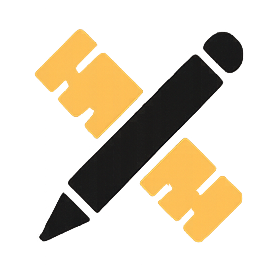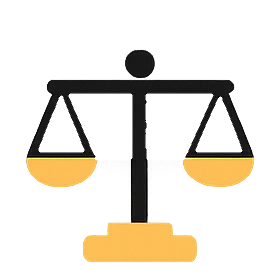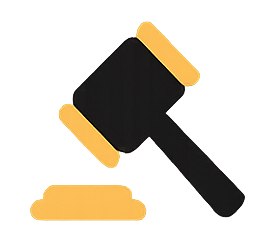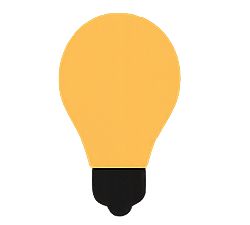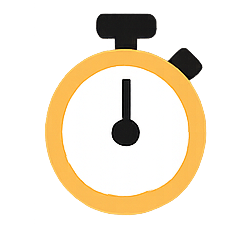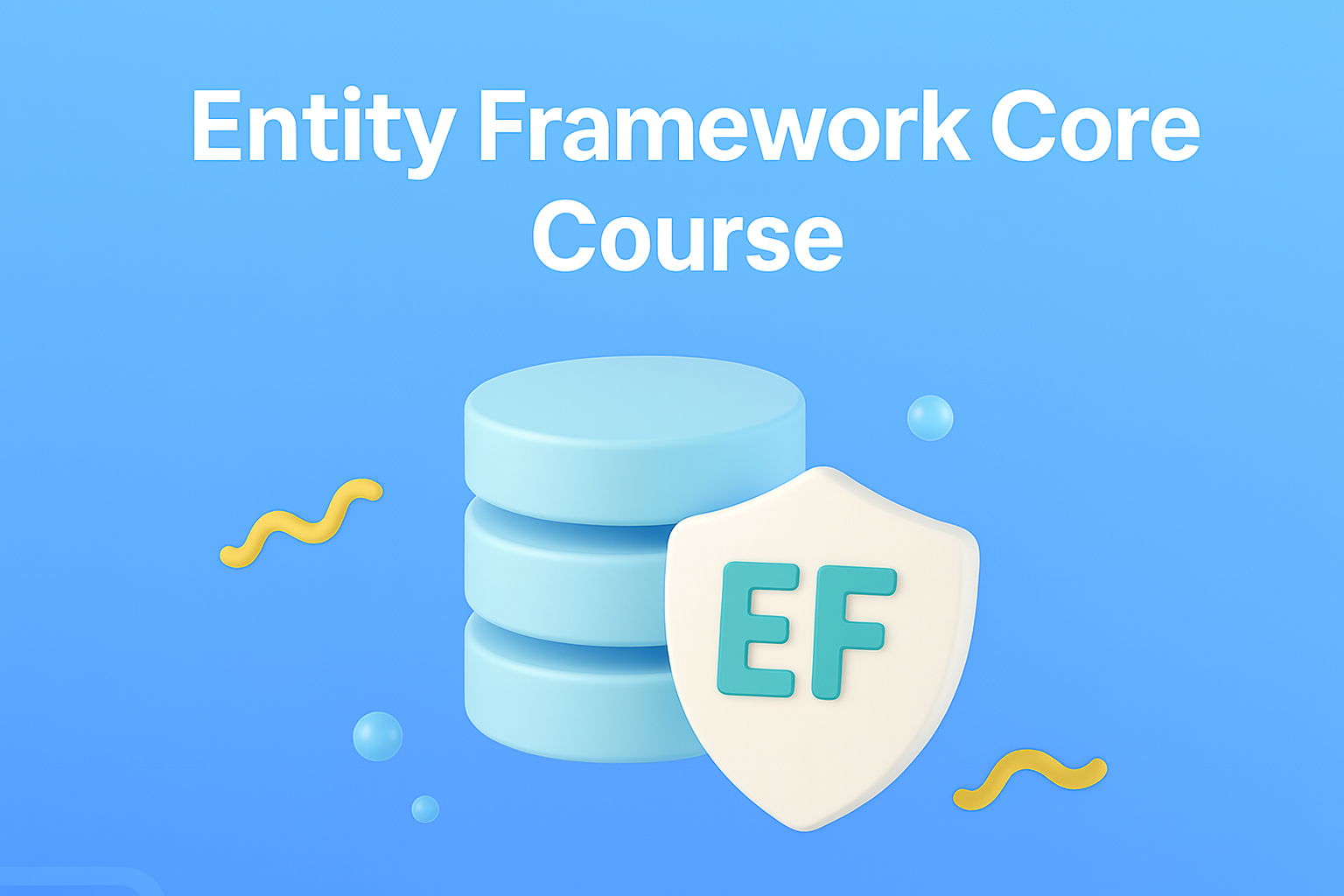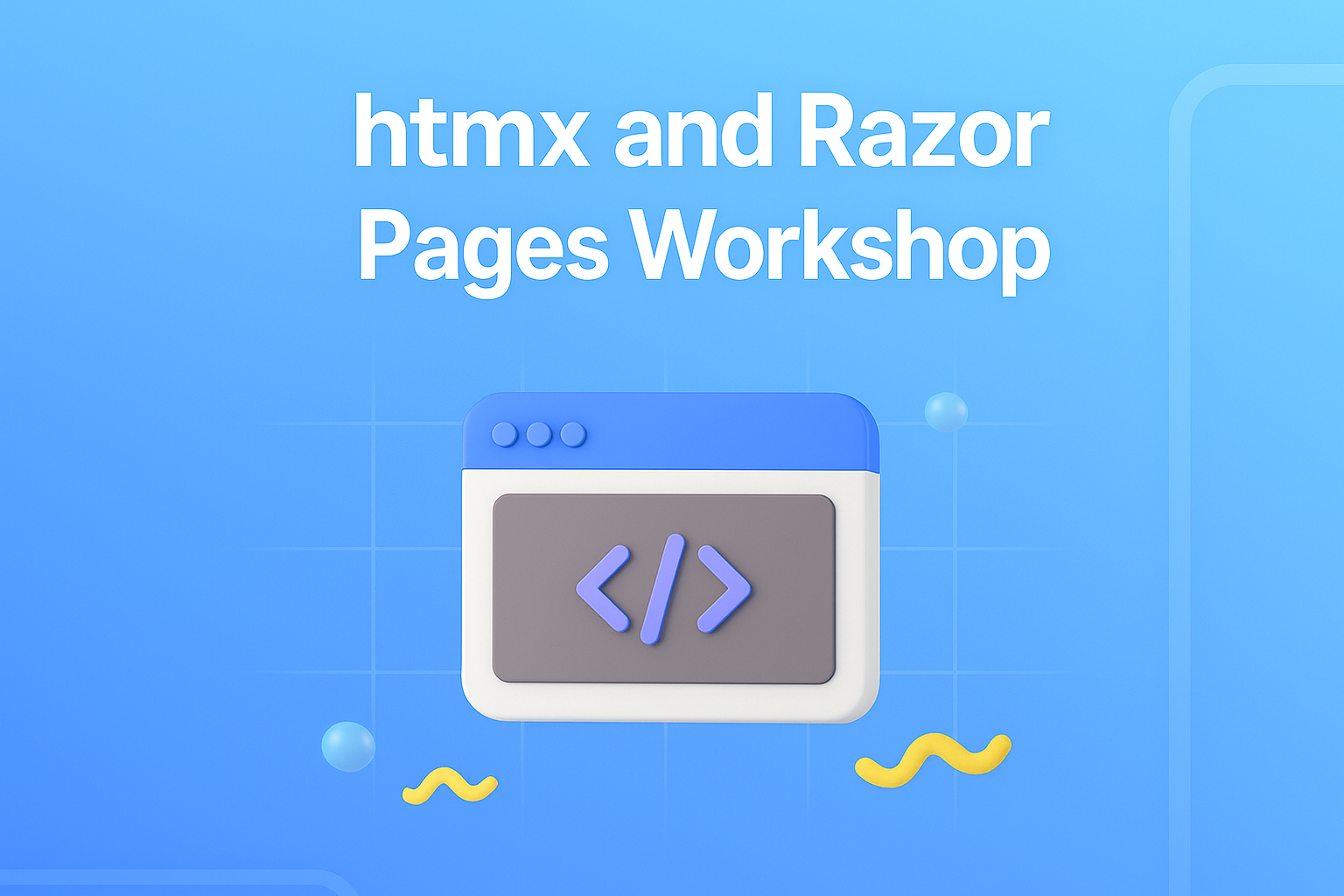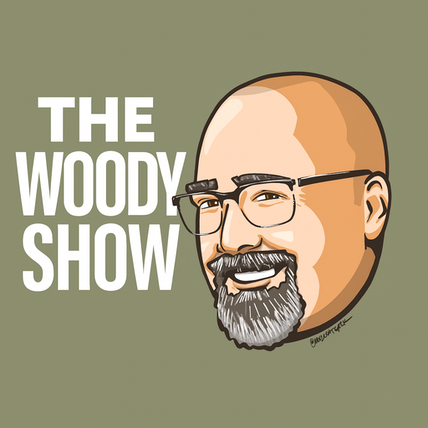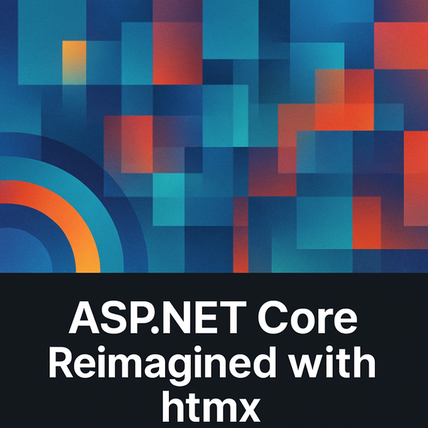About Me
I help teams untangle complexity in software systems—whether it's modernizing aging platforms, scaling new cloud-native solutions, or explaining technical decisions in high-stakes legal cases.
After two decades building distributed systems with .NET, C#, and Azure, I’ve shifted from full-time execution to strategic impact. Today, I work as a fractional architect, technology advisor, and software expert witness, offering focused expertise exactly when and where it's needed.
I work with companies navigating change—platform rewrites, cloud transitions, or critical architecture decisions. I also support legal teams and litigators with technical assessments, codebase analysis, and expert opinions in software-related litigation.



Full Name
Christopher Woodruff

Email Address
chris@woodruff.dev

Phone
+1 616.724.6885
news
Blog & Insights

Patterns
Fencing Tokens and Generation Clock in .NET: Stop Zombie Leaders From Writing
Leader election and leases answer a comforting question: who should be in charge right now. They do not fully answer the dangerous question: who can still write right now. A node can lose its lease, another node can become leader, and the old leader can still push writes through an existing database...
Read More
htmx
Stop Wrestling with JavaScript: htmxRazor Gives ASP.NET Core the Component Library It Deserves
Here is an uncomfortable truth the ASP.NET Core community has been avoiding for too long: server-rendered web development should not require you to adopt React, Vue, or Angular just to get a decent set of UI components. For years, .NET developers have been stuck choosing between two bad options. You...
Read More
Patterns
Lease Pattern in .NET: A Lock With an Expiration Date That Saves Your Data
Indefinite locks belong to a world where processes never crash and networks never split. That world does not exist. In a distributed system, “I hold the lock” can mean “I held the lock before my VM paused for 45 seconds.” A lease fixes that by putting a deadline on ownership ...
Read Moreservices
Essential Services

Bring seasoned architectural strategy to your team when you need it most, from roadmap to execution.
High-impact technical leadership—without the full-time overhea

Ongoing architecture support, available when your team needs clarity, feedback, or direction.
Trusted guidance on call—because tech challenges don’t follow a schedule

I lead and execute focused architecture and modernization efforts with start-to-finish accountability.
Clear deliverables, defined outcomes, real momentum

Unbiased, expert analysis of software systems for litigation, IP disputes, and contract breakdowns.
When code is on trial, I help make the technical case clear

I advise leadership teams on platform evolution, scaling, technical risk, and innovation.
Strategic tech insight where it matters most—at the decision table

Fast, focused sessions to resolve architecture questions, performance issues, or critical forks in the road.
One hour. One problem. Real answers

testimonials
Users Feedback


“I had the pleasure of working with Chris on several projects for one of our key clients. Chris is a true professional. His technical skills are expert level. Chris is a strong team lead who goes above and beyond to ensure his team's success. Chris is highly sought after by industry experts and is in high demand. If you have an opportunity to leverage Chris in your organization, I would highly recommend him.”
Natalie Greenwood / Global Senior Director of Advisory Services

“ User feedback is qualitative & quantitative data from customers on their likes, dislikes ”
Ted Neward / Architect/Leader

“ Impressions, and requests about a product. Collecting and making sense of user feedback is critical. ”
Dekson P. Pablo / CEO At Brator
call to action
Any Project On Mind
Whether in the boardroom or the courtroom, I bring clarity to complex software challenges—and help people make better decisions through better understanding.
Let’s work together to solve what’s slowing you down.
Address : Wyoming, MI 4941
Phone : +1 616.724.6885
Email : chris@woodruff.dev