
Destructuring: Pattern Matching’s Power Move
- Chris Woodruff
- April 28, 2025
- Rust
- 1 Comment
We’ve made it to Day 18, and today we’re going to unlock one of the coolest moves in Rust’s pattern matching toolkit: destructuring. If you’ve played around with C# 7+ deconstruction, you’re already familiar with the idea of “pulling things apart” for easier access. But Rust? Rust takes that idea, cranks it up, and throws in some extra muscle.
Destructuring 101: Breaking It Down
Destructuring is all about breaking a data structure into its individual parts. It allows you to directly access the pieces inside a tuple, struct, or enum right where you need them.
Here’s a simple tuple destructure in Rust:
fn main() {
let point = (3, 7);
let (x, y) = point; // destructuring the tuple
println!("x: {}, y: {}", x, y);
}
Compare that with the C# equivalent using deconstruction:
var point = (3, 7);
(var x, var y) = point;
Console.WriteLine($"x: {x}, y: {y}");
Pretty similar, right? But Rust doesn’t stop there.
Struct Destructuring: Get Specific
Rust lets you destructure structs just as easily:
struct User {
username: String,
email: String,
active: bool,
}
fn main() {
let user = User {
username: String::from("woodydev"),
email: String::from("woody@dev.com"),
active: true,
};
let User { username, email, active } = user;
println!("User: {}, Email: {}, Active: {}", username, email, active);
}
Compare that with a similar concept in C#:
public class User
{
public string Username { get; set; }
public string Email { get; set; }
public bool Active { get; set; }
public void Deconstruct(out string username, out string email, out bool active)
{
username = Username;
email = Email;
active = Active;
}
}
var user = new User { Username = "woodydev", Email = "woody@dev.com", Active = true };
var (username, email, active) = user;
Console.WriteLine($"User: {username}, Email: {email}, Active: {active}");
Notice in C#, we need to manually implement the Deconstruct method. In Rust, it just works out of the box.
Enum Destructuring: The Real Power Move
The real MVP of Rust’s destructuring story comes when you’re working with enums. Here’s an example:
enum Shape {
Circle(f64),
Rectangle(f64, f64),
Square(f64),
}
fn main() {
let shape = Shape::Rectangle(10.0, 20.0);
match shape {
Shape::Circle(radius) => println!("Circle with radius: {}", radius),
Shape::Rectangle(width, height) => println!("Rectangle ({} x {})", width, height),
Shape::Square(side) => println!("Square with side: {}", side),
}
}
In C#, this would typically require class hierarchies with downcasting or pattern matching with is and type casts—not as seamless as Rust’s baked-in support for enums and destructuring.
Ignore What You Don’t Need
Another neat trick: Rust lets you ignore fields you don’t care about:
let (x, _) = (5, 10);
println!("x: {}", x); // Ignores the second value
This keeps your code clean and intentional—no need to assign variables you aren’t going to use.
Wrapping It Up
Destructuring in Rust feels natural, powerful, and refreshingly flexible. Whether you’re cracking open tuples, structs, or enums, Rust gives you tools to access exactly what you need with minimal fuss.
C# has its own flavor of deconstruction, and it’s solid, but Rust makes destructuring a core part of the language—no extra ceremony required.
Next up, we’ll tackle Option<T> and why Rust proudly says, “Null is not an option.” Stay tuned!
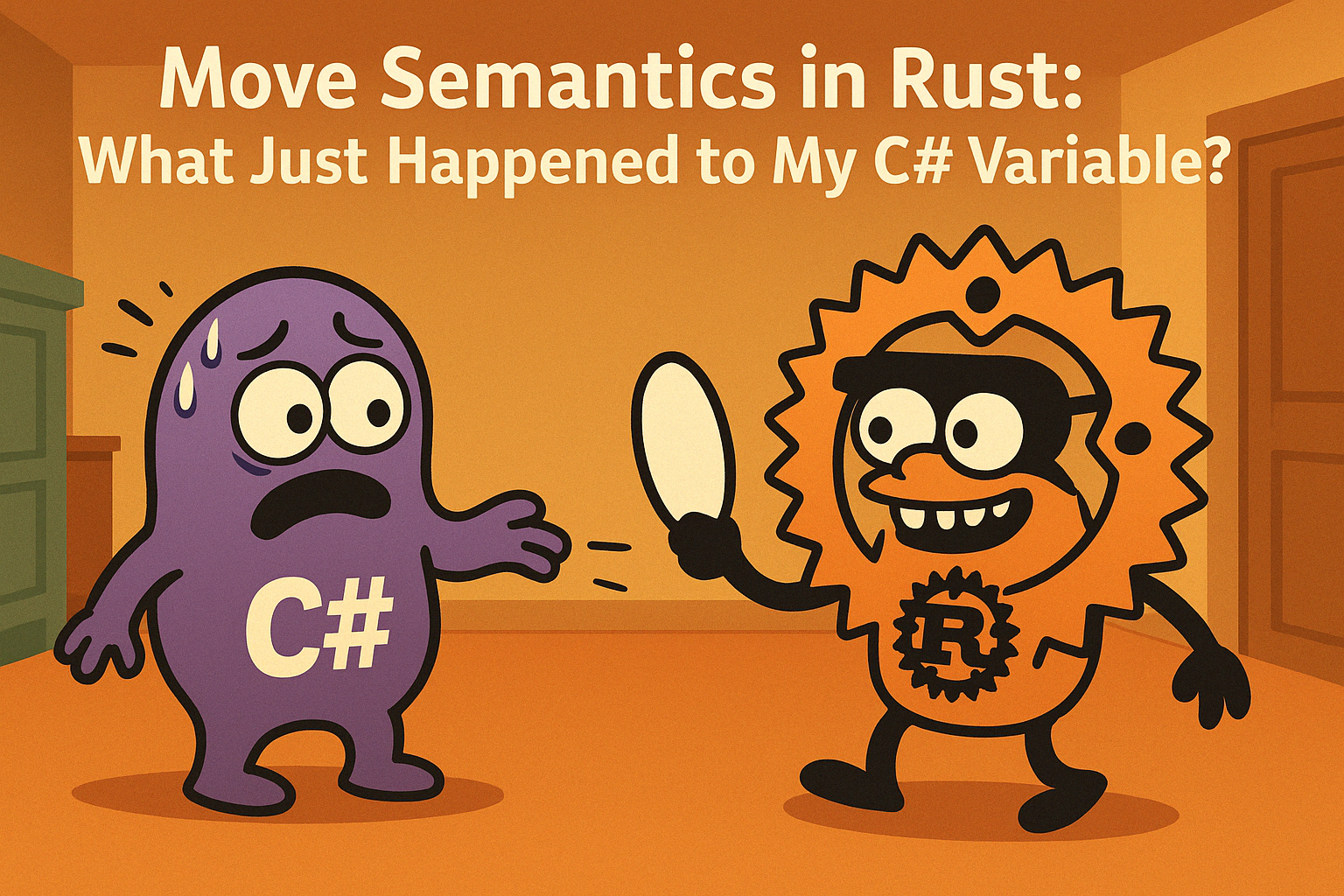
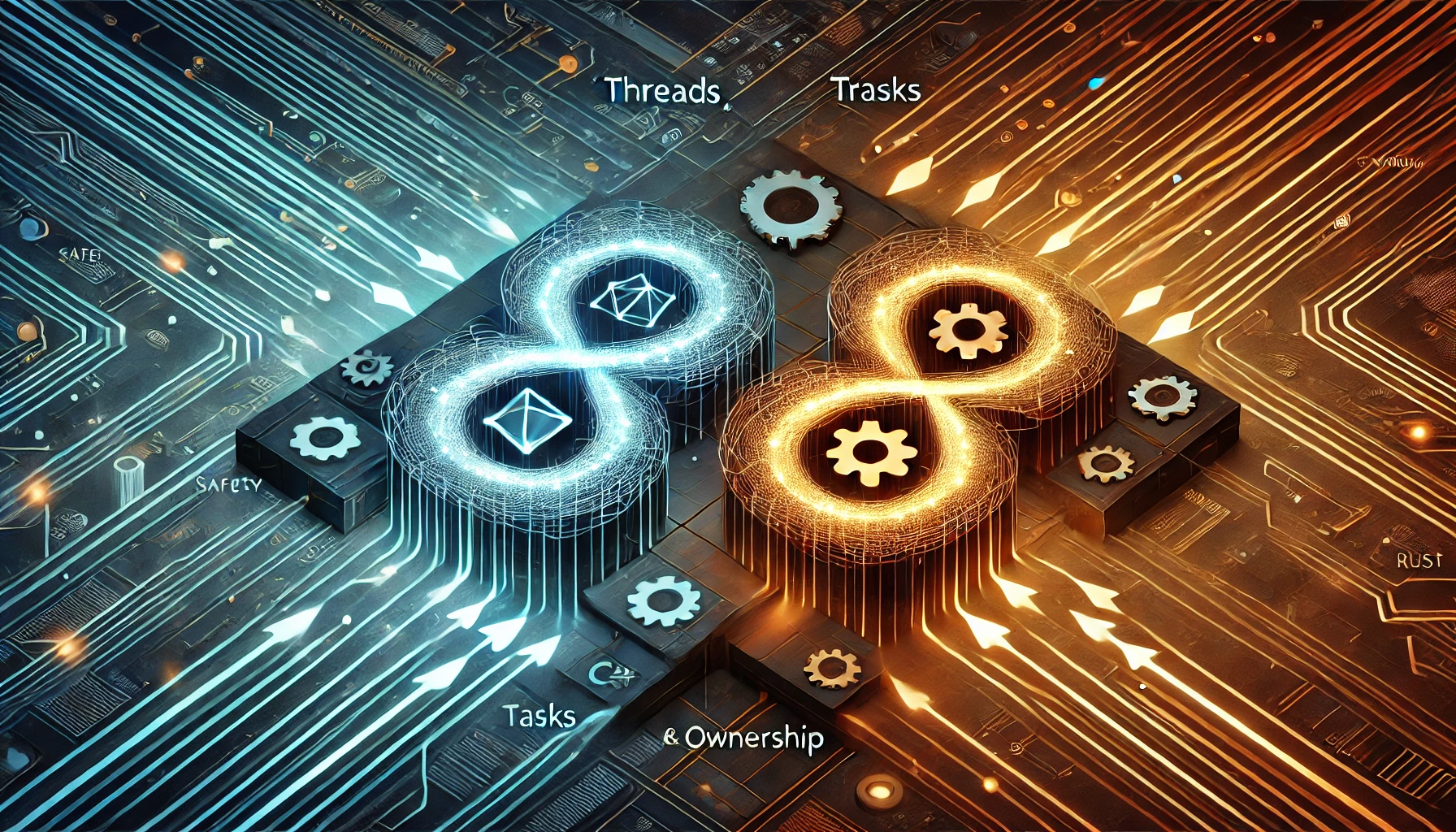

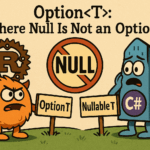

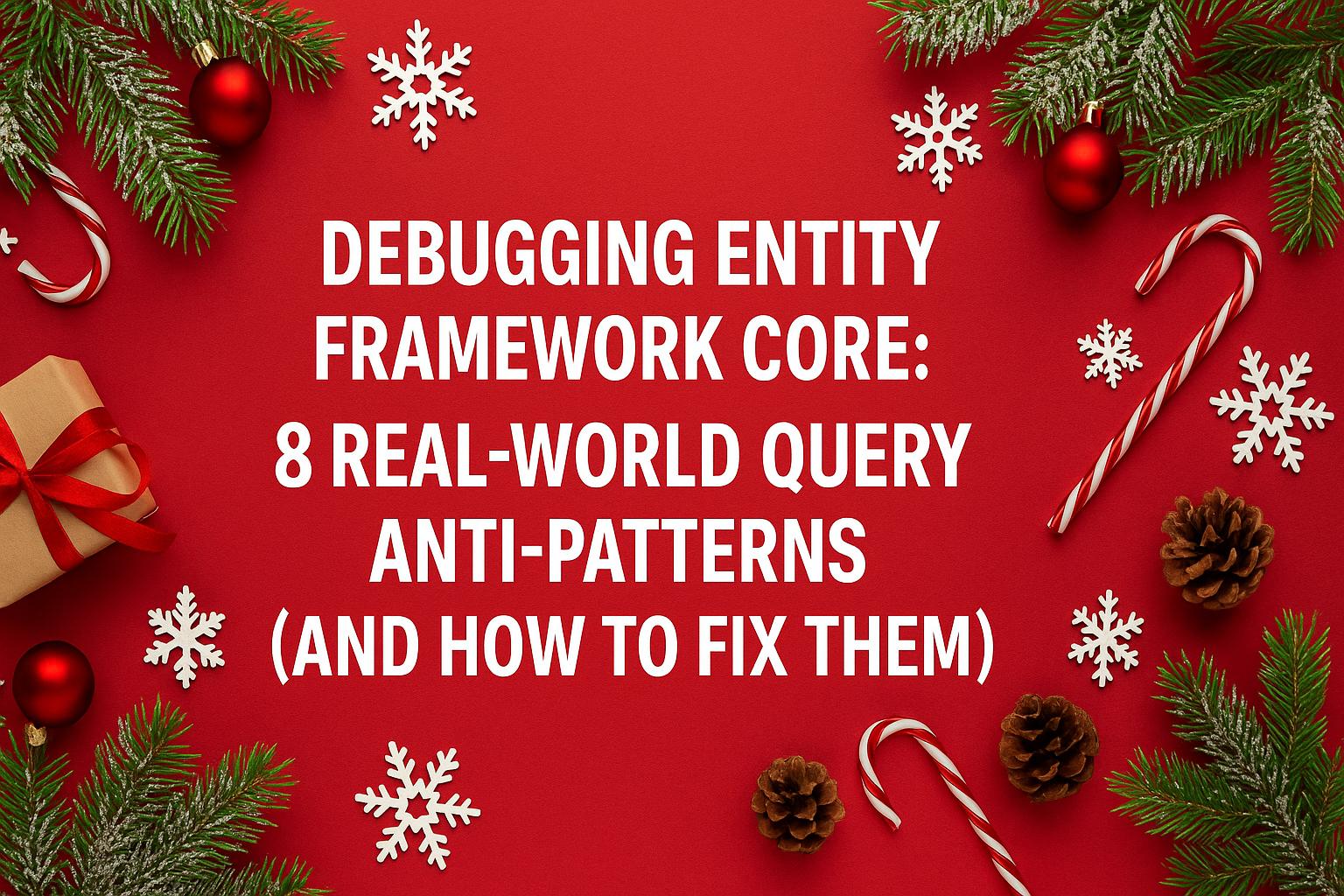
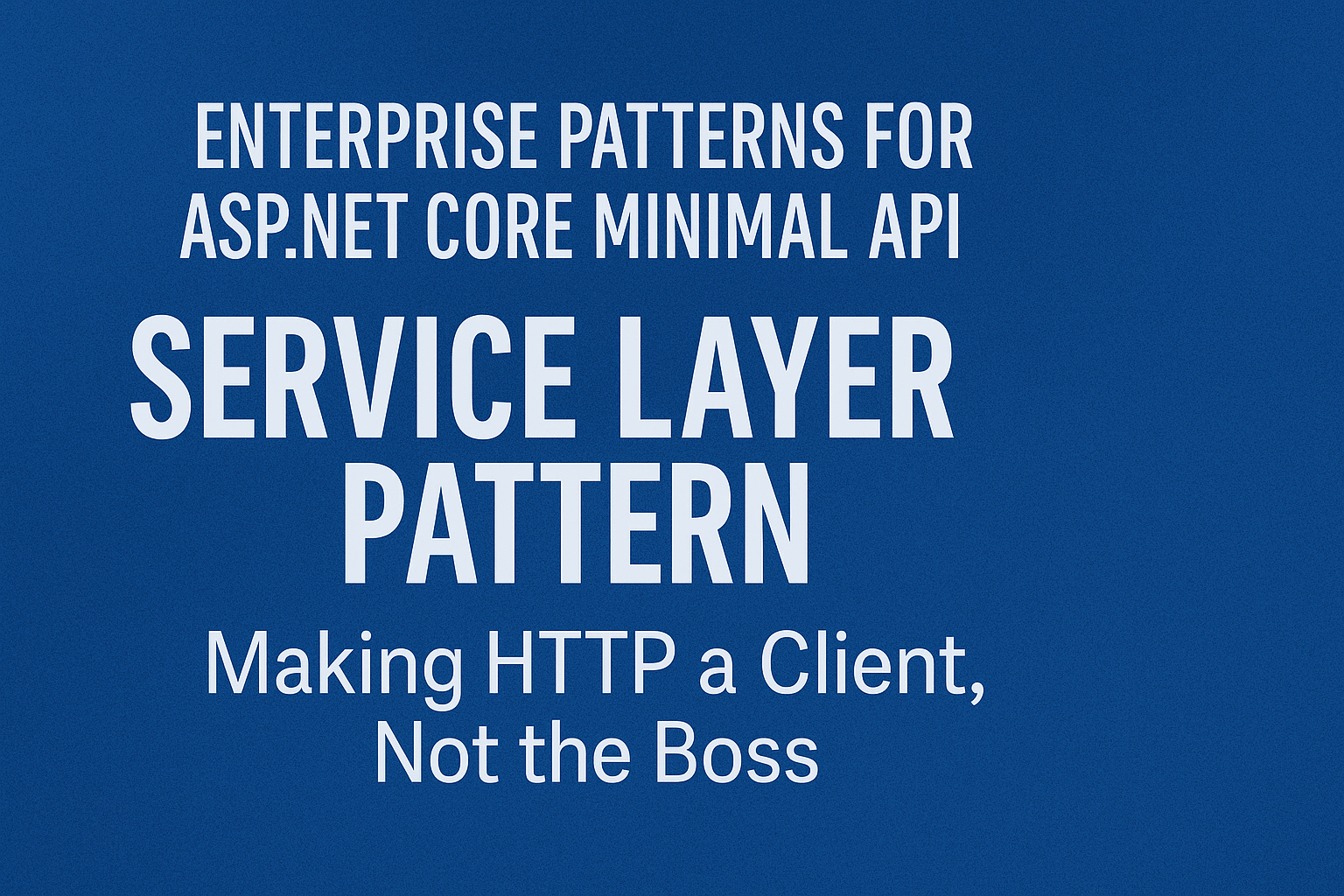
IngisKahn
More realistic C# example:
public record User(string Username, string Email, bool Active);
User user = new(“woodydev”, “woody@dev.com”, true);
var (username, email, active) = user;
Console.WriteLine($”User: {username}, Email: {email}, Active: {active}”);