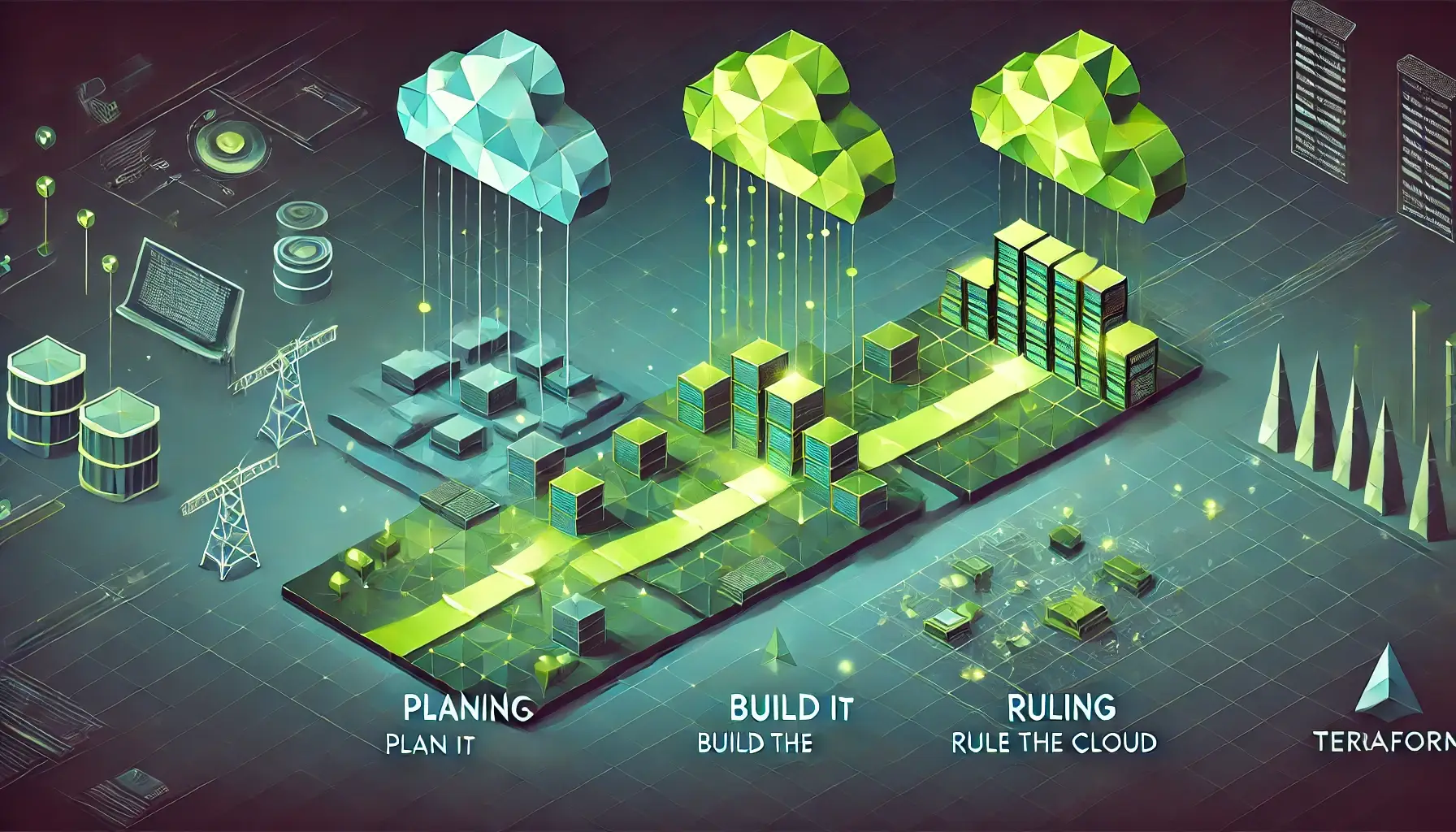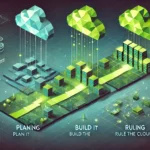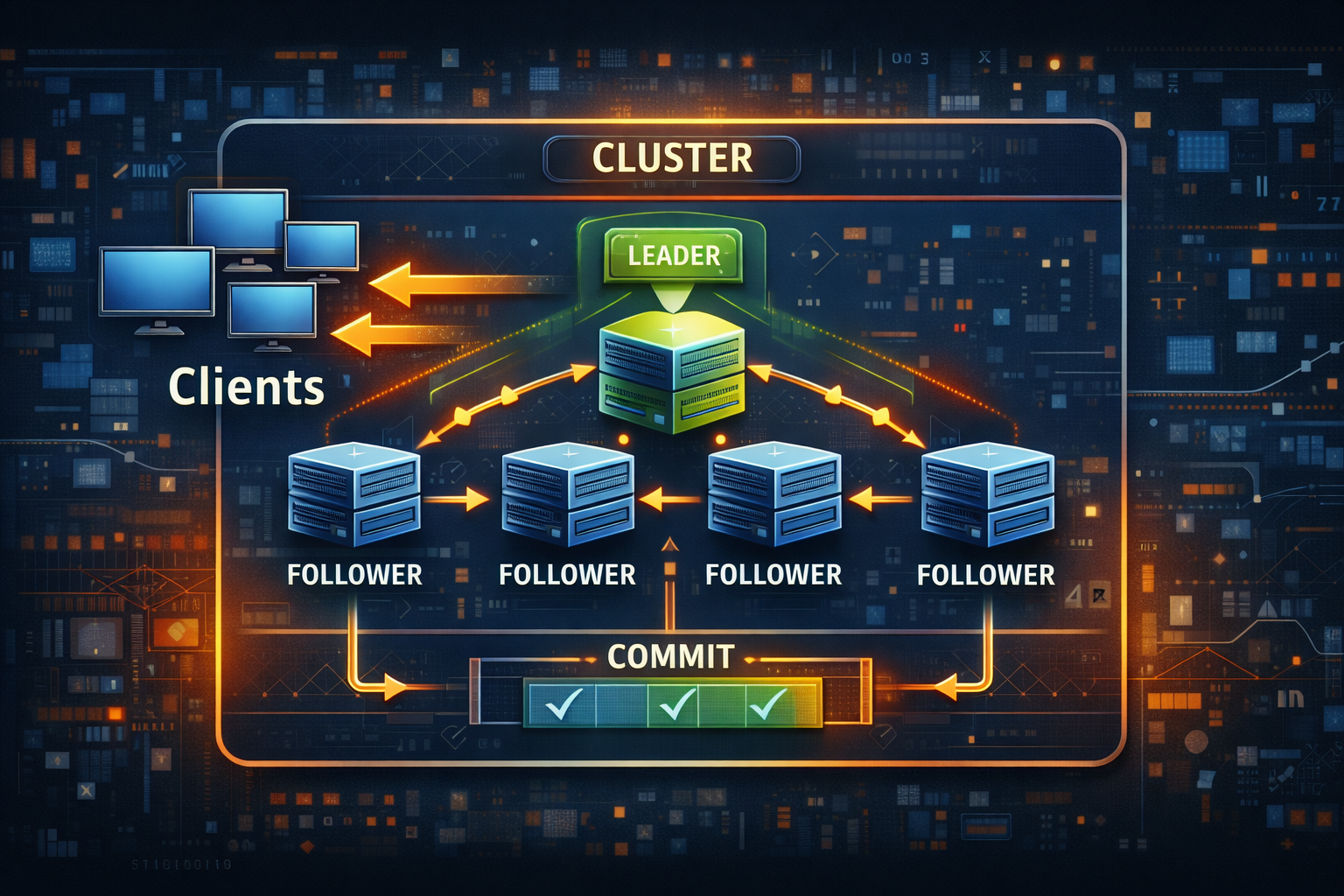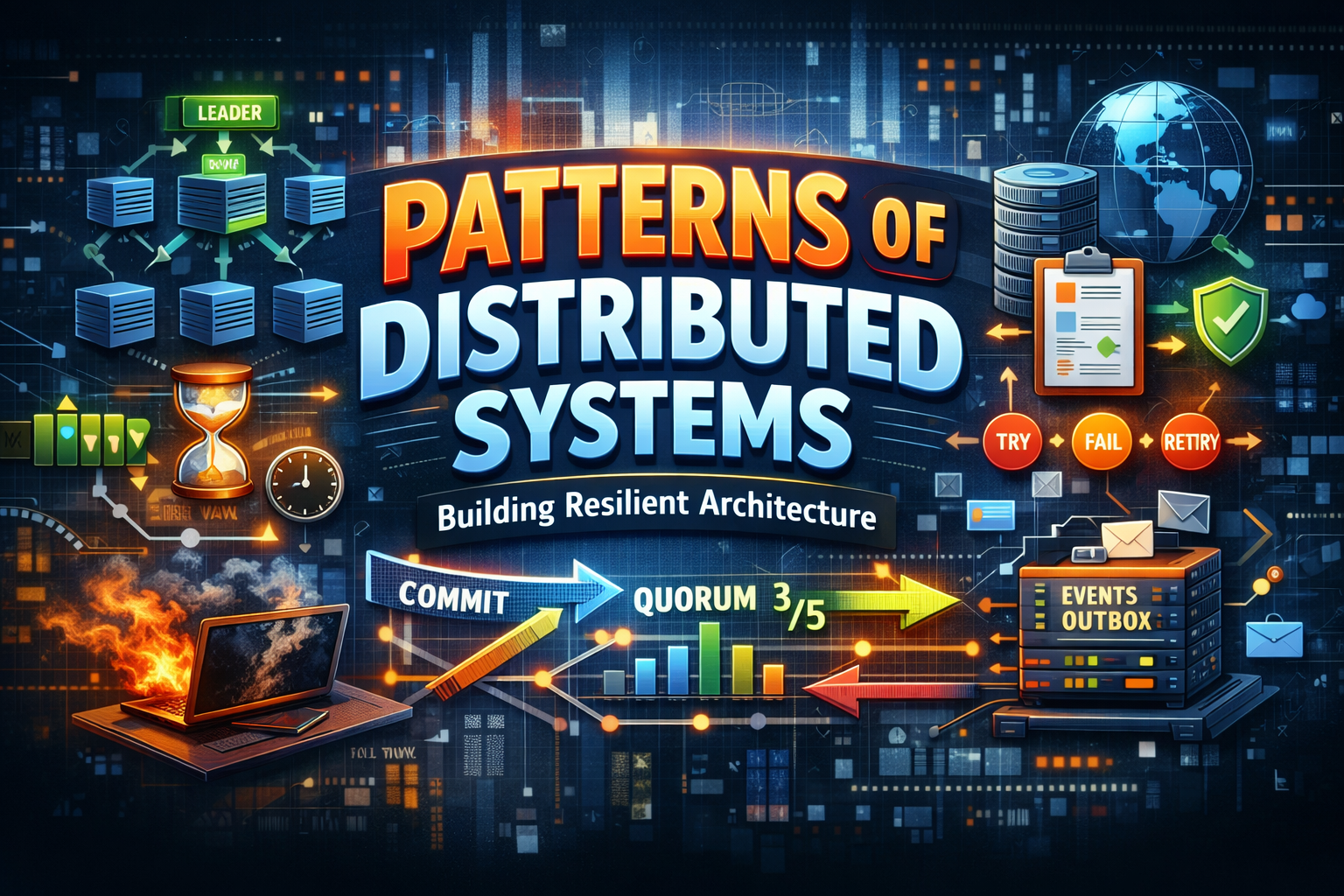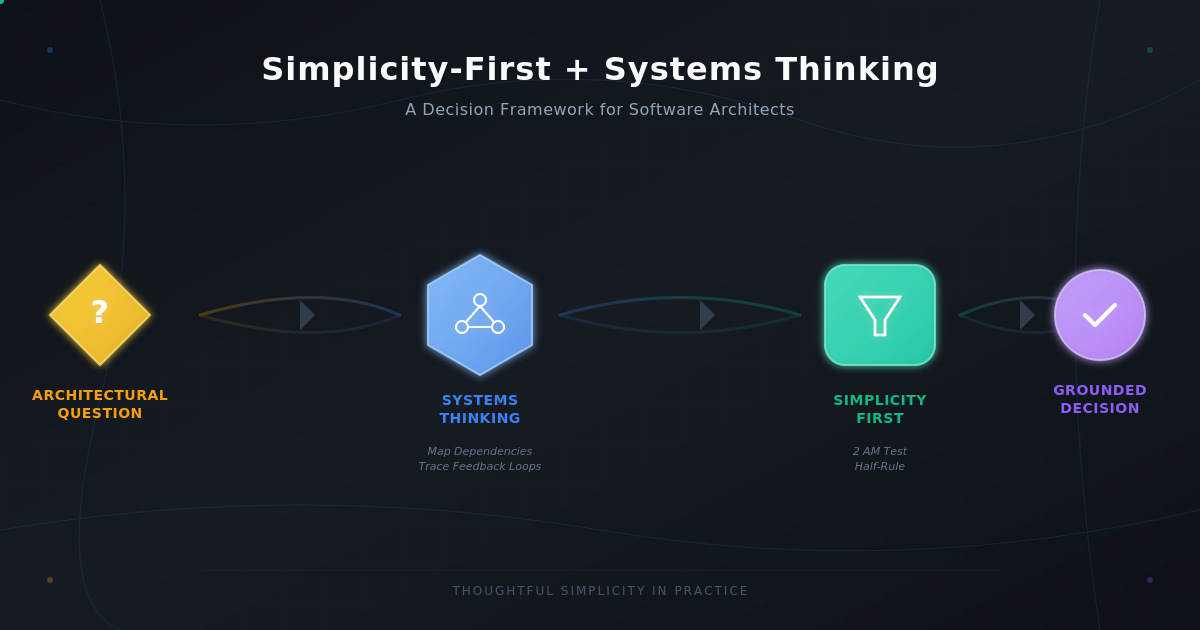Terraform Variables & Outputs: The Secret Sauce of Reusable Infrastructure
- Chris Woodruff
- February 20, 2025
- Terraform
- devops, IaC, infrastructure, terraform
- 0 Comments
If you’ve ever hardcoded values in Terraform, I have some bad news… and some great news! The bad news? Hardcoding is a one-way ticket to frustration and messy code. The great news? Terraform variables and outputs can save your sanity by making your infrastructure code dynamic, reusable, and scalable.
In this post, we’ll break down how to use Terraform variables like a pro and how outputs can help you retrieve useful information from your deployments. Buckle up!
Why Should You Use Variables?
Imagine you’re deploying infrastructure for multiple environments (dev, staging, prod). If you hardcode values, you’ll have to maintain separate Terraform files for each environment—yikes!
Terraform variables fix this by:
- Making configurations reusable across multiple environments.
- Reducing code duplication and maintenance headaches.
- Allowing easy customization via command-line, environment variables, or files.
Types of Variables in Terraform
Terraform supports three types of variables, and each serves a unique purpose:
| Variable Type | What It Stores | Example |
|---|---|---|
| String | Text values | "eastus" |
| Number | Numeric values | 2 |
| Boolean | True/False values | true |
| List | A collection of values | ["dev", "staging", "prod"] |
| Map | Key-value pairs | { env = "prod", region = "us-west" } |
Declaring and Using Variables
Terraform variables are declared in a variables.tf file. Here’s how you define a string variable for an Azure region:
variable "location" {
description = "The Azure region for deployment"
type = string
default = "East US"
}
Now, instead of hardcoding the location, reference it like this in main.tf:
resource "azurerm_resource_group" "example" {
name = "myResourceGroup"
location = var.location
}
Passing Variables in Terraform
You can set variable values in multiple ways:
- Command-Line FlagsbashCopyEdit
terraform apply -var="location=West US" - Environment VariablesbashCopyEdit
export TF_VAR_location="West US" - Variable Files (
.tfvars)
Create aterraform.tfvarsfile:hclCopyEditlocation = "West US"Then apply it:bashCopyEditterraform apply -var-file="terraform.tfvars"
Pro Tip: Use .tfvars files for different environments (dev.tfvars, prod.tfvars) to easily switch configurations.
Using Lists and Maps
Want to make your Terraform configs even more powerful? Use lists and maps to store multiple values.
Example: Using a List
A list allows multiple values to be stored dynamically.
variable "allowed_locations" {
description = "List of approved Azure regions"
type = list(string)
default = ["East US", "West US", "Central US"]
}
To use a list value:
resource "azurerm_resource_group" "example" {
name = "myResourceGroup"
location = var.allowed_locations[0] # Selects "East US"
}
Example: Using a Map
A map stores key-value pairs for better organization.
variable "environment_configs" {
description = "Settings per environment"
type = map(string)
default = {
dev = "Standard_DS1_v2"
staging = "Standard_DS2_v2"
prod = "Standard_DS3_v2"
}
}
To retrieve values dynamically:
resource "azurerm_virtual_machine" "example" {
name = "myVM"
vm_size = var.environment_configs["prod"] # "Standard_DS3_v2"
}
Outputs: Getting Useful Info from Terraform
Terraform outputs let you retrieve key details from your infrastructure after deployment—like the name of a resource group or the public IP of a VM.
Defining Outputs
Outputs are declared in an outputs.tf file like this:
output "resource_group_name" {
value = azurerm_resource_group.example.name
}
Running Terraform Apply
After running terraform apply, Terraform displays the outputs:
Apply complete! Resources: 1 added. Outputs: resource_group_name = "myResourceGroup"
Now, you can reference this output in other scripts or Terraform configurations!
Chaining Outputs & Variables
You can use outputs as inputs in another Terraform module. Let’s say you have two Terraform configurations, one that creates a resource group and another that provisions a VM.
1. First, define the output in resource_group/outputs.tf:
output "resource_group_name" {
value = azurerm_resource_group.example.name
}
2. Then, use it in another Terraform module (virtual_machine/main.tf):
variable "resource_group_name" {}
resource "azurerm_virtual_machine" "example" {
name = "myVM"
resource_group_name = var.resource_group_name
}
3. Pass the output as a variable:
terraform apply -var="resource_group_name=$(terraform output -raw resource_group_name)"
Result? Fully modular Terraform configurations that pass values dynamically!
Best Practices for Using Variables & Outputs
- Use
.tfvarsfiles for managing multiple environments. - Prefix variables with categories (e.g.,
network_subnet,app_instance_count) to stay organized. - Never hardcode secrets! Use Terraform’s
sensitive = truefor secrets. - Output only what you need—avoid exposing sensitive data.
Wrapping Up
Variables and outputs are the building blocks of scalable Terraform configurations. They reduce duplication, improve reusability, and make deployments more flexible.
Quick Recap
- Variables help you parameterize your infrastructure.
- Outputs let you retrieve important resource details.
- Lists and Maps allow you to store multiple values efficiently.
Now, go forth and Terraform smarter, not harder!
What’s Next?
In the next post, we’ll explore Terraform modules—how to organize your infrastructure into reusable components. Stay tuned!