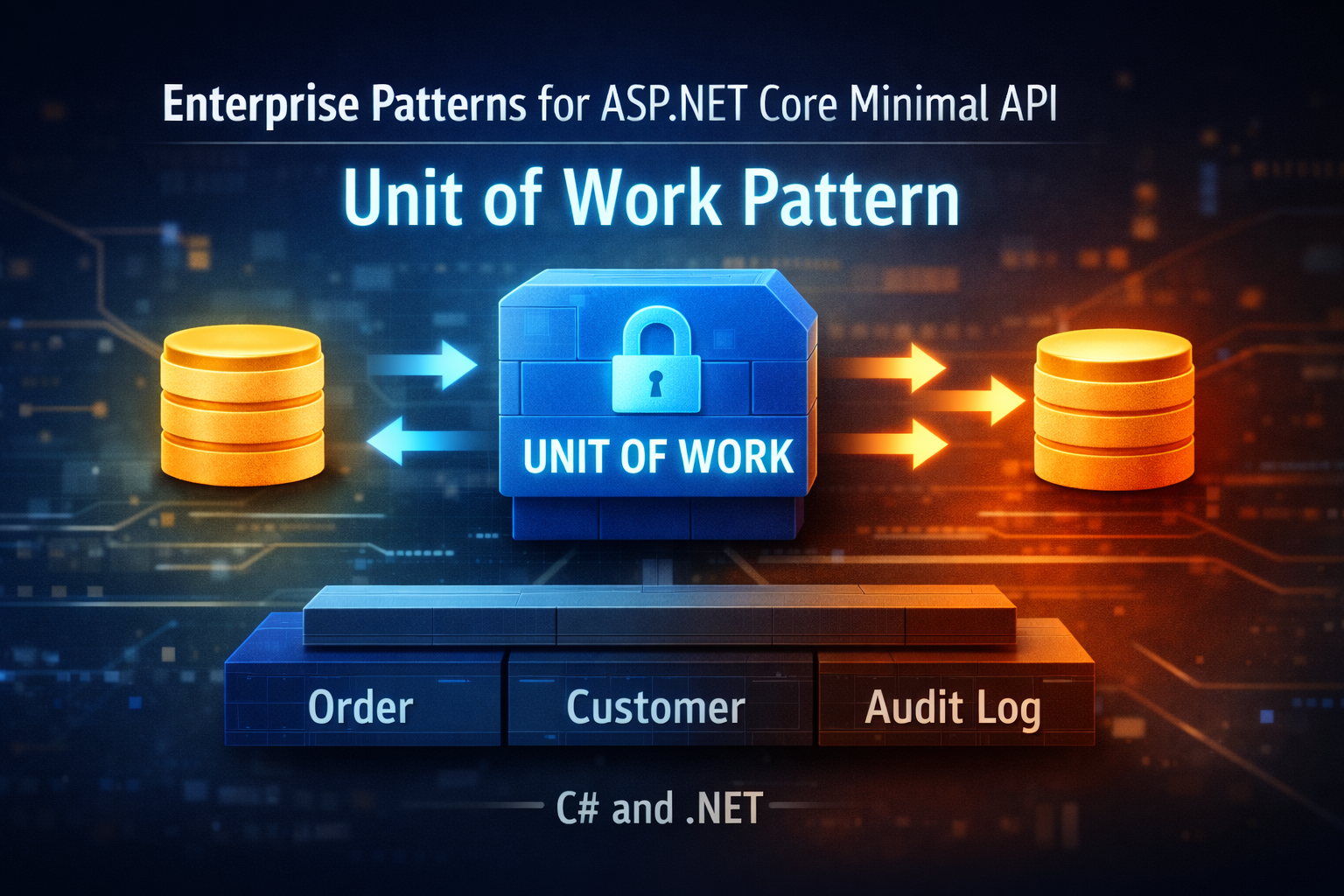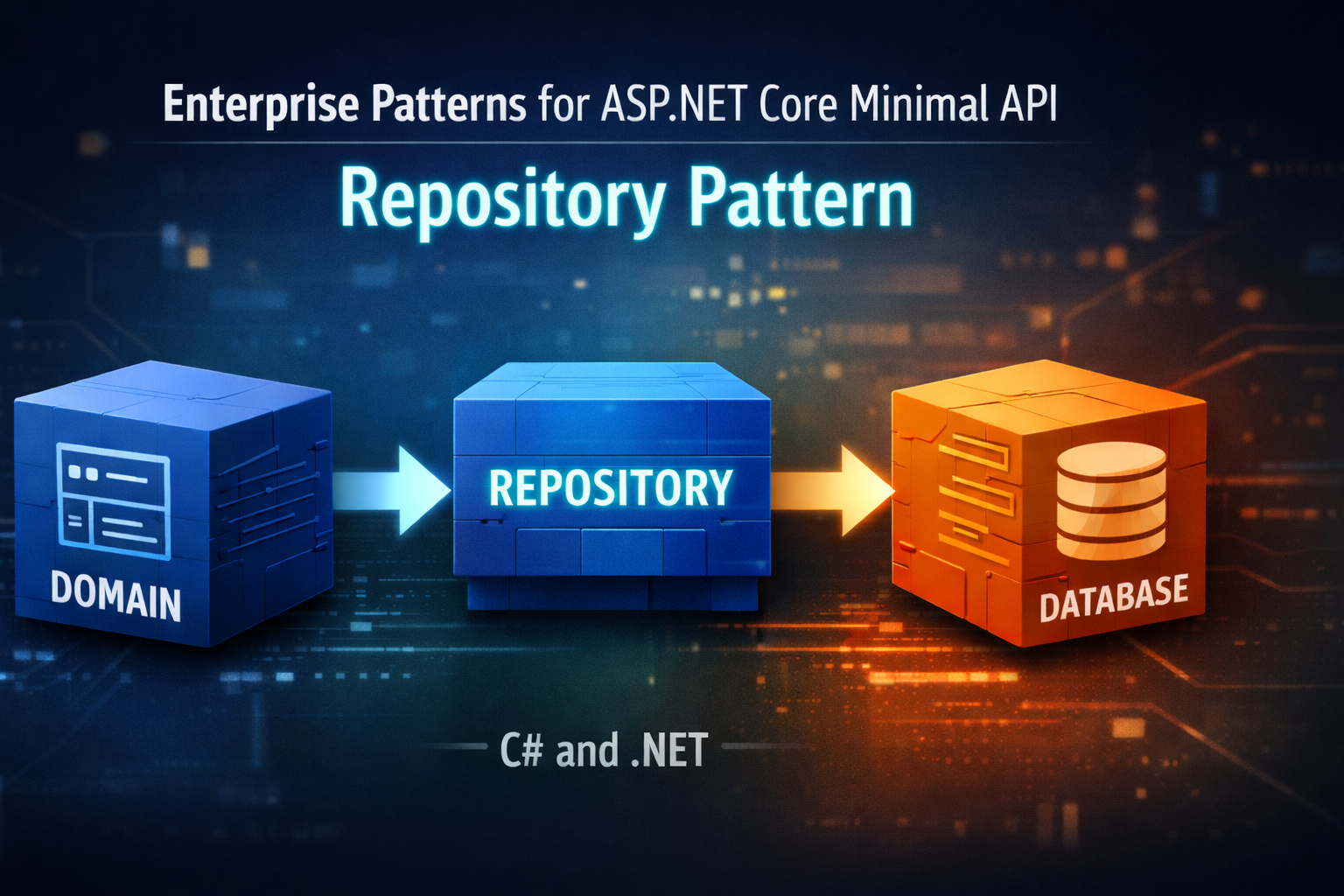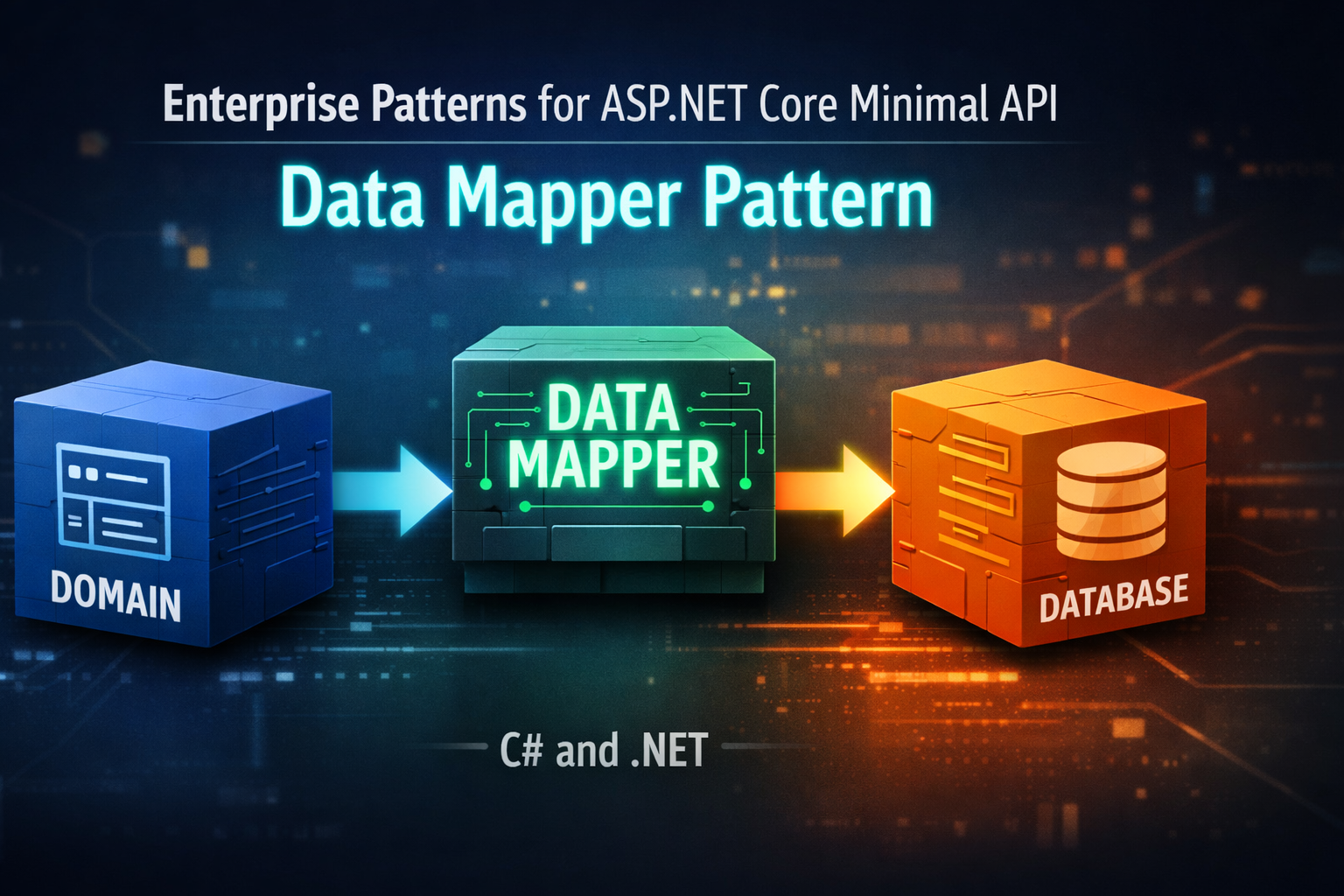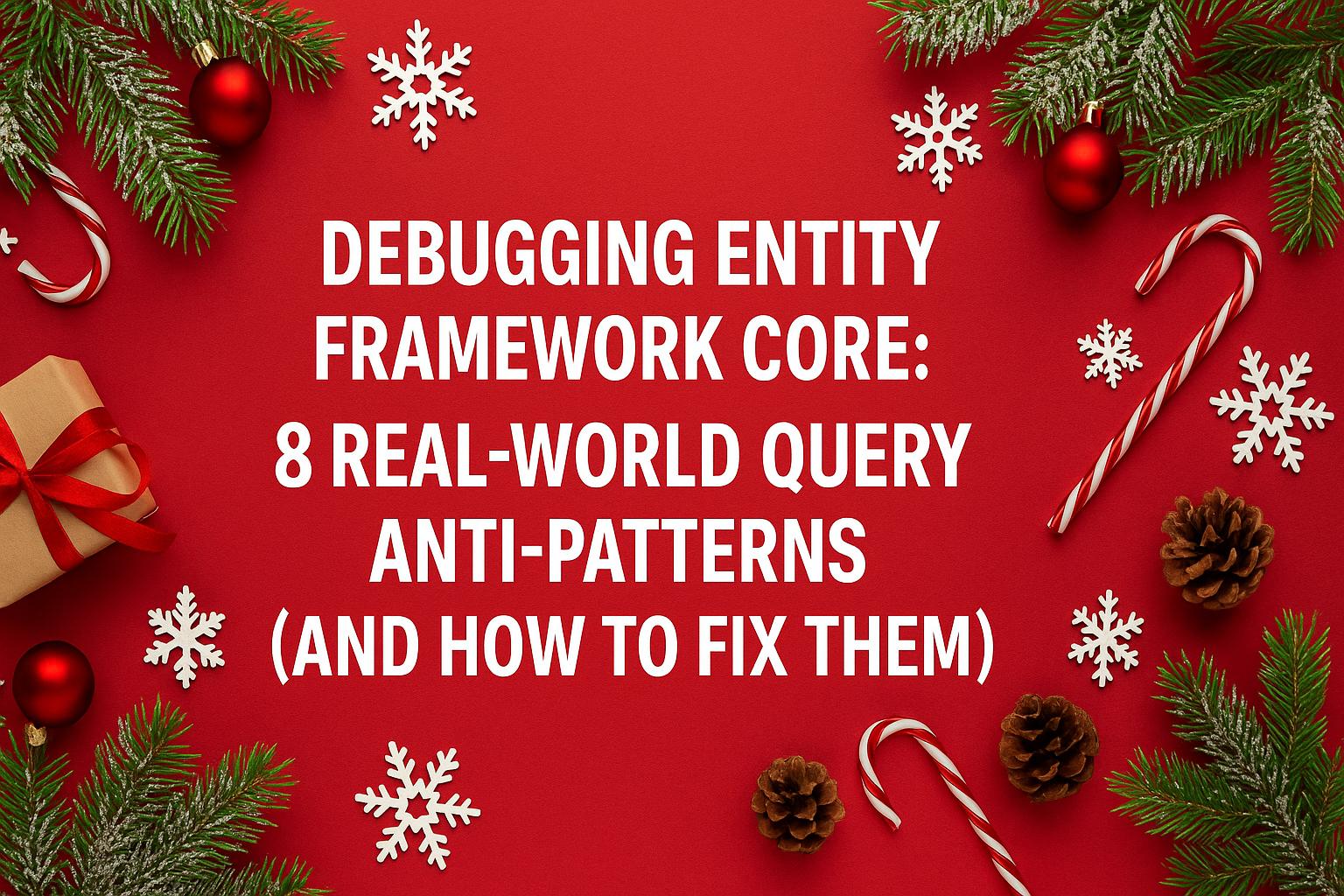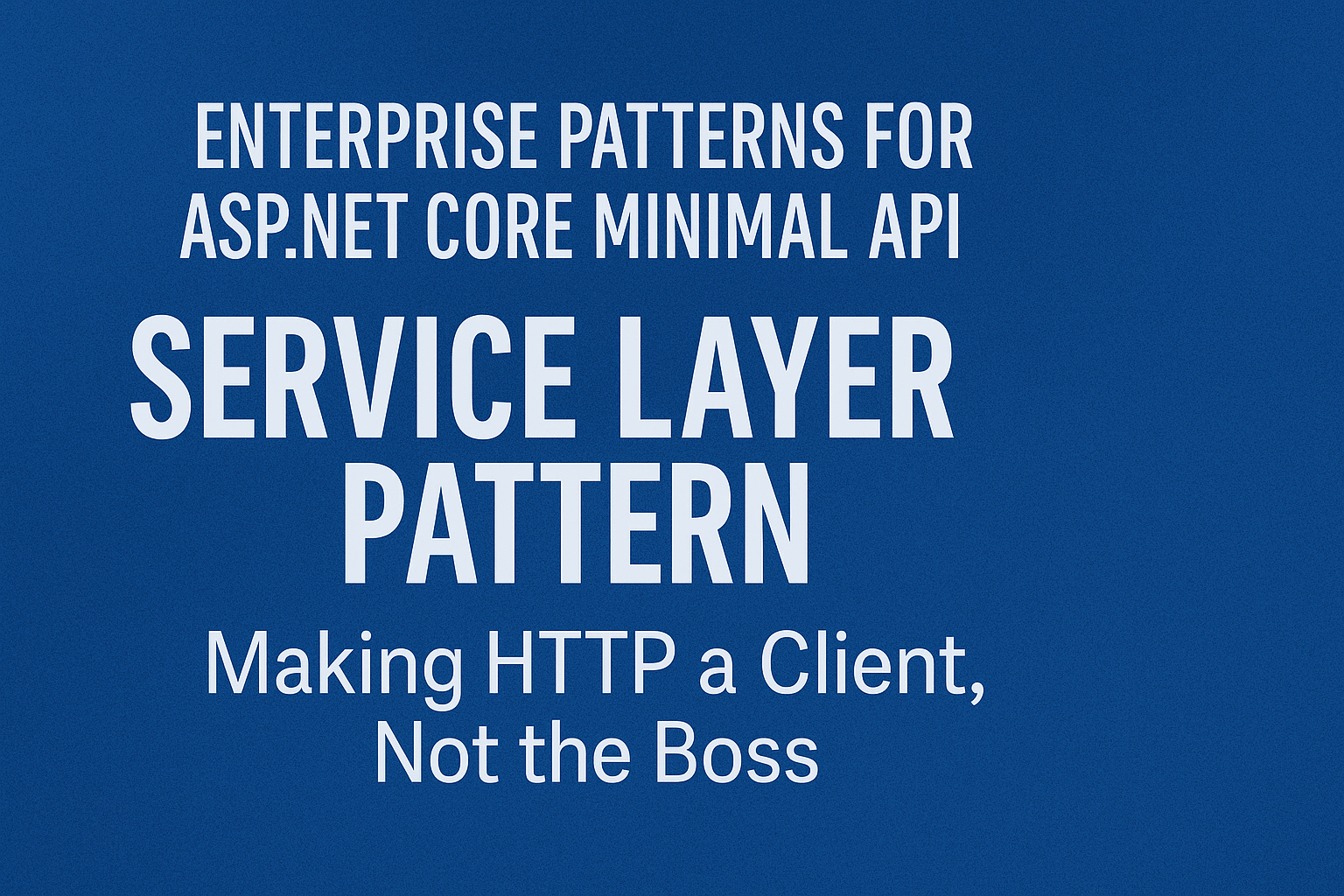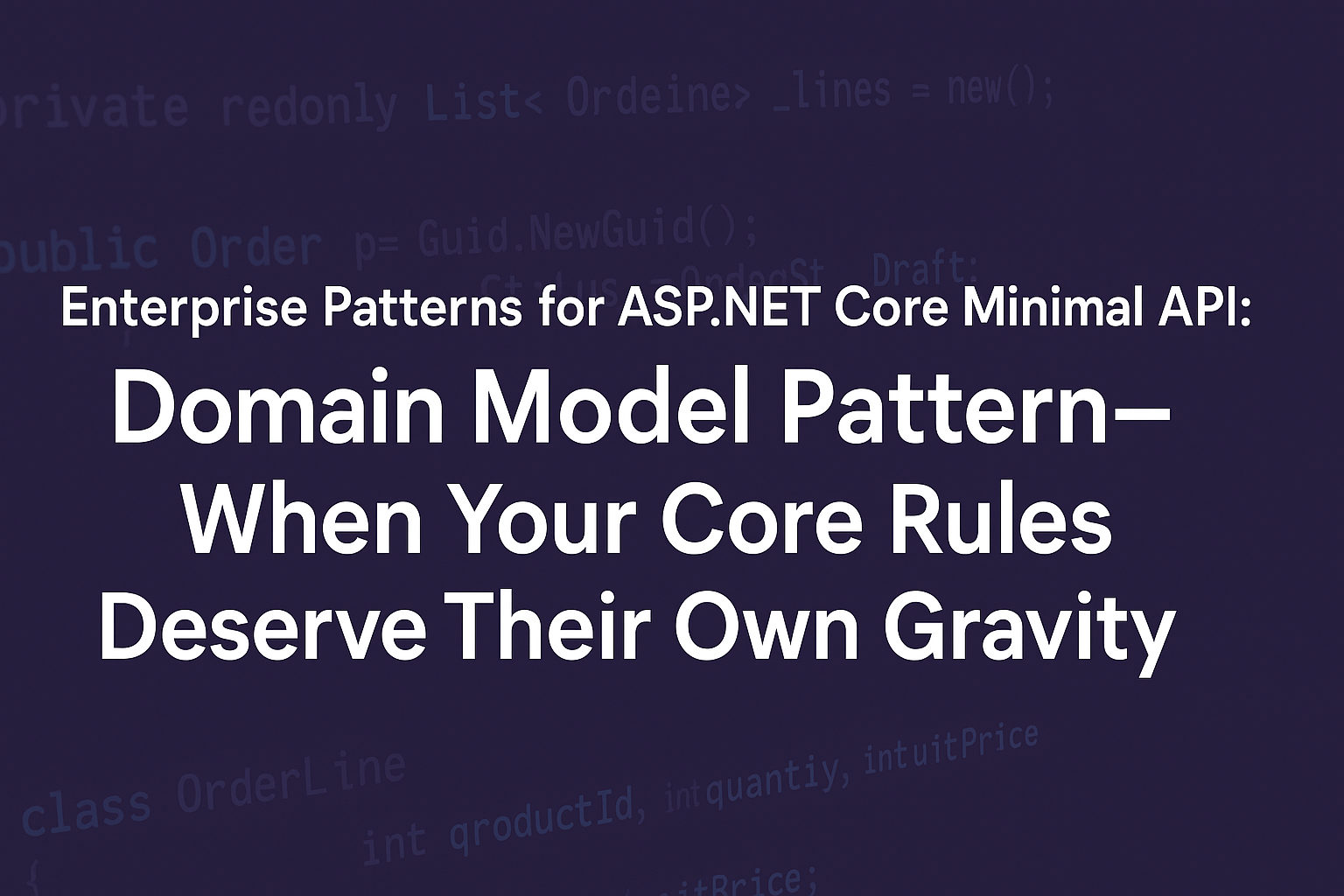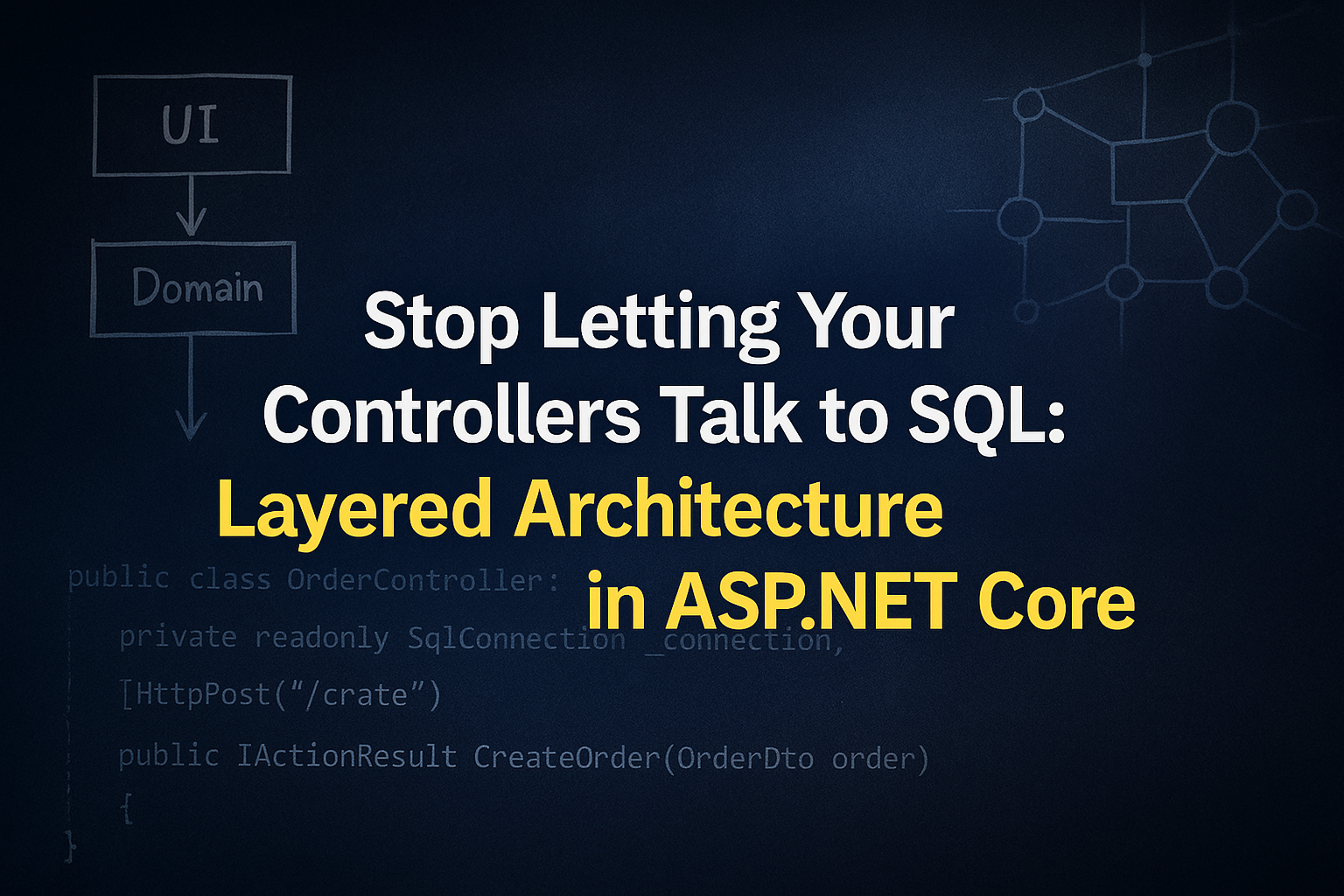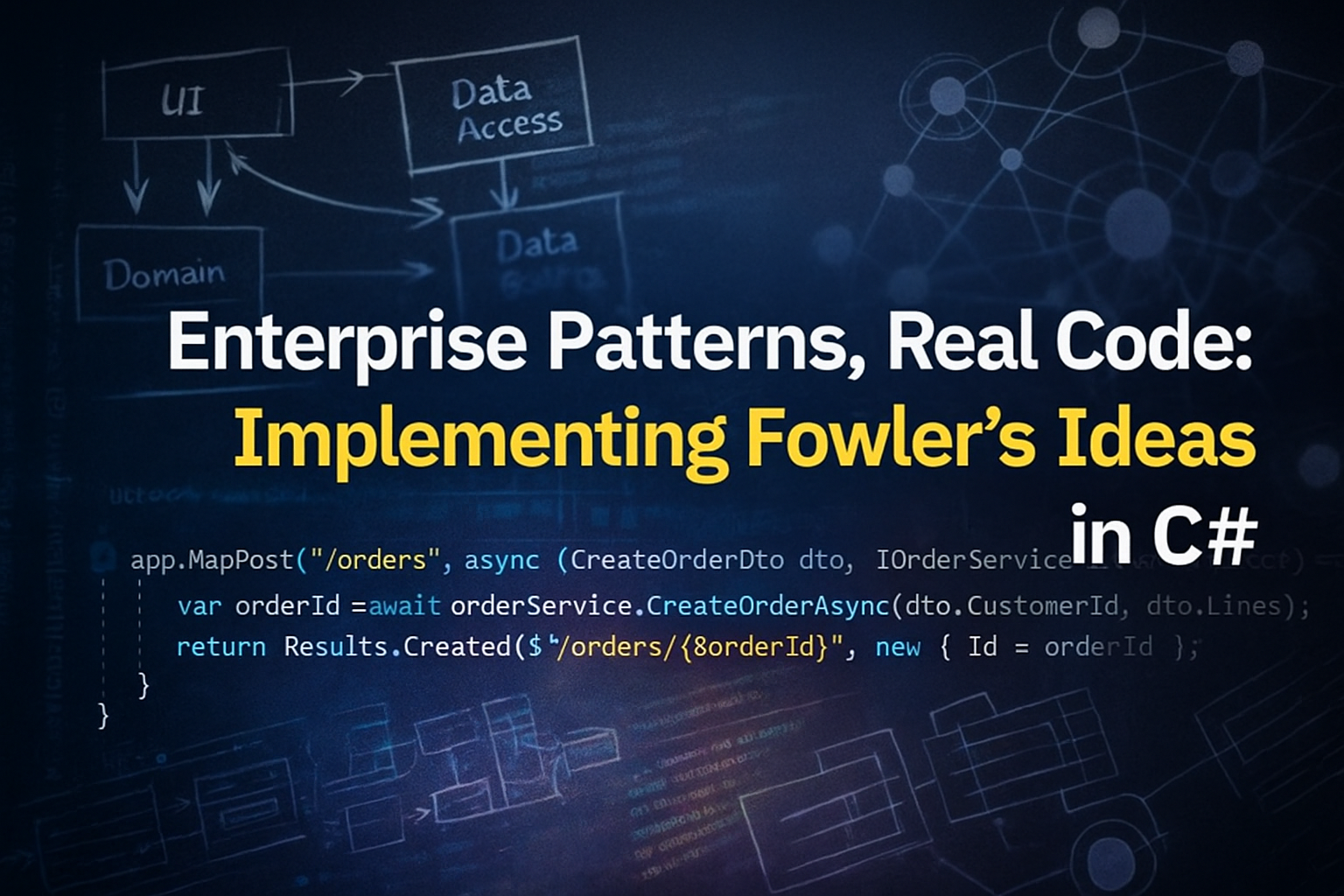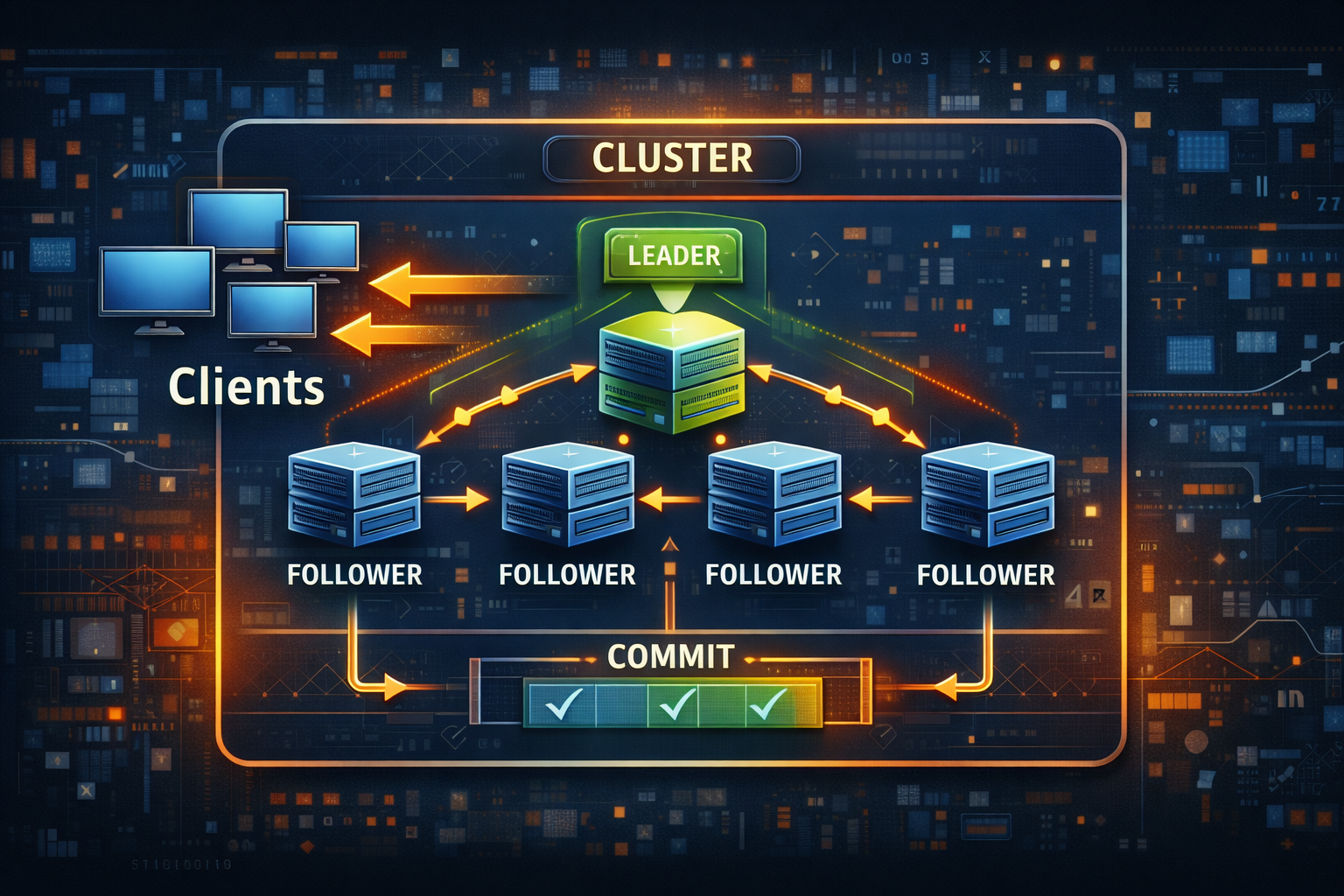Enterprise Patterns for ASP.NET Core Minimal API: Unit of Work Pattern
If a single business operation calls SaveChangesAsync three times, you do not have a transaction. You have a sequence of partial commits that you hope never fails in the middle. Think about a typical “Place Order” flow: In many codebases, each step touches persistence on its own schedule. A service somewhere calls SaveChangesAsync. Another service does the same. A helper …
Continue Reading
Enterprise Patterns for ASP.NET Core Minimal API: Repository Pattern
If DbContext shows up in every corner of your codebase, you do not have a domain model. You have a thin layer of LINQ wrapped in HTTP. You see it when: A tiny change in schema or query behavior then turns into a scavenger hunt across controllers, services, and helpers. The Repository pattern exists to stop that. A repository gives …
Continue Reading
Enterprise Patterns for ASP.NET Core Minimal API: Data Mapper Pattern
If every interesting class in your system secretly knows a connection string, your domain is not a model. It is a thin layer of code on top of a data access layer. You see it when: At that point, changing a column name feels risky. Changing an important rule feels worse because it’s tangled with SQL and infrastructure. The Data …
Continue Reading
Enterprise Patterns for ASP.NET Core Minimal API: Active Record Pattern
Sometimes, your domain is really just rows in a table. You have a Customers table with Id, Email, and CreditLimit.You load a row, tweak a field, and write it back.That is the whole story. In that situation, introducing a complete Domain Model, Data Mapper, and Repository stack can feel like ceremony for ceremony’s sake. The Active Record pattern exists for precisely this scenario: when your object and …
Continue Reading
Debugging Entity Framework Core: 8 Real-World Query Anti‑Patterns (and How to Fix Them)
This is my post for the 2025 C# Advent. Check out all the great posts! I want to wish you a Merry Christmas, Happy Holidays, Happy Hanukkah, Happy Kwanzaa, and, finally, Happy Festivus. I will not be sharing my “Airing of grievances” or challenge anyone to a “Feats of strength.” Entity Framework Core is an excellent library for CRUD operations against …
Continue Reading
Enterprise Patterns for ASP.NET Core Minimal API: Service Layer Pattern – Making HTTP a Client, Not the Boss
Open a typical ASP.NET Core project, and you will often see the same shape: If you have ever tried to add a second client (a background worker, a message handler, or a gRPC API), you probably copied a large chunk of controller logic and hoped no one noticed. The Service Layer pattern exists to stop that. Instead of letting controllers …
Continue Reading
Enterprise Patterns for ASP.NET Core Minimal API: Domain Model Pattern – When Your Core Rules Deserve Their Own Gravity
Look at a typical enterprise ASP.NET Core application, and you often see the same pattern: If you need to know how orders work, you do not open a single file. You read controllers, queries, and database scripts until your eyes blur. The truth about the business lives everywhere and nowhere. The Domain Model is the pattern that reverses this arrangement. …
Continue Reading
Enterprise Patterns for ASP.NET Core Minimal API: Transaction Script Pattern – The Shortcut That Quietly Reshapes Your System
Picture this. Product wants a minor discount tweak: if an order total is below 100, no discount. You open an endpoint, add a conditional, save and push. Ten minutes, job done. Three months later, that simple rule exists in six different endpoints, each with its own tiny twist. Someone fixes a bug in two of them, forgets the others, and …
Continue Reading
Stop Letting Your Controllers Talk to SQL: Layered Architecture in ASP.NET Core
Walk into almost any long-lived enterprise codebase, and you will find the same pattern: At that point, adding a new feature feels like surgery without a map. You poke at one place, something bleeds somewhere else, and nobody is sure why. Layered architecture exists to stop that. In this post, we will walk through a practical version of Fowler’s layered …
Continue Reading
Enterprise Patterns, Real Code: Implementing Fowler’s Ideas in C#
Most enterprise systems already use patterns from Martin Fowler’s Patterns of Enterprise Application Architecture. The twist is that many teams use them without naming them, half implement them and then wonder why the codebase fights back. If your ASP.NET solution contains controllers that talk straight to SQL, services that return HTTP responses, and entities that call SaveChanges, you are already …
Continue Reading