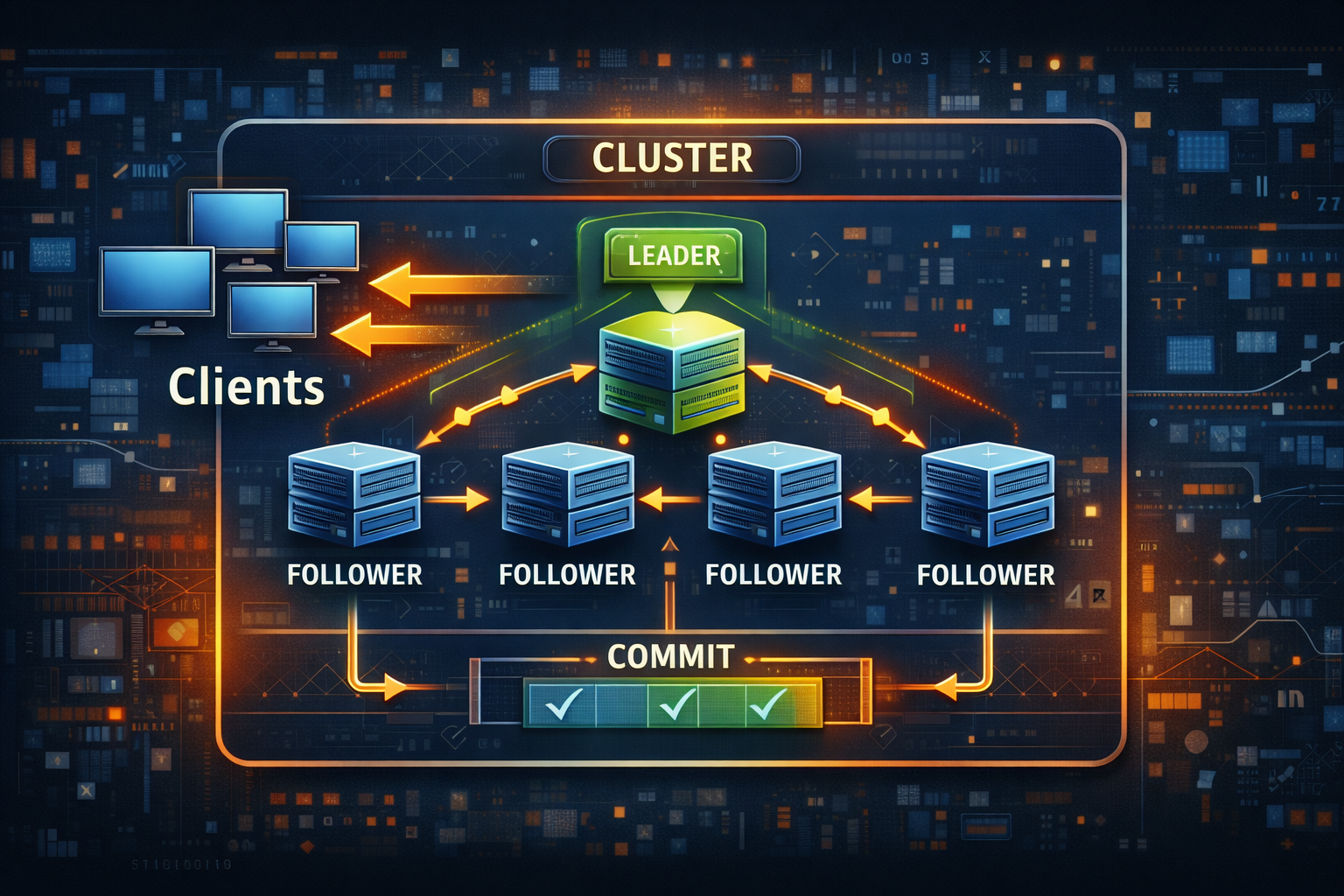Cut Cloud Costs with Terraform: Automate, Optimize, and Save Money
- Chris Woodruff
- February 27, 2025
- Terraform
- Azure, devops, IaC, infrastructure, terraform
- 0 Comments
Cloud bills piling up faster than you expected? Terraform isn’t just for deploying infrastructure—it’s also an awesome cost optimization tool! Instead of manually tracking expenses and hoping for the best, Terraform helps you:
- Monitor and control cloud costs before they spiral out of control.
- Automate cost-efficient resource provisioning (no more oversized VMs!).
- Enforce budget limits and alerts so there are no nasty surprises.
Let’s dive into how Terraform can help you keep your cloud spending in check—without sacrificing performance.
1. Use Terraform to Right-Size Your Resources
One of the biggest cost mistakes? Overprovisioning resources. If your infrastructure runs on expensive, oversized VMs, you’re burning cash for no reason.
How Terraform Helps
Terraform makes right-sizing easy by allowing you to:
- Define resource sizes dynamically based on environment needs.
- Scale infrastructure up or down automatically using variables.
Example: Dynamically Choosing Cost-Effective VM Sizes
variable "environment" {
description = "Deployment environment"
default = "dev"
}
variable "vm_sizes" {
type = map(string)
default = {
dev = "Standard_B2s" # Cheap for dev/testing
prod = "Standard_D4s_v3" # More power for production
}
}
resource "azurerm_virtual_machine" "example" {
name = "myVM"
vm_size = var.vm_sizes[var.environment]
}
Why It’s Cool: Terraform automatically selects the right VM size, so you don’t end up using a high-performance (and high-cost) VM for a basic dev environment!
2. Track Costs with Terraform Cost Estimation
Wouldn’t it be great to see the cost impact of your Terraform changes before deploying? Good news—Terraform can estimate costs for you!
Step 1: Install Terraform Cost Estimation Plugin
Run:
terraform init terraform plan -out=tfplan infracost breakdown --path=tfplan
infracost integrates with Terraform and shows estimated cloud costs before you apply changes.
Example Output from infracost
+----------------------------------+-----------+----------+ | Resource | Monthly | Change | +----------------------------------+-----------+----------+ | azurerm_virtual_machine.example | $50.00 | +$50.00 | | azurerm_storage_account.example | $10.00 | +$10.00 | +----------------------------------+-----------+----------+
Why It’s Cool: You can see and approve costs before deploying, preventing unexpected surprises!
3. Set Budget Limits and Alerts with Terraform
Ever received a shocking cloud bill? Let’s make sure that never happens again.
How Terraform Helps
- Define budget thresholds and get alerts when costs exceed limits.
- Automatically trigger actions (like scaling down) when budgets are hit.
Example: Setting an Azure Budget Alert
resource "azurerm_consumption_budget_subscription" "budget" {
name = "monthly-budget"
amount = 500 # Set budget limit ($500)
time_grain = "Monthly"
notification {
threshold = 80 # Alert when 80% budget is used
operator = "GreaterThan"
contact_emails = ["admin@example.com"]
}
}
Why It’s Cool: You’ll get early warnings before exceeding your budget!
4. Automate Cost Control with Terraform Policies
Terraform lets you enforce cost-saving policies across your infrastructure using Sentinel (Terraform Cloud) or Open Policy Agent (OPA).
How Terraform Helps
- Prevent unnecessary costs by blocking expensive resource types.
- Ensure compliance with cost policies across teams.
Example: Enforcing Cost Policies in Terraform Cloud
policy "block_expensive_vm_types" {
rule {
main = if tfplan.resource_changes.azurerm_virtual_machine.vm_size == "Standard_D8s_v3" then
error("D8s_v3 is too expensive! Use a smaller VM.")
}
}
Why It’s Cool: No more costly mistakes—Terraform blocks high-cost resources before they deploy!
5. Shut Down Idle Resources to Save Money
One of the easiest ways to reduce cloud costs? Turn off unused resources automatically!
How Terraform Helps
- Schedule shutdowns for non-essential VMs (e.g., dev/test environments).
- Automatically deallocate resources during off-hours.
Example: Terraform Script to Stop VMs at Night
resource "azurerm_automation_schedule" "shutdown" {
name = "vm-shutdown"
frequency = "Day"
interval = 1
timezone = "UTC"
start_time = "22:00"
}
resource "azurerm_automation_job_schedule" "shutdown_vm" {
schedule_name = azurerm_automation_schedule.shutdown.name
automation_account_name = azurerm_automation_account.example.name
runbook_name = "Stop-AzureVM"
}
Why It’s Cool: Terraform automatically turns off VMs when they’re not in use, reducing wasteful spending!
6. Use Reserved Instances for Long-Term Savings
If you’re running long-lived workloads, you can save 30-70% on cloud costs by reserving instances for 1 or 3 years instead of paying on-demand prices.
How Terraform Helps
- Automates purchasing Reserved Instances for long-term savings.
- Ensures right-sized commitments based on historical usage.
Example: Reserving an Azure VM Instance
resource "azurerm_reserved_virtual_machine_instance" "example" {
name = "my-reserved-instance"
location = "East US"
reserved_vm_type = "Standard_D4s_v3"
term = "3 Year"
}
Why It’s Cool: You lock in lower prices for long-term workloads.
Wrapping Up
Terraform isn’t just about deploying infrastructure—it’s a powerful cost management tool that helps you:
- Right-size resources to avoid wasteful spending.
- Track and forecast costs before deploying infrastructure.
- Enforce cost controls and alerts to prevent surprises.
- Automate cost-saving actions like turning off idle resources.
Now, go Terraform smarter and save that cloud budget!
What’s Next?
Even with the best cost controls, Terraform deployments can still break. In the next post, “Troubleshooting Terraform Deployments,” we’ll cover common Terraform issues, debugging techniques, and best practices for fixing failed deployments—so you can keep your infrastructure running smoothly.