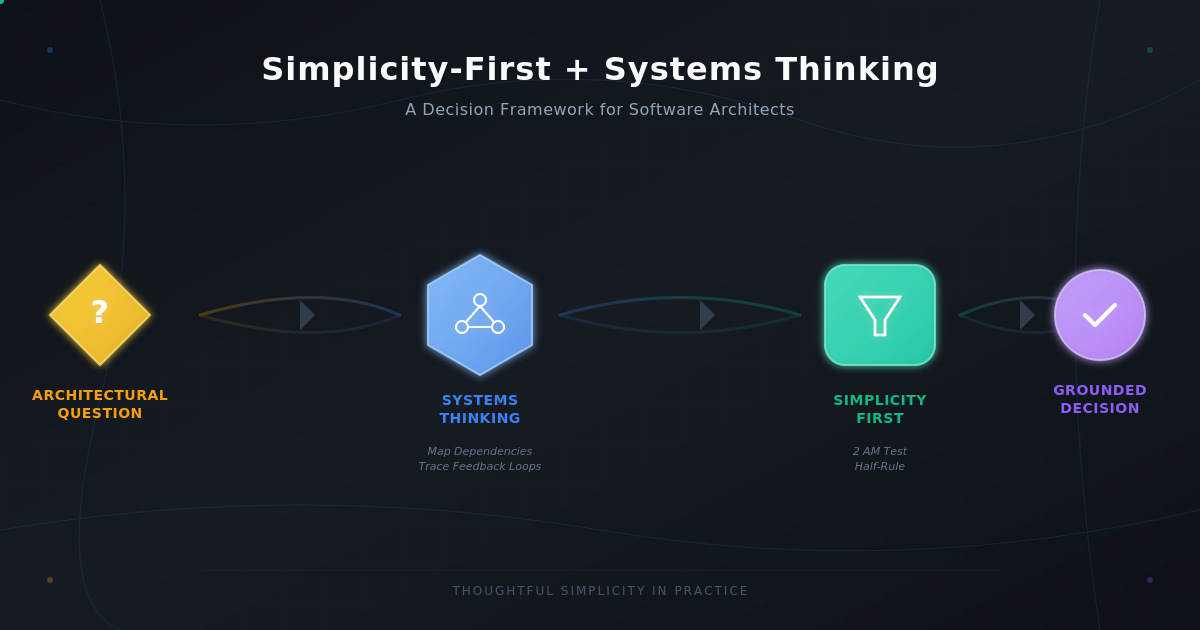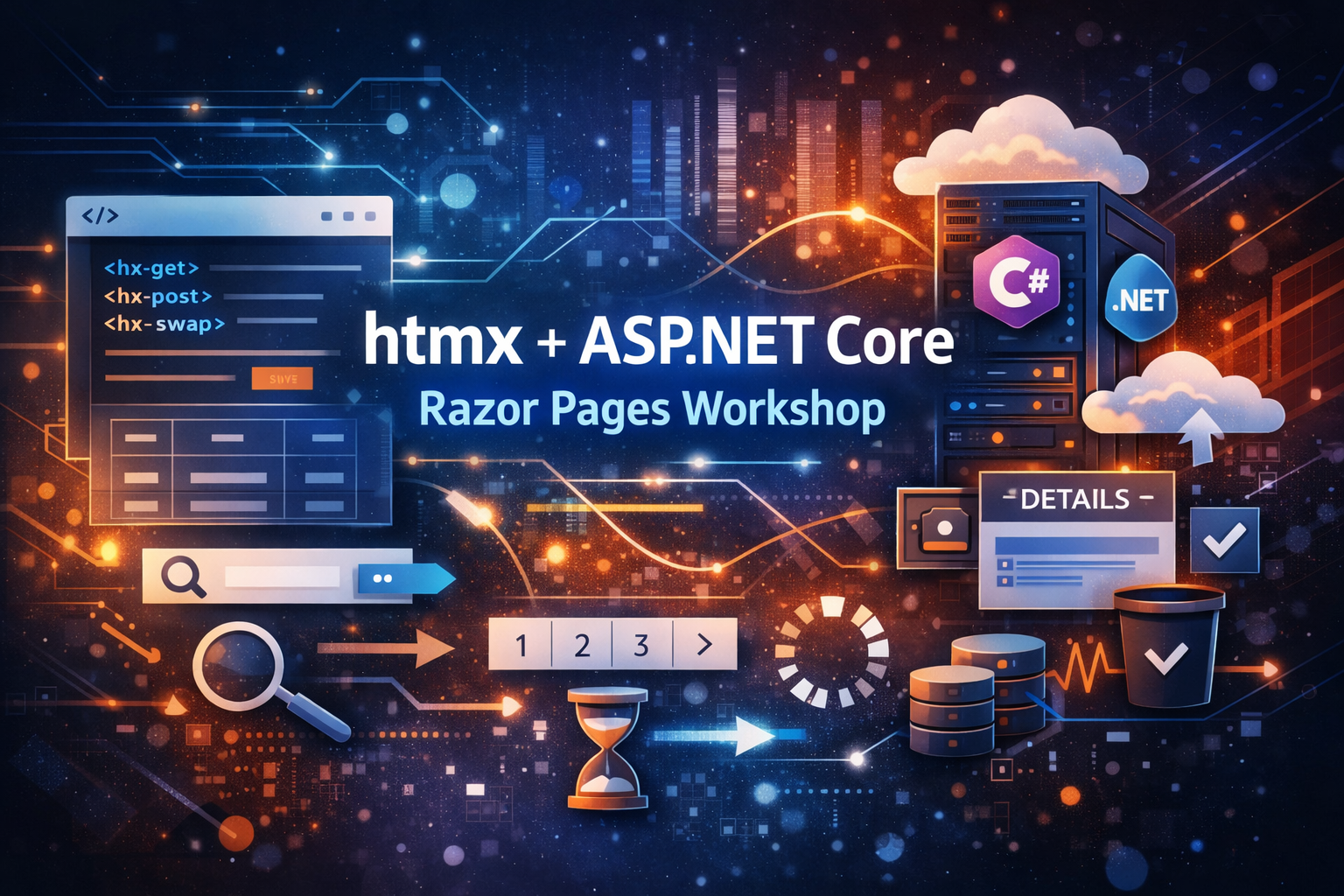htmx for ASP.NET Core Developers: The Simpler, Faster Way to Build Web Apps
- Chris Woodruff
- April 3, 2025
- htmx
- asp.net, asp.net core, htmx, web development, webdev
- 0 Comments
Welcome back, fellow .NET enthusiast. Today, we’re talking about why htmx is a game-changer for ASP.NET Core developers. If you’re tired of drowning in client-side frameworks and you want something simpler without sacrificing performance, you’re in the right place.
Finding the Right Balance
Modern web development feels like it’s all about fancy JavaScript frameworks. But if we’re honest, most applications don’t need the complexity of SPAs (Single Page Applications). In fact, most apps just need a good balance between server-side rendering and some dynamic interactivity. This is where htmx shines.
The Problem with SPAs
- They’re heavy. Shipping megabytes of JavaScript to the client is a performance killer.
- They’re complicated. State management, client-side routing, build tools – it’s easy to get lost in the weeds.
- They force you to write a ton of boilerplate code just to handle basic interactivity.
htmx to the Rescue
htmx gives you the benefits of client-side interactivity without the overhead. You can still use server-side rendering, but you sprinkle in dynamic updates only where you need them. No need to build an entire front-end app just to make a button work.
Performance Improvements Compared to SPA Frameworks
Let’s talk about performance. Because htmx leaves most of the heavy lifting to your backend, your client-side bundle stays lightweight. You only send what you need, when you need it.
Example: Dynamic Content Loading
Imagine you have a list of blog posts and you want to load more posts when the user clicks a button.
Index.cshtml
@page
@model IndexModel
<!DOCTYPE html>
<html>
<head>
<title>htmx Performance Demo</title>
<script src="https://unpkg.com/htmx.org"></script>
</head>
<body>
<h1>Blog Posts</h1>
<div id="posts">
<button hx-get="/Index?handler=LoadMorePosts" hx-target="#posts" hx-swap="beforeend">Load More Posts</button>
</div>
</body>
</html>
Index.cshtml.cs
using Microsoft.AspNetCore.Mvc;
using Microsoft.AspNetCore.Mvc.RazorPages;
using System.Collections.Generic;
namespace YourNamespace.Pages;
public class IndexModel : PageModel
{
private static readonly List<string> Posts = new() { "Post 1", "Post 2", "Post 3" };
public IActionResult OnGetLoadMorePosts()
{
var newPost = $"<div>New Post - {Posts.Count + 1}</div>";
Posts.Add(newPost);
return Content(newPost, "text/html");
}
}
Why This is Fast
- You’re only fetching the HTML you need, not a giant JSON payload.
- No virtual DOM diffing – just straight-up DOM manipulation.
- You can optimize your C# server-side logic however you want.
Simplifying Application Development
The beauty of htmx is that it lets you keep your application simple. Your backend remains the brains of the operation, while htmx handles the UI interactions. And guess what? You don’t have to write JavaScript.
What htmx Brings to the Table
- Server-Driven UI: Keep your rendering logic where it belongs – in your Razor Pages.
- Minimal Client-Side Code: Forget about complex JavaScript frameworks and their insane learning curves.
- Graceful Degradation: If JavaScript fails, your app will still work as long as your server works.
Example: Simple Form Submission
This example shows how you can submit a form and update the UI without a full page refresh.
Contact.cshtml
@page
@model ContactModel
<!DOCTYPE html>
<html>
<head>
<title>Contact Form</title>
<script src="https://unpkg.com/htmx.org"></script>
</head>
<body>
<h1>Contact Us</h1>
<form hx-post="/Contact?handler=SubmitContact" hx-target="#result">
<input type="text" name="Name" placeholder="Your Name" required />
<input type="email" name="Email" placeholder="Your Email" required />
<textarea name="Message" placeholder="Your Message" required></textarea>
<button type="submit">Send</button>
</form>
<div id="result"></div>
</body>
</html>
Contact.cshtml.cs
using Microsoft.AspNetCore.Mvc;
using Microsoft.AspNetCore.Mvc.RazorPages;
namespace YourNamespace.Pages;
public class ContactModel : PageModel
{
public IActionResult OnPostSubmitContact(string name, string email, string message)
{
var responseMessage = $"<p>Thanks for reaching out, {name}. We will get back to you soon.</p>";
return Content(responseMessage, "text/html");
}
}
Why htmx is a Game-Changer
Let’s face it: most of your application’s logic already lives on the server. With htmx, you don’t have to split your app into two separate projects (frontend and backend). Instead, you enhance your existing Razor Pages to be more interactive without breaking your architecture.
- It’s fast.
- It’s simple.
- And most importantly, it lets you focus on what matters – building features.
htmx offers a refreshing approach to building web apps that feel modern without throwing away everything you know about ASP.NET Razor Pages. Next time, we’ll dive deeper into advanced patterns and how to use htmx for building real-world applications.