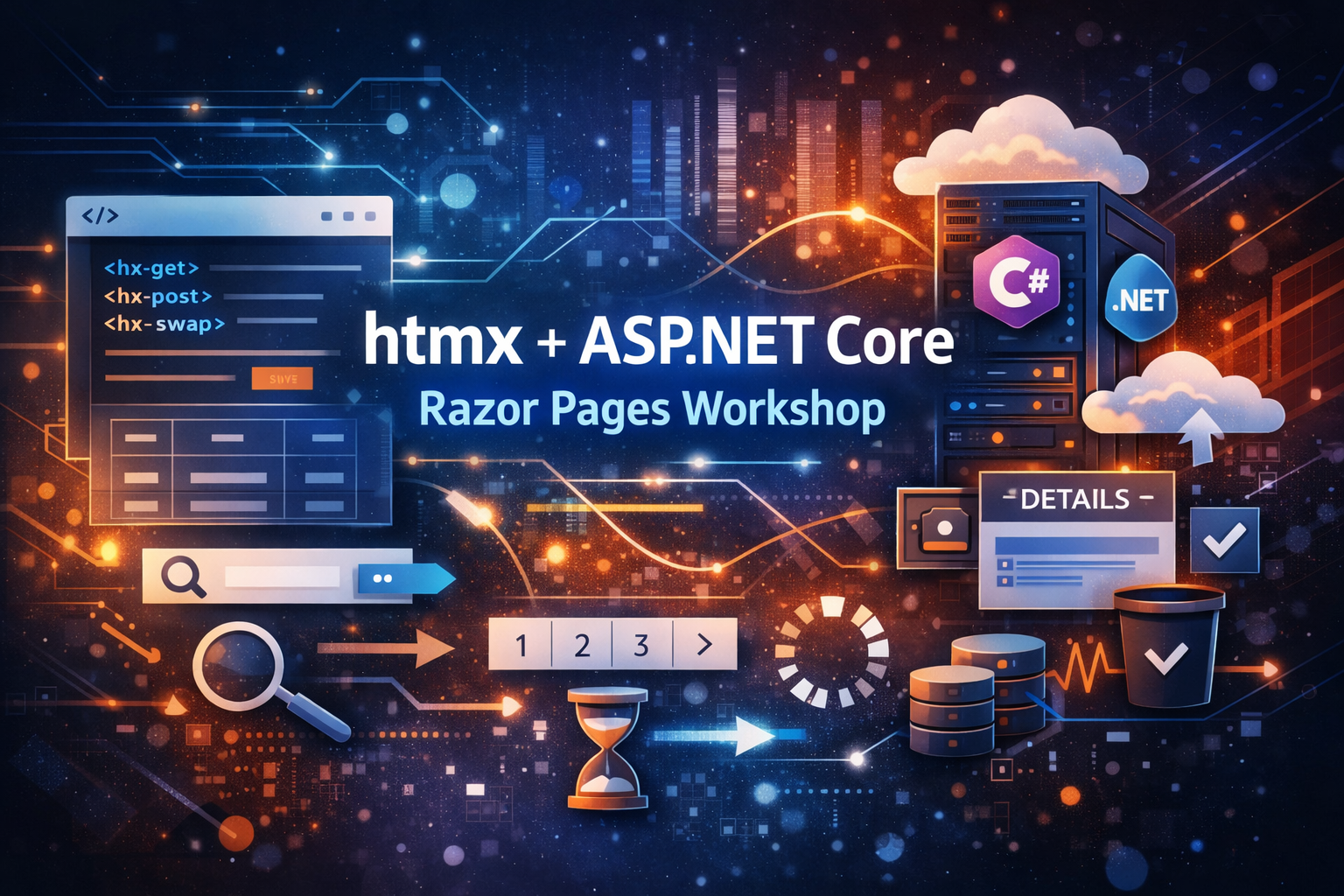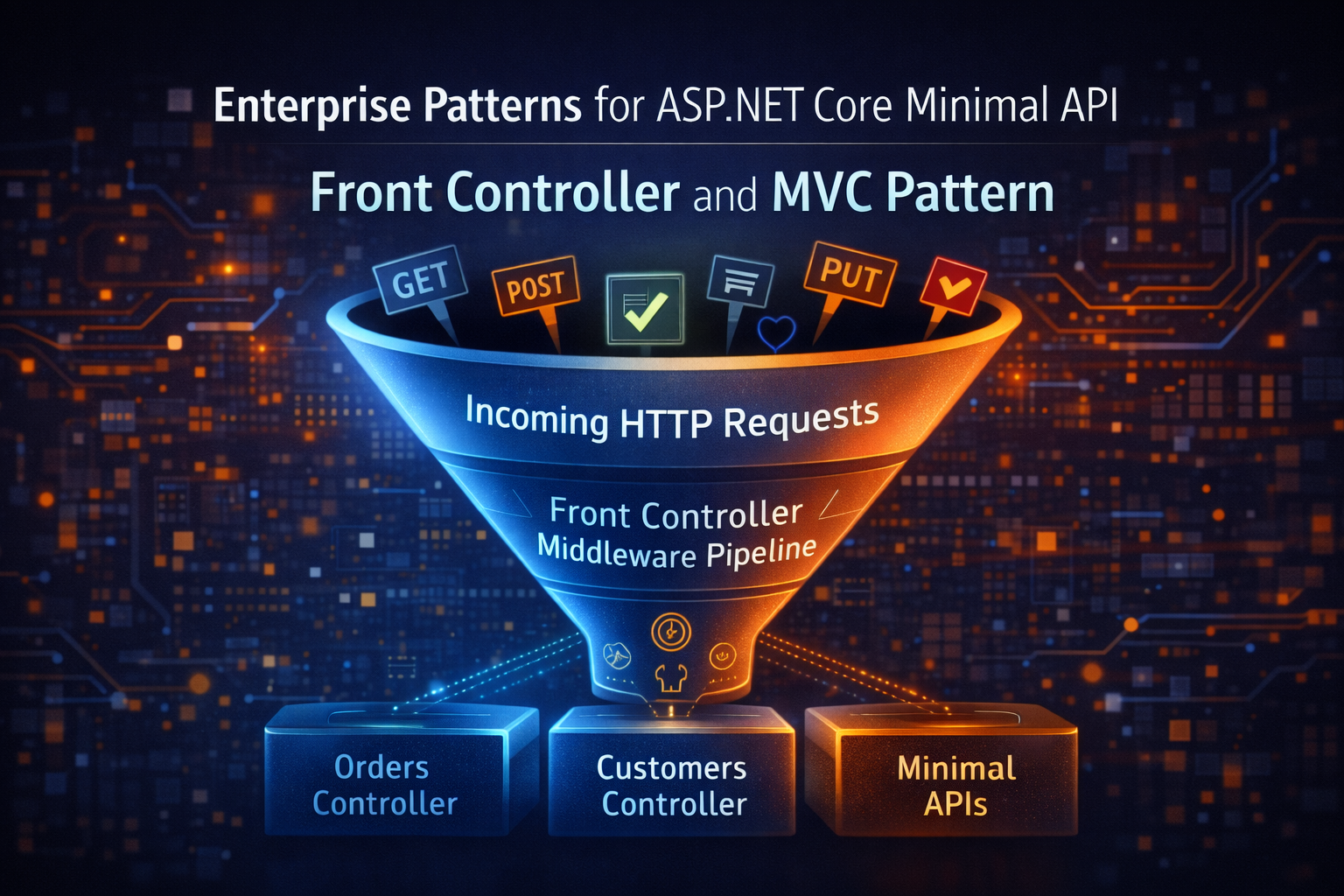htmx vs. JavaScript Frameworks: Choosing the Right Tool for the Job
- Chris Woodruff
- April 4, 2025
- htmx
- asp.net, asp.net core, htmx, web development, webdev
- 0 Comments
Alright, web developers. Today, we’re stepping into the ring to watch htmx go toe-to-toe with the big players: React, Vue, and Angular. But this isn’t a deathmatch. It’s about finding the right tool for the right job. Let’s get into it.
What’s the Difference?
JavaScript frameworks like React, Vue, and Angular are designed for building full-blown client-side applications. They offer:
- State Management: Fancy mechanisms for handling complex data structures.
- Routing: Single Page Applications (SPAs) that update the view without refreshing.
- Component-Based Architecture: Reusable building blocks to keep code organized.
But here’s the catch. They’re also:
- Heavy: Your users have to download and parse tons of JavaScript.
- Complex: State management, hooks, virtual DOM, build tools – it’s a lot.
- Overkill for Simple Use Cases: Sometimes, you just need a form to submit asynchronously.
Where htmx Fits In
htmx is built for situations where you want interactivity without the baggage. It’s simple, small, and doesn’t require a mountain of tooling.
Comparing htmx with React, Vue, and Angular
| Feature | htmx | React / Vue / Angular |
|---|---|---|
| Learning Curve | Super Low | Moderate to High |
| Bundle Size | ~10KB | Hundreds of KBs |
| Server-Side Rendering | Built-In | Requires Setup |
| State Management | Handled by Server | Requires Client-Side Solutions |
| Use Cases | CRUD, Forms, Dashboards | SPAs, Rich UI, Complex Apps |
Scenarios Where htmx Shines
Let’s be real. If you’re building something like Facebook, you’re going to need a heavy-duty JavaScript framework. But most of us aren’t building Facebook. So, when is htmx the better choice?
1. Basic CRUD Applications
If your app is mostly about retrieving, updating, and displaying data, htmx is a great fit. No need to ship a bloated front-end library just to create a To-Do List or a simple blog.
2. Server-Rendered Apps
ASP.NET Core developers are already used to building apps with server-side rendering. htmx lets you keep most of your logic on the server, where C# is your best friend.
3. Incremental Upgrades
Have an existing app that needs a little interactivity? You can sprinkle htmx over your existing HTML without having to rewrite your entire frontend.
Example: Editing a List of Items
Imagine you have a list of items you want to edit in place.
Index.cshtml
@page
@model IndexModel
<!DOCTYPE html>
<html>
<head>
<title>Editing Items with htmx</title>
<script src="https://unpkg.com/htmx.org"></script>
</head>
<body>
<h1>Item List</h1>
<div id="item-list">
@foreach (var item in Model.Items)
{
<div id="item-@item.Id">
<span>@item.Name</span>
<button hx-get="/EditItem?id=@item.Id" hx-target="#item-@item.Id">Edit</button>
</div>
}
</div>
</body>
</html>
Index.cshtml.cs
using Microsoft.AspNetCore.Mvc;
using Microsoft.AspNetCore.Mvc.RazorPages;
using System.Collections.Generic;
using System.Linq;
namespace YourNamespace.Pages;
public class IndexModel : PageModel
{
public List<Item> Items { get; set; } = new() {
new Item { Id = 1, Name = "Item One" },
new Item { Id = 2, Name = "Item Two" }
};
public IActionResult OnGetEditItem(int id)
{
var item = Items.FirstOrDefault(i => i.Id == id);
if (item == null) return NotFound();
var editForm = $"<form hx-put='/UpdateItem' hx-target='#item-{item.Id}'>" +
$"<input type='hidden' name='Id' value='{item.Id}' />" +
$"<input type='text' name='Name' value='{item.Name}' />" +
"<button type='submit'>Save</button>" +
"</form>";
return Content(editForm, "text/html");
}
public IActionResult OnPutUpdateItem(int id, string name)
{
var item = Items.FirstOrDefault(i => i.Id == id);
if (item == null) return NotFound();
item.Name = name;
return Content($"<div id='item-{item.Id}'><span>{item.Name}</span> " +
$"<button hx-get='/EditItem?id={item.Id}' hx-target='#item-{item.Id}'>Edit</button></div>", "text/html");
}
public class Item
{
public int Id { get; set; }
public string Name { get; set; }
}
}
Mixing htmx with JavaScript Frameworks
Okay, so what if you want the simplicity of htmx but you also need a fancy component here and there? Easy. You can use HTMX for most of your application and sprinkle in something like Vue or React where it makes sense.
Hybrid Approach Example
You can use htmx for most of your application, but when you need more complex UI elements, you can use a React component.
<div id="react-component"></div> <script src="/dist/YourReactComponent.js"></script>
Your React component can live on the same page, and you don’t have to go full SPA mode.
The Bottom Line
If you need blazing fast interactivity without the hassle of setting up a complex front-end stack, htmx is a fantastic choice. It’s not here to replace React, Vue, or Angular. Instead, it offers a simpler, more efficient way to build apps when you don’t need the heavy artillery.
Stick around, because next time, we’ll dive into more practical use cases and how to make the most of htmx in your ASP.NET Core applications.