
Performance Check: Does Rust Really Fly?
- Chris Woodruff
- May 21, 2025
- Rust
- .NET, C#, dotnet, programming, rust
- 3 Comments
Welcome to Day 41, and we are almost done! Today, we are putting Rust’s performance reputation to the test. Rust has a reputation for being fast. But how fast? If you have been living in the C# world where the JIT and garbage collector handle things for you this is a good chance to see how Rust stacks up when it comes to raw speed.
The Test Scenario
Let us keep it simple. We will compare a Rust CLI app and a C# console app that both sum the numbers from 1 to 100 million.
The C# Version
Here is our basic C# example:
class Program
{
static void Main()
{
long sum = 0;
for (long i = 1; i <= 100_000_000; i++)
{
sum += i;
}
Console.WriteLine($"Sum: {sum}");
}
}
To run this with release optimizations:
dotnet build -c Release
Then, use your shell or PowerShell tools.
The Rust Version
Now the Rust equivalent:
fn main() {
let sum: u64 = (1..=100_000_000).sum();
println!("Sum: {}", sum);
}
Build it with:
cargo build --release
And time it the same way using time ./target/release/my_cli_app or equivalent.
Measuring Performance
In PowerShell:
Measure-Command { ./MyApp.exe }
In Linux or macOS:
time ./my_cli_app
Benchmarking Tools for Rust
If you want to go deeper than just timing a single run, check out the criterion crate. It gives you statistically reliable benchmarking.
Add to Cargo.toml:
[dev-dependencies] criterion = "0.6.0"
Example benchmark setup:
use criterion::{criterion_group, criterion_main, Criterion};
fn sum_benchmark(c: &mut Criterion) {
c.bench_function("sum 1 to 100 million", |b| {
b.iter(|| (1..=100_000_000).sum::<u64>())
});
}
criterion_group!(benches, sum_benchmark);
criterion_main!(benches);
Run the benchmarks:
cargo bench
Results from Benchmark
C#
Days : 0 Hours : 0 Minutes : 0 Seconds : 0 Milliseconds : 301 Ticks : 3016339 TotalDays : 3.49113310185185E-06 TotalHours : 8.37871944444444E-05 TotalMinutes : 0.00502723166666667 TotalSeconds : 0.3016339 TotalMilliseconds : 301.6339
Rust
test result: ok. 0 passed; 0 failed; 0 ignored; 0 measured; 0 filtered out; finished in 0.00s
Running benches\sum_benchmark.rs (target\release\deps\sum_benchmark-d096bb33fce078cb.exe)
Gnuplot not found, using plotters backend
sum_benchmark time: [232.00 ps 236.39 ps 241.24 ps]
Why Rust Often Wins on Speed
- No garbage collector pause
- Ahead of time compilation with full optimization
- Tight control over memory allocation
- Minimal runtime overhead
In C# the JIT and garbage collector are efficient but there is still some runtime overhead especially if you allocate a lot of objects or cross gen boundaries.
Rust compiles directly to machine code without requiring JIT. It uses LLVM to optimize aggressively at compile time.
What About Memory Usage?
Rust tends to use less memory, especially for small utilities where GC overhead would otherwise kick in. C# can get very close to performance for CPU-bound tasks, but memory-bound scenarios often favor Rust.
Wrapping It Up
Rust really can fly when it comes to performance. It shines for CPU-heavy workloads or tools that need to squeeze out every bit of speed. C# is no slouch, especially with the improvements in .NET Core and .NET 8, but Rust’s zero-cost abstractions and lack of GC give it an edge for lean CLI tools.
Tomorrow, we will wrap up this whole series with some final reflections and lessons learned from the Rust journey. See you then!
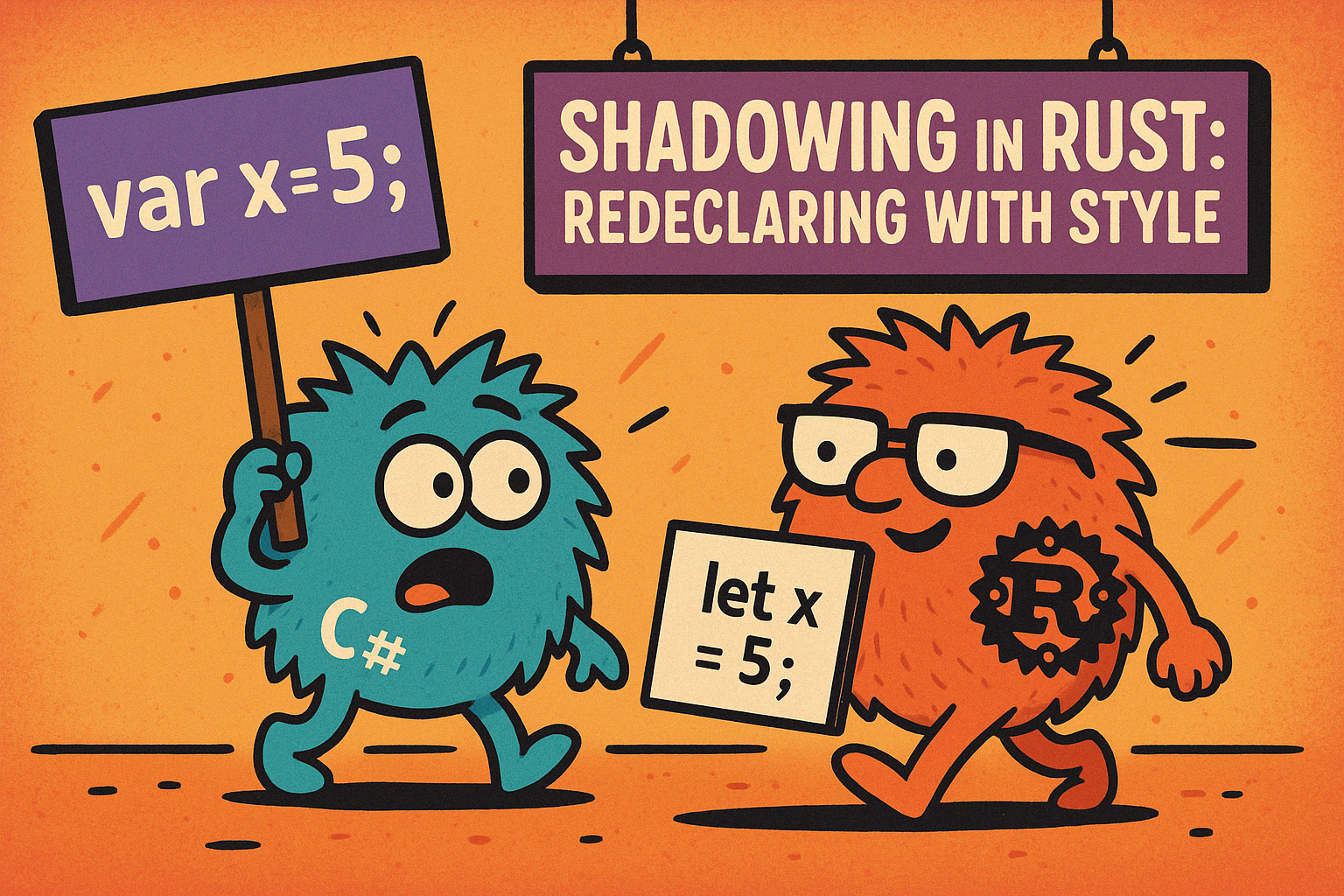

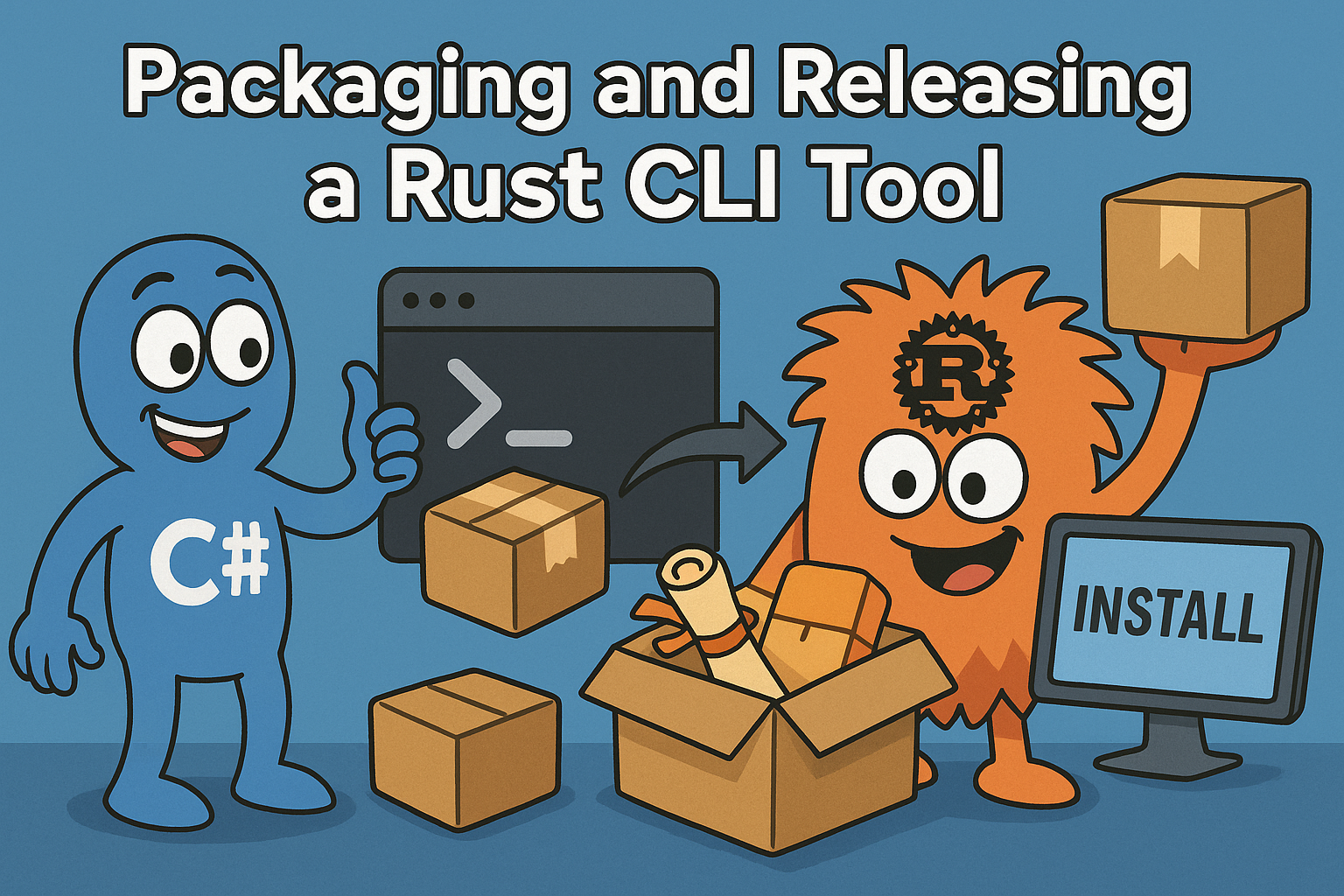
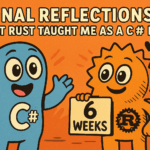
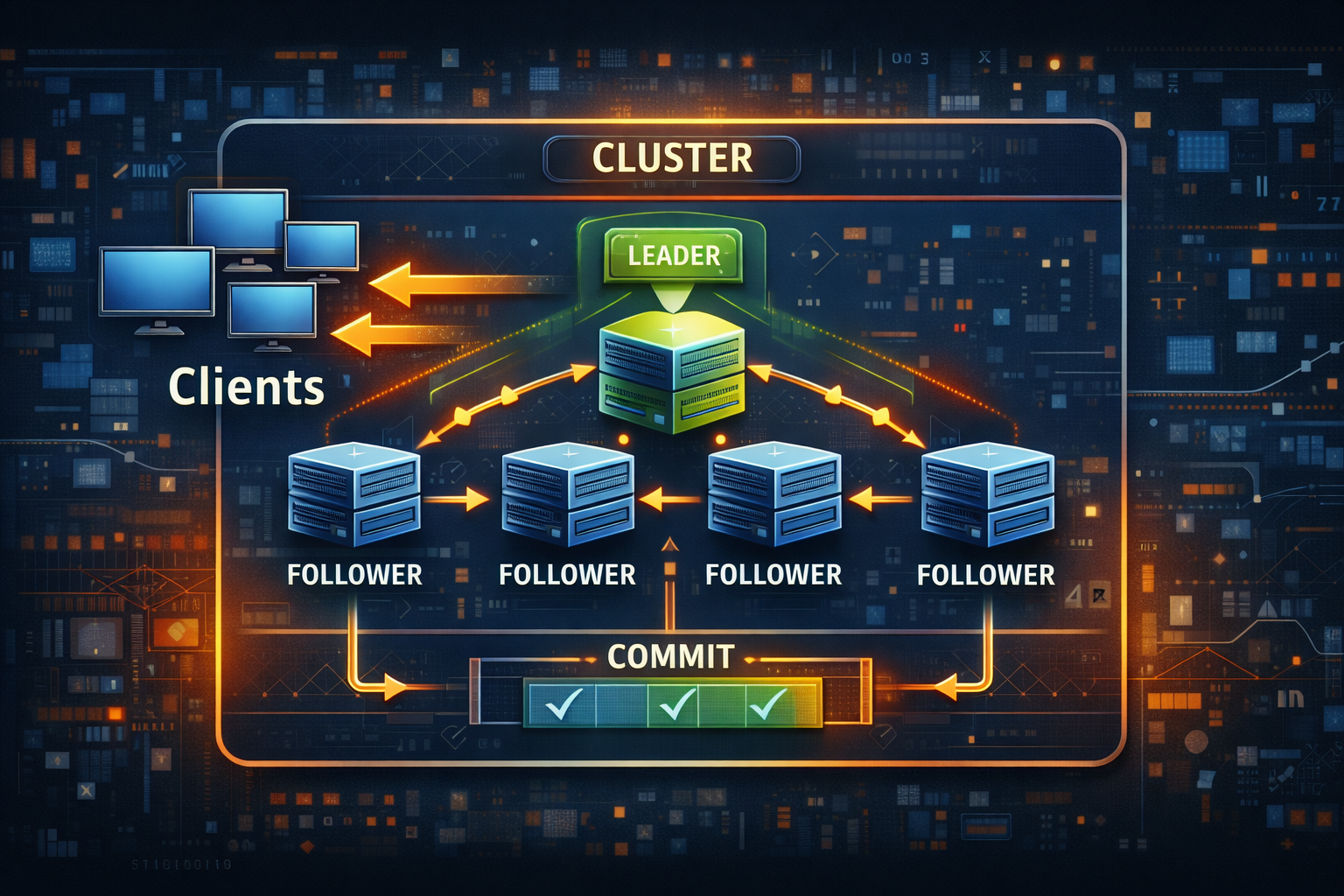
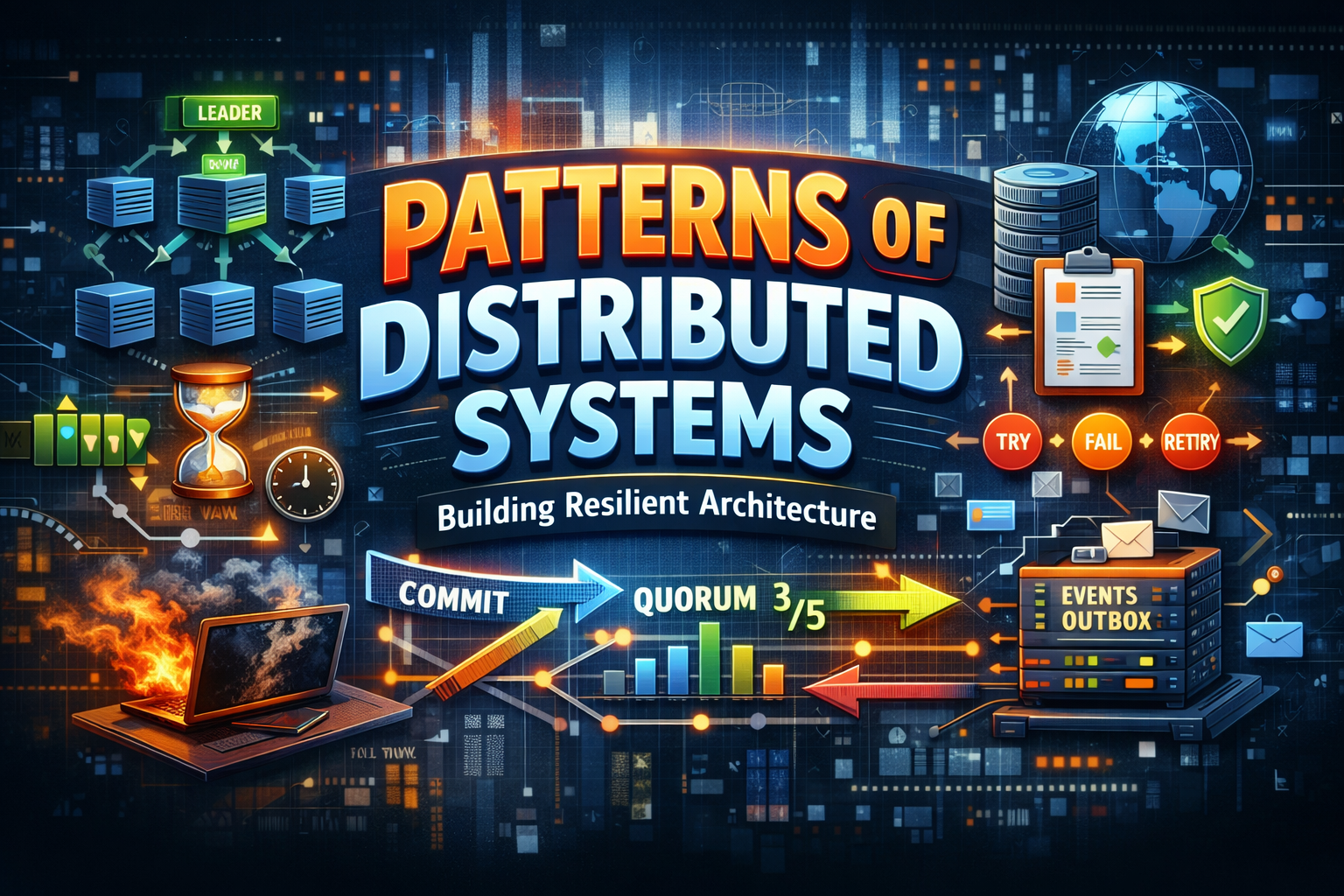
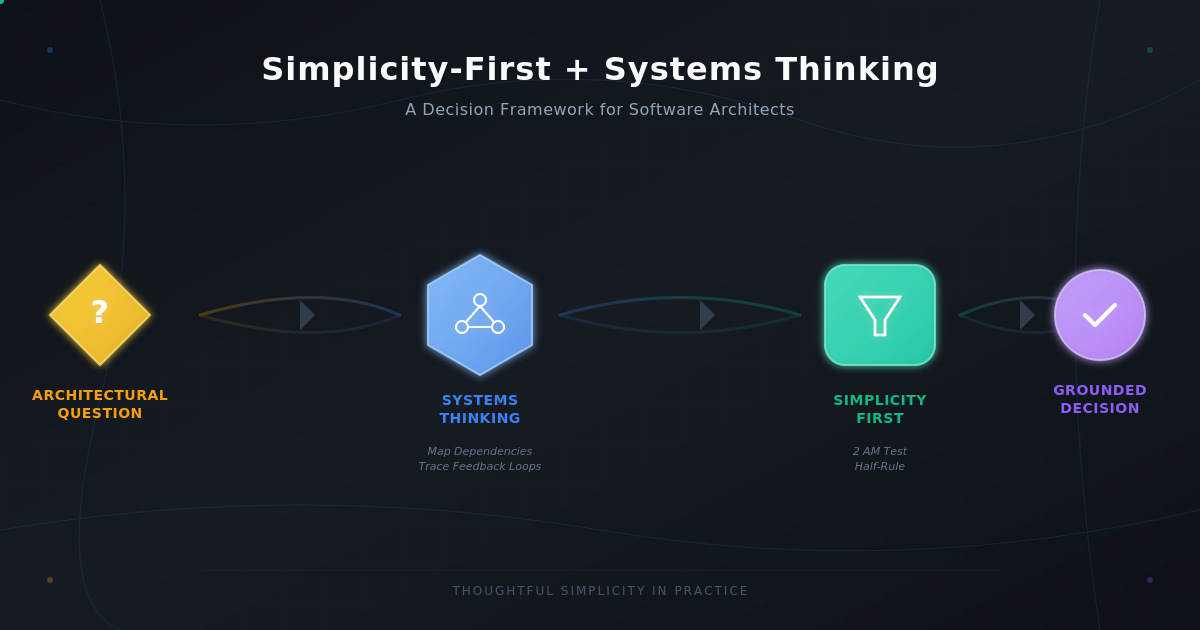
Brian T
Hi Chris.
Great posts: really enjoying the series.
Do you have your Rust vs C# benchmark figures for the article above?
Cheers,
Brian
Steve
Note that rust’s performance was actually do to compile-time calculations (that is, the sum was computed during compilation, and the program actually was `println!(“Sum {}”, some_constant);` which is why it ran in picoseconds.
Harry
The result let me to believe, that the compiler optimised everything away. Steve pointed that out rightfully so.
When doing benchmarks, it is always good to think about the possible result beforehand.
Other than that, when publishing such “benchmarks” it is also best practice to post the used version of the compilers to reproduce your findings.
So on my machine I got these values: 36ms Dotnetcore vs. 14ms Rust. (discarding the first run of the program and running the program 10 times – using the average, Measured both with measure-command on windows 10)
cargo 1.90.0-nightly (6833aa715 2025-07-13)
dotnetcore 9.0.303
I changed the rust-program to avoid optimizations:
fn main() {
let end: u64 = std::env::args().nth(1)
.unwrap_or(“100000000”.to_string())
.parse()
.expect(“Invalid number”);
let sum: u64 = (1..=end).sum();
println!(“Sum: {}”, sum);
}
Using this flags in cargo.toml didn not change much:
[profile.release]
opt-level = 3
lto = true
codegen-units = 1
As others have pointed out on such benchmarks: Yeah – it is nice and all that. But whats the point?
Memory safety on rust is a big plus (+ no exceptions 😉 ) but c-sharp may be better on a “business”- point of view: pretty performanct, lot of developers on the market, good documentation…..