
CRUD Made Easy: Building Dynamic Apps with htmx and ASP.NET Razor Pages
- Chris Woodruff
- April 1, 2025
- htmx
- asp.net, asp.net core, htmx, web development, webdev
- 3 Comments
Welcome back, developer! Today, we’re tackling something everyone needs to build at some point: a CRUD (Create, Read, Update, Delete) application. And guess what? We’re going to do it without the JavaScript bloat. That’s right, htmx is here to make your CRUD dreams come true.
What We’re Building
We’re building a simple To-Do List where you can:
- Add tasks (Create)
- View tasks (Read)
- Edit tasks (Update)
- Delete tasks (Delete)
The twist? We’re going to handle all interactions dynamically without reloading the page.
Setting Up Your Project
Start by creating a new ASP.NET Razor Pages project:
dotnet new razor -n htmxCrudDemo
Add htmx to your _Layout.cshtml:
<script src="https://unpkg.com/htmx.org"></script>
Building the Backend
Let’s set up the backend to handle all our CRUD operations.
Index.cshtml.cs
using Microsoft.AspNetCore.Mvc;
using Microsoft.AspNetCore.Mvc.RazorPages;
using System.Collections.Generic;
using System.Linq;
namespace htmxCrudDemo.Pages;
public class IndexModel : PageModel
{
private static readonly List<TaskItem> Tasks = new();
private static int _idCounter = 1;
public IActionResult OnGetLoadTasks()
{
var tasksHtml = string.Join("", Tasks.Select(t => $"<div id='task-{t.Id}'>" +
$"<span>{t.Description}</span> " +
$"<button hx-get='/EditTask?id={t.Id}' hx-target='#task-{t.Id}'>Edit</button> " +
$"<button hx-delete='/DeleteTask?id={t.Id}' hx-target='#task-{t.Id}'>Delete</button>" +
"</div>"));
return Content(tasksHtml, "text/html");
}
public IActionResult OnPostAddTask(string description)
{
var newTask = new TaskItem { Id = _idCounter++, Description = description };
Tasks.Add(newTask);
return Content($"<div id='task-{newTask.Id}'>" +
$"<span>{newTask.Description}</span> " +
$"<button hx-get='/EditTask?id={newTask.Id}' hx-target='#task-{newTask.Id}'>Edit</button> " +
$"<button hx-delete='/DeleteTask?id={newTask.Id}' hx-target='#task-{newTask.Id}'>Delete</button>" +
"</div>", "text/html");
}
public IActionResult OnGetEditTask(int id)
{
var task = Tasks.FirstOrDefault(t => t.Id == id);
if (task == null) return NotFound();
var editForm = $"<form hx-put='/UpdateTask' hx-target='#task-{task.Id}'>" +
$"<input type='hidden' name='Id' value='{task.Id}' />" +
$"<input type='text' name='Description' value='{task.Description}' />" +
"<button type='submit'>Save</button>" +
"</form>";
return Content(editForm, "text/html");
}
public IActionResult OnPutUpdateTask(int id, string description)
{
var task = Tasks.FirstOrDefault(t => t.Id == id);
if (task == null) return NotFound();
task.Description = description;
return Content($"<div id='task-{task.Id}'>" +
$"<span>{task.Description}</span> " +
$"<button hx-get='/EditTask?id={task.Id}' hx-target='#task-{task.Id}'>Edit</button> " +
$"<button hx-delete='/DeleteTask?id={task.Id}' hx-target='#task-{task.Id}'>Delete</button>" +
"</div>", "text/html");
}
public IActionResult OnDeleteDeleteTask(int id)
{
var task = Tasks.FirstOrDefault(t => t.Id == id);
if (task != null) Tasks.Remove(task);
return Content("");
}
private class TaskItem
{
public int Id { get; set; }
public string Description { get; set; }
}
}
Building the Frontend
Now, let’s put together the UI that interacts with our backend.
Index.cshtml
@page
@model IndexModel
<!DOCTYPE html>
<html>
<head>
<title>htmx CRUD Demo</title>
<script src="https://unpkg.com/htmx.org"></script>
</head>
<body>
<h1>Task List</h1>
<div>
<form hx-post="/Index?handler=AddTask" hx-target="#task-list">
<input type="text" name="description" placeholder="New Task" required>
<button type="submit">Add Task</button>
</form>
</div>
<div id="task-list" hx-get="/Index?handler=LoadTasks" hx-trigger="load"></div>
</body>
</html>
What’s Happening Here
- Creating Tasks: The form at the top sends a POST request to
/AddTaskand injects the new task directly into the list without refreshing the page. - Reading Tasks: The task list is loaded from the server when the page loads thanks to
hx-getandhx-trigger="load". - Updating Tasks: Clicking an Edit button replaces the task’s HTML with a form that lets you update the description. Submitting the form sends a PUT request to update the task.
- Deleting Tasks: Clicking a Delete button sends a DELETE request to the server, and the task is removed from the UI instantly.
Why htmx Wins Here
- It’s all server-driven, so you can stick with your familiar C# and Razor Pages.
- You avoid JavaScript-heavy frameworks but still get all the interactivity you want.
- Your UI code is simple and straightforward. No fancy front-end frameworks required.
We’ve just scratched the surface of what’s possible with htmx and Razor Pages. Next time, we’ll explore more advanced topics and put all this together to build a more feature-rich application.




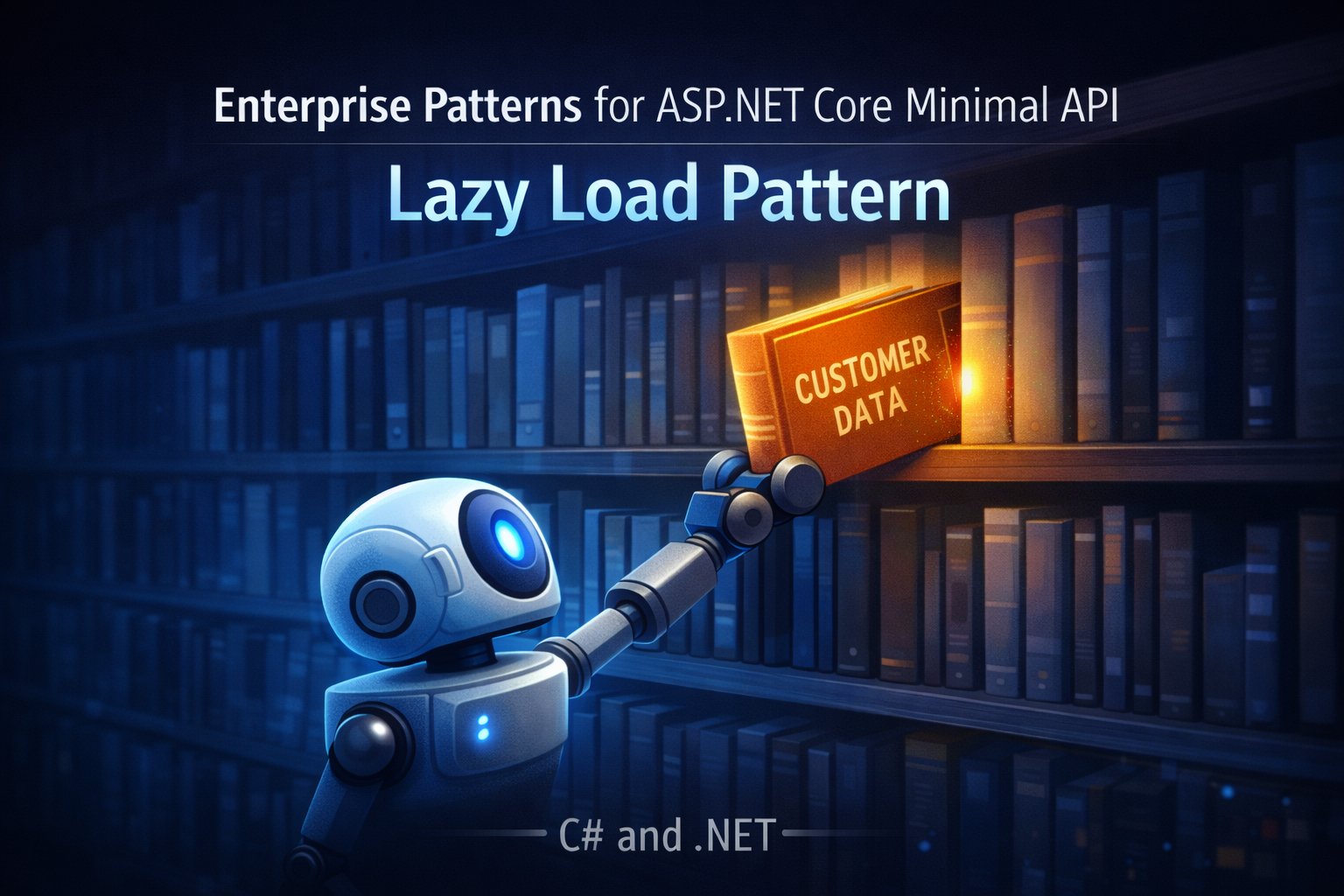
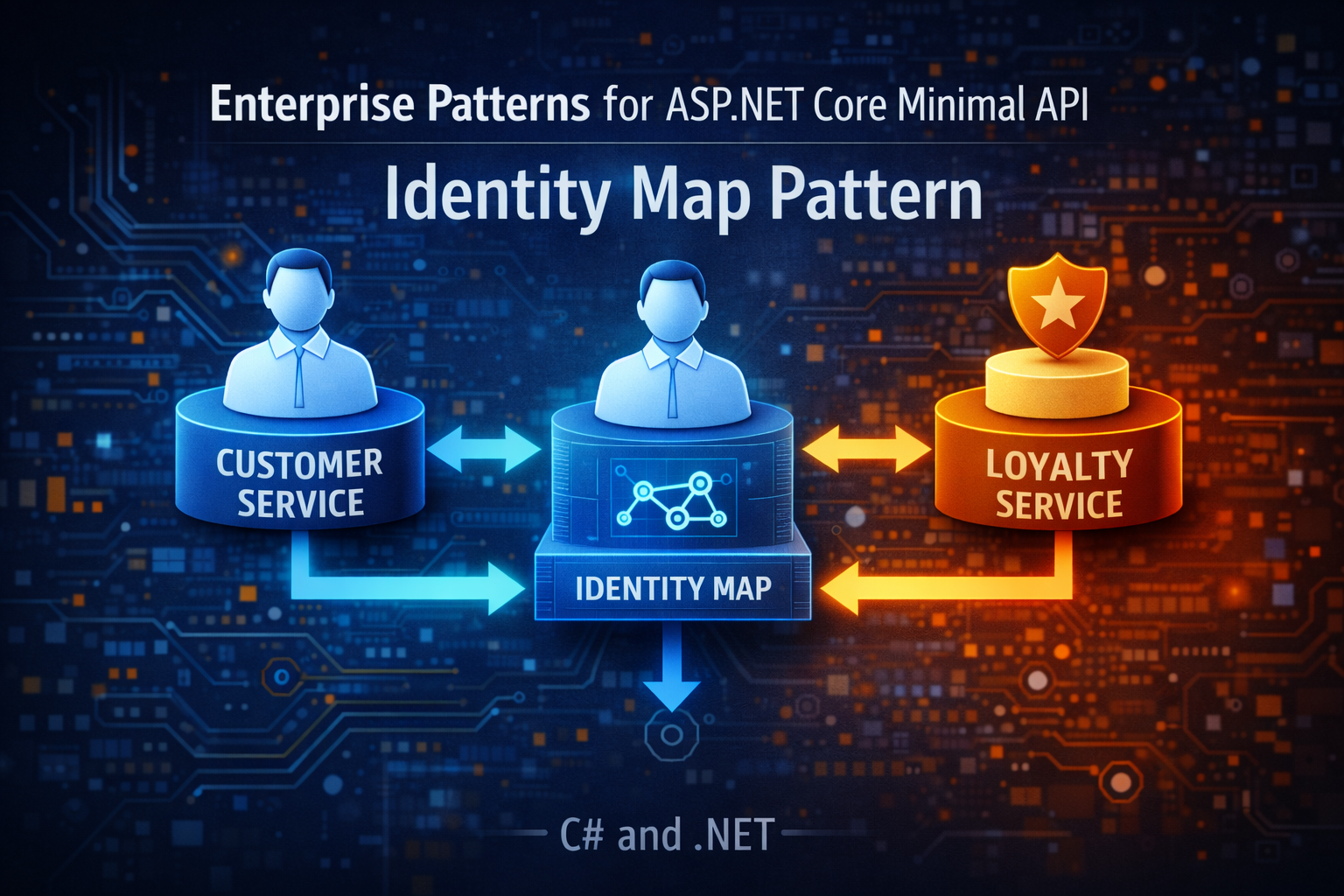
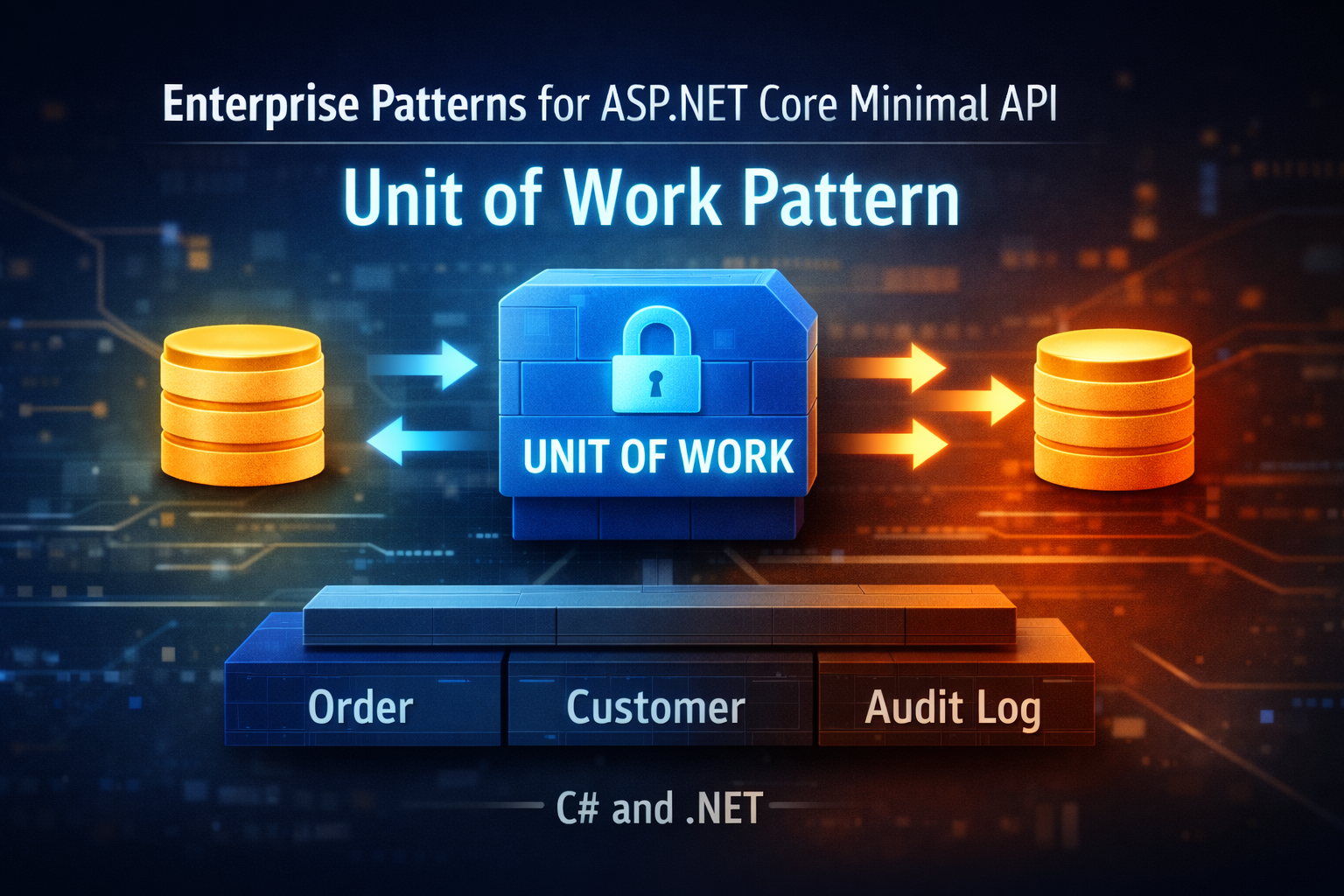
Daniel
Htmx is brilliant in many cases, but it feels error prone to return html with string concatinations. Maybe you will adress this in the blob post that follows. Seems to that you return different components, is it possible to using ViewModels with PartialPages to return markup.
I have used SPA frameworks for a long time and I’m probaply stuck in one way of thinking about webapps. Just starting to look closer to Razor Pages and feels a little bit as a newbie in that area.
Alexander
I stopped scrolling at the moment I saw html formatted strings in cs file .