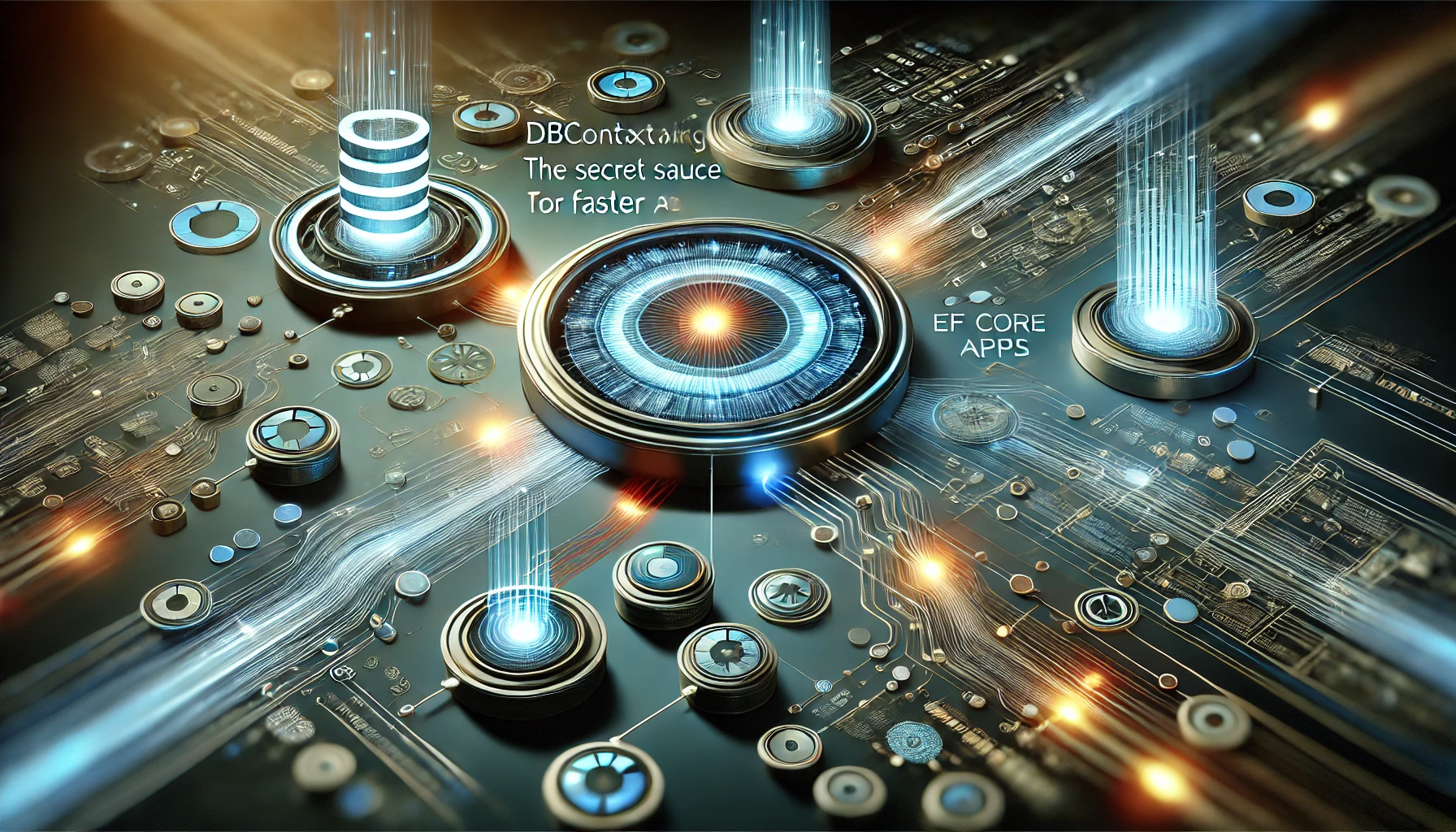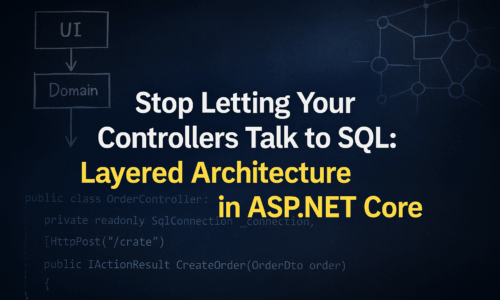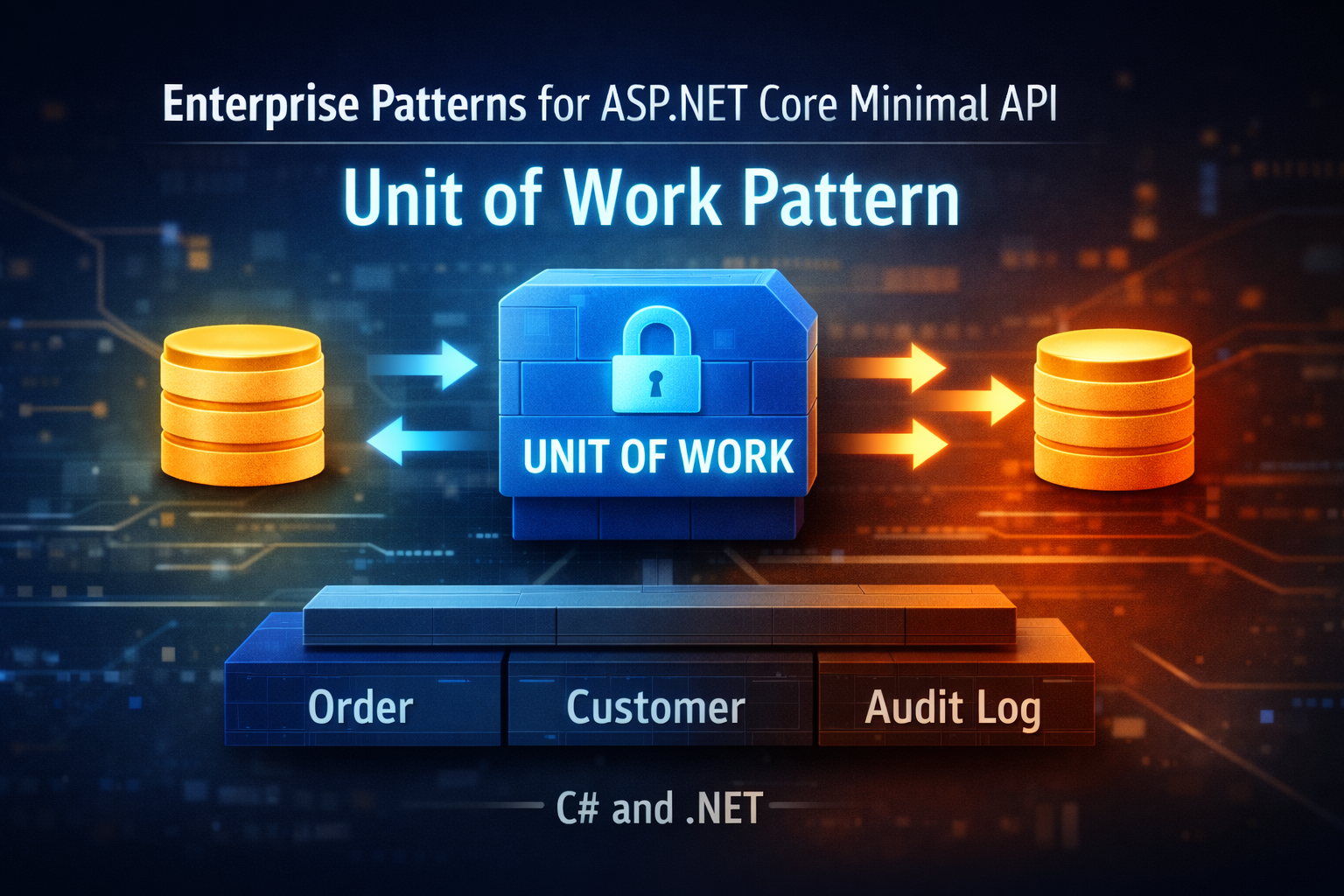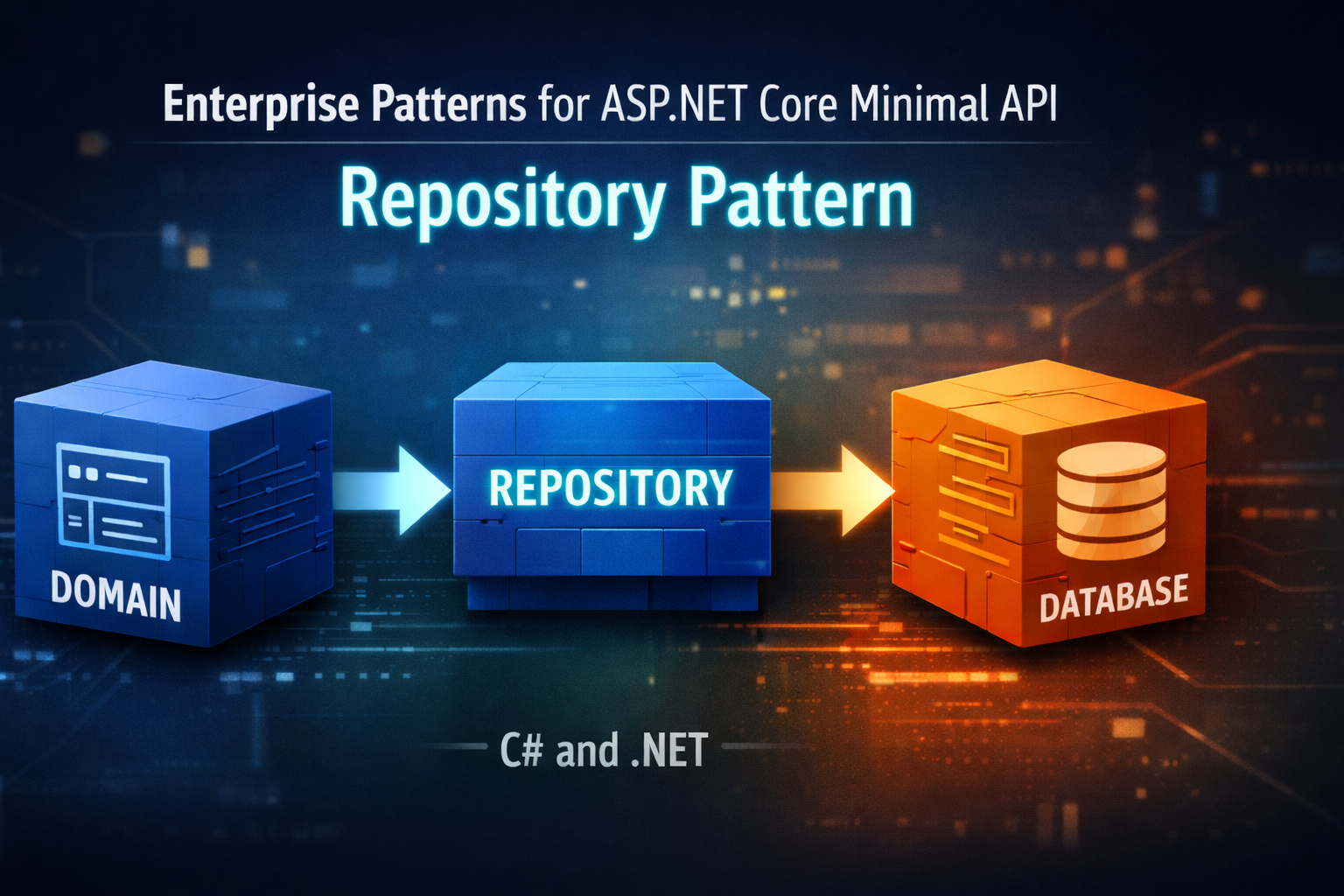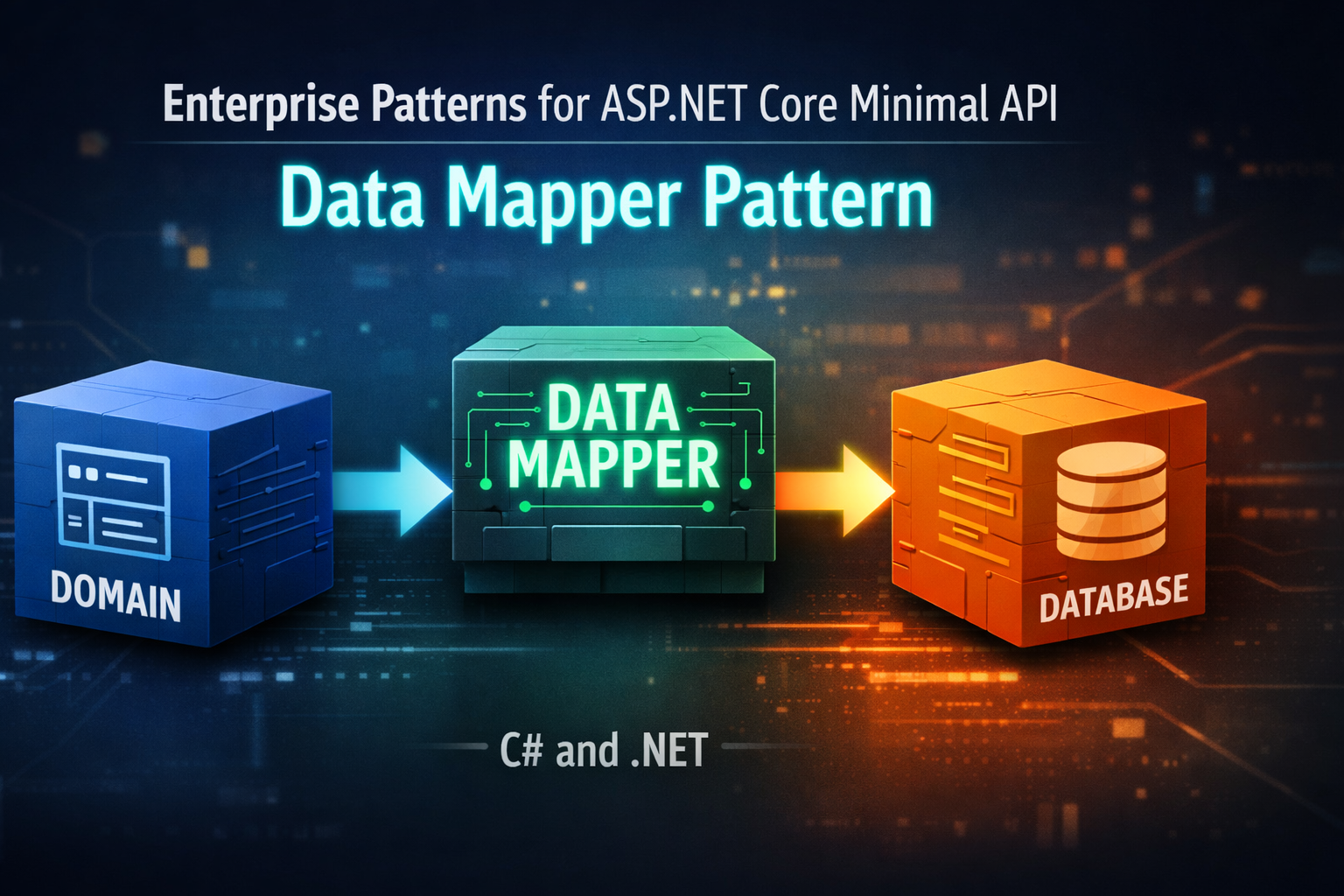C# Socket Programming Essentials: Creating and Configuring Sockets
- Chris Woodruff
- January 10, 2025
- Network Book Sample
- .NET, Book, C#, dotnet, network, programming
- 0 Comments
NOTE – This post is an example from the book “Beyond Boundaries: Networking Programming with C# 12 and .NET 8”. For a deeper dive into socket programming and more networking concepts, visit https://csharp-networking.com/ or get your copy of the book on Leanpub.
Blog Posts in this Series
- Part 1: Demystifying Socket Programming: A Gateway to Networked Applications
- Part 2: The Backbone of Digital Communication: Understanding the Client-Server Model
- Part 3: Socket Types: Choosing the Right Tool for the Job
- Part 4: C# Socket Programming Essentials: Creating and Configuring Sockets
- Part 5: Building Bridges: Client-Side Socket Programming in Action
- Part 6: Handling Complexity: Server-Side Socket Programming Explained
- Part 7: Real-Time Communication: Effective Data Exchange with Sockets
- Part 8: Error Handling and Graceful Shutdowns in Socket Programming
- Part 9: Managing Client Sessions: Tracking and Personalizing Connections
If you’ve ever wondered how applications like chat messengers or multiplayer games keep us connected, sockets are the unsung heroes behind the scenes. The concept of socket programming dates back to the early days of the internet, when developers needed a way to establish communication between different devices. In this post, we’ll dive into the essentials of socket programming in C#, focusing on creating and configuring sockets. Whether you’re a seasoned developer or just getting your feet wet in network programming, these fundamentals will help you get started.
What Is a Socket?
Think of a socket as a digital plug that connects devices over a network. It’s your application’s gateway for sending and receiving data. In C#, sockets are part of the System.Net.Sockets namespace, giving you the tools to create powerful networked applications.
Creating Your First Socket
Creating a socket in C# is straightforward. You specify three key elements: the address family, the socket type, and the protocol.
Here’s an example:
using System.Net.Sockets; // Create a TCP/IP socket Socket mySocket = new Socket(AddressFamily.InterNetwork, SocketType.Stream, ProtocolType.Tcp);
What’s Happening Here?
AddressFamily.InterNetwork: This indicates that we’re using IPv4.SocketType.Stream: This tells the socket to use a reliable, connection-oriented data stream (perfect for TCP).ProtocolType.Tcp: Specifies that the Transmission Control Protocol (TCP) will manage communication.
Pretty neat, right? With just one line of code, you’ve created a socket that can handle real-world network communication.
Configuring the Socket
Now that we’ve created a socket, it’s time to tweak it to meet your application’s needs. Sockets come with several configurable options, such as timeouts and buffer sizes.
Setting Timeouts
No one likes an app that hangs indefinitely. Timeouts ensure your socket operations don’t leave users waiting forever.
mySocket.ReceiveTimeout = 5000; // Waits for 5 seconds before giving up mySocket.SendTimeout = 5000; // Same for sending data
Buffer Sizes
Buffer size determines how much data the socket can handle at once. This is worth tuning if you’re dealing with large files or real-time data.
mySocket.ReceiveBufferSize = 8192; // 8 KB for receiving data mySocket.SendBufferSize = 8192; // 8 KB for sending data
Binding the Socket
Before your socket can start communicating, it needs an address to call home. This is where binding comes in.
using System.Net; // Bind the socket to an endpoint IPEndPoint localEndpoint = new IPEndPoint(IPAddress.Any, 11000); mySocket.Bind(localEndpoint);
Here:
- IPAddress.Any: This means the socket will listen on all available network interfaces.
- 11000: This is the port number the socket will use. You can choose any free port.
Wrapping It All Up
Once you’ve created, configured, and bound your socket, it’s ready to listen for incoming connections (if it’s a server) or connect to another endpoint (if it’s a client). These steps form the foundation of socket programming in C#.
With a few lines of code, you’ve set the stage for building robust and scalable networked applications. In upcoming posts, we’ll explore client-side and server-side programming to bring these concepts to life.