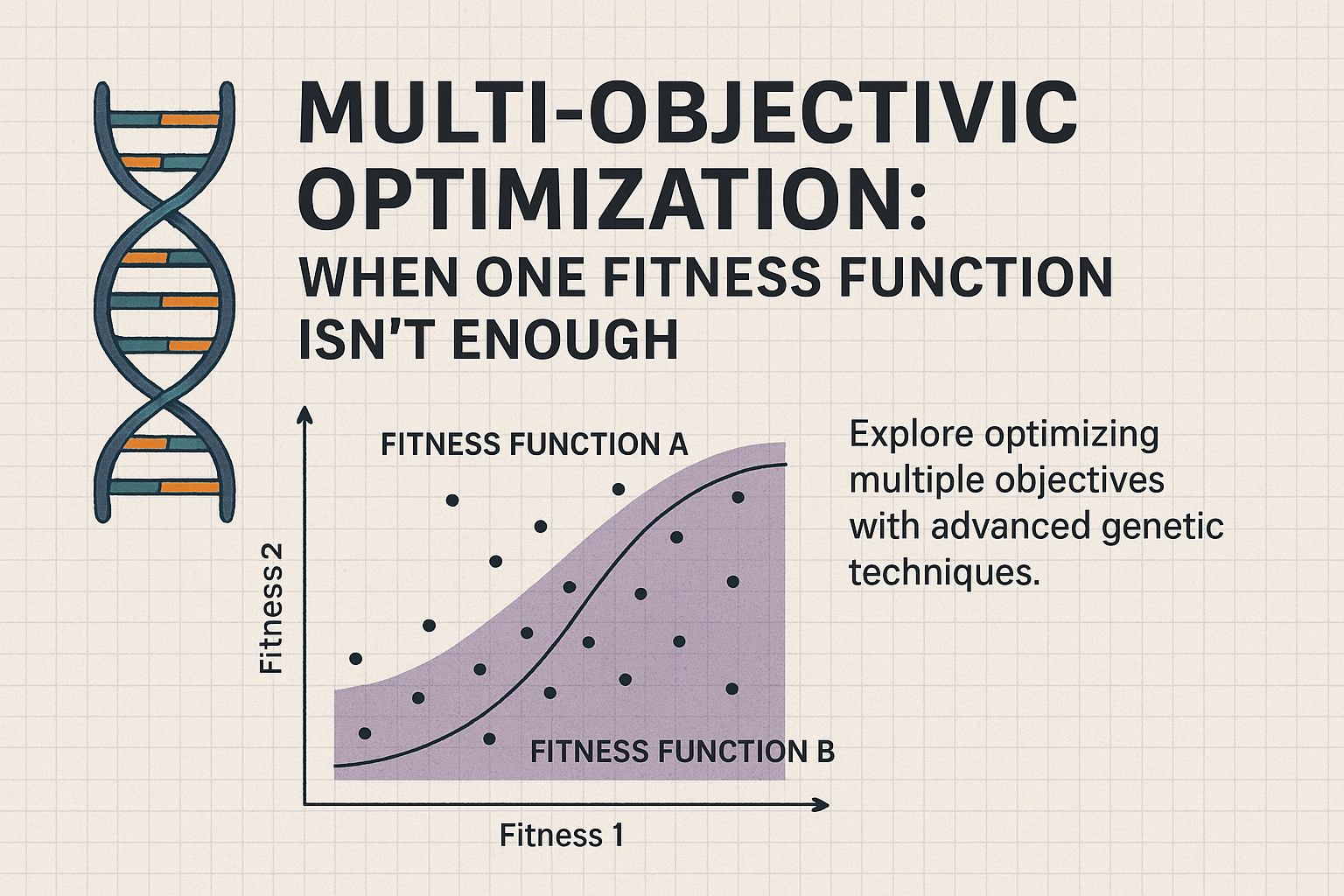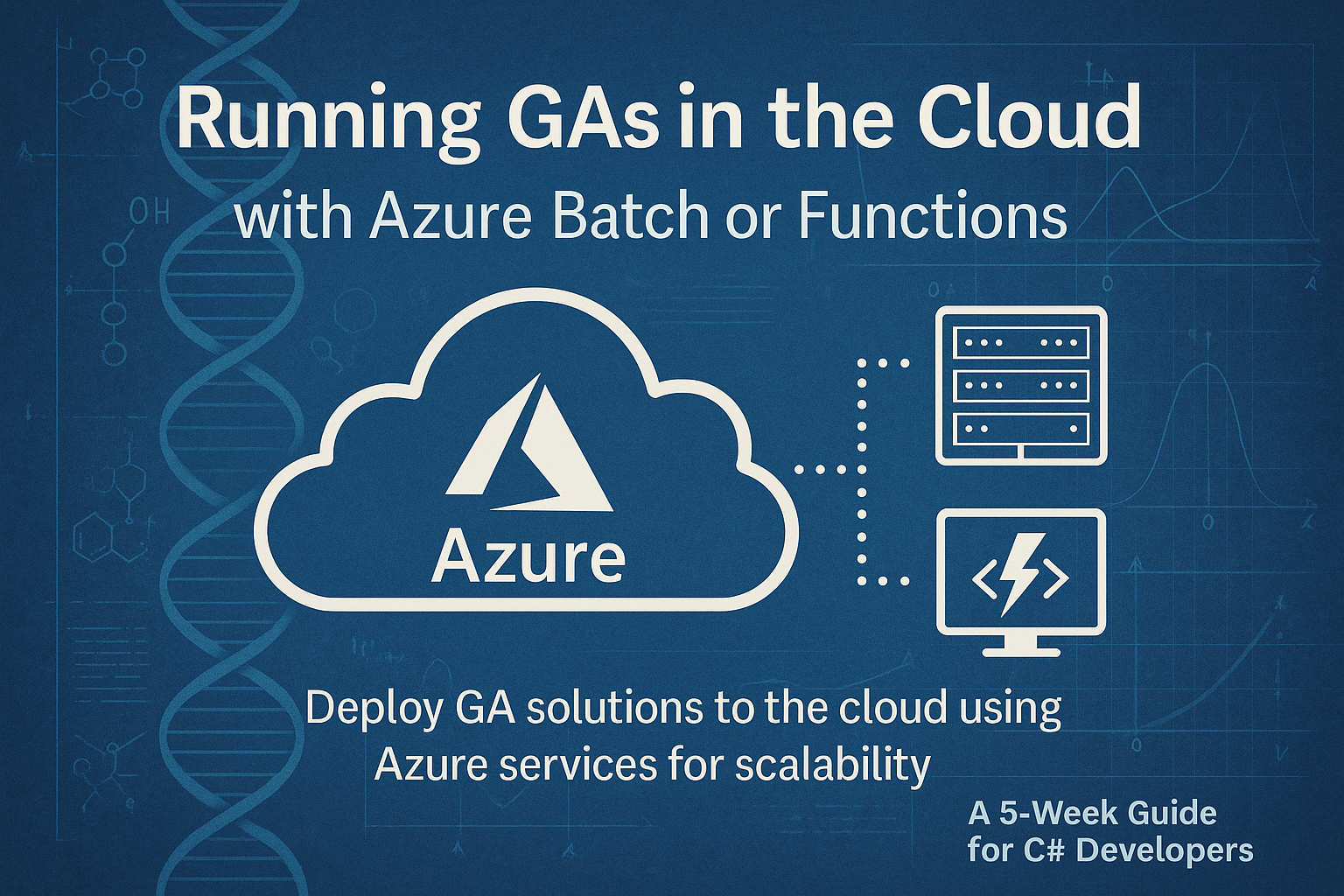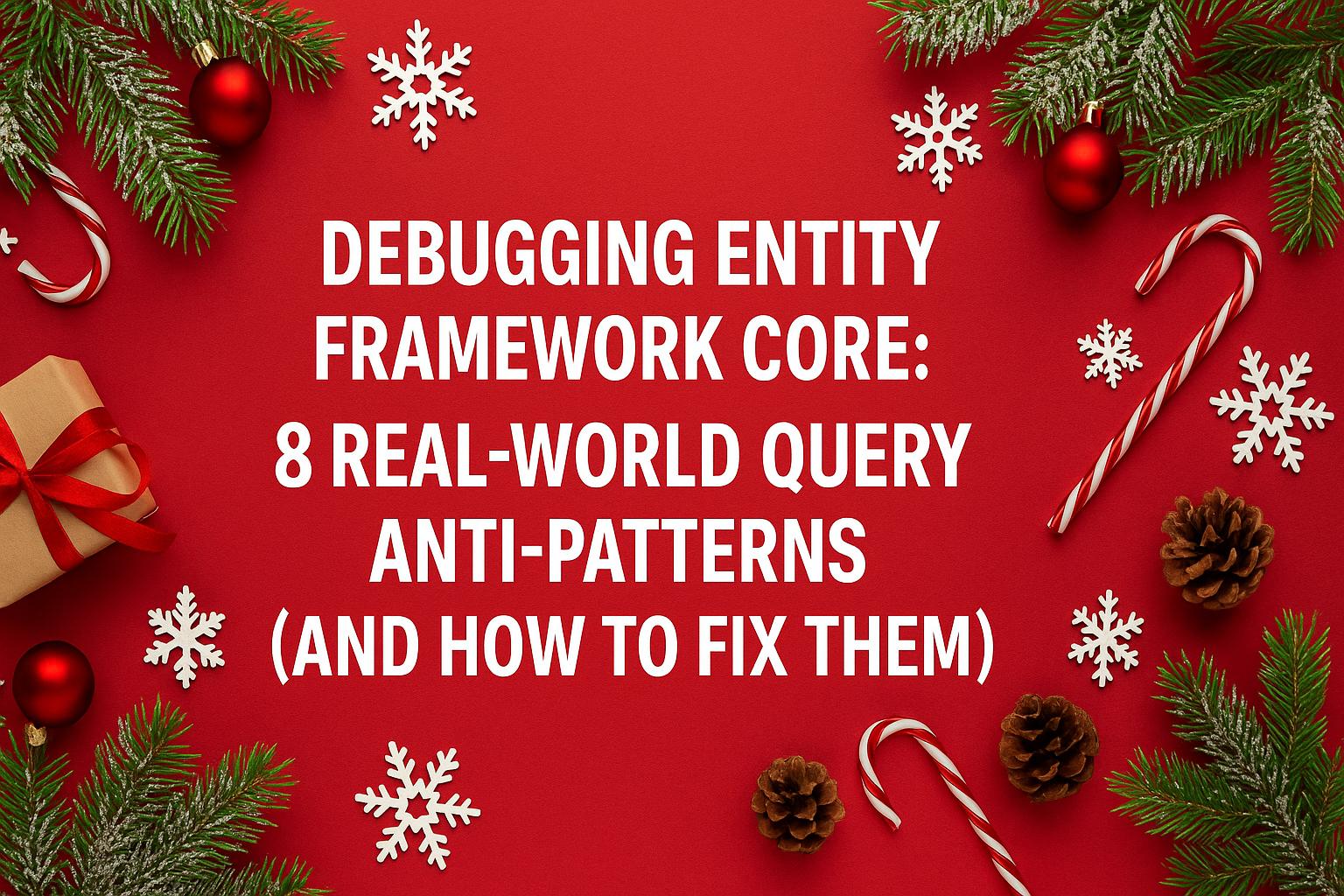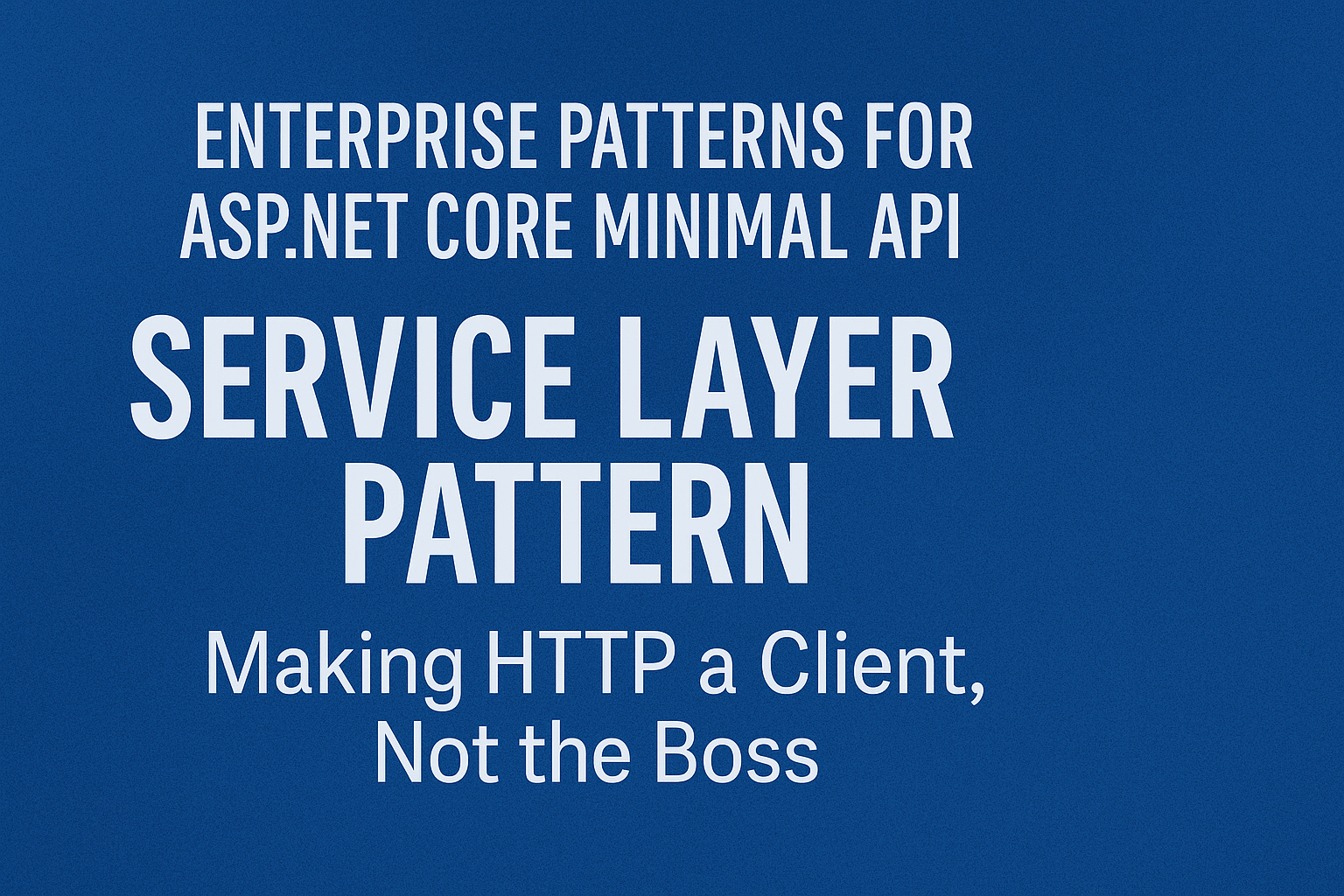Real-Time Communication: Effective Data Exchange with Sockets
- Chris Woodruff
- January 13, 2025
- Network Book Sample
- .NET, Book, C#, dotnet, network, programming
- 0 Comments
NOTE – This post is an example from the book “Beyond Boundaries: Networking Programming with C# 12 and .NET 8”. For a deeper dive into socket programming and more networking concepts, visit https://csharp-networking.com/ or get your copy of the book on Leanpub.
Blog Posts in this Series
- Part 1: Demystifying Socket Programming: A Gateway to Networked Applications
- Part 2: The Backbone of Digital Communication: Understanding the Client-Server Model
- Part 3: Socket Types: Choosing the Right Tool for the Job
- Part 4: C# Socket Programming Essentials: Creating and Configuring Sockets
- Part 5: Building Bridges: Client-Side Socket Programming in Action
- Part 6: Handling Complexity: Server-Side Socket Programming Explained
- Part 7: Real-Time Communication: Effective Data Exchange with Sockets
- Part 8: Error Handling and Graceful Shutdowns in Socket Programming
- Part 9: Managing Client Sessions: Tracking and Personalizing Connections
Real-time communication is the heartbeat of modern applications, powering everything from video calls to live sports updates. At the core of these dynamic interactions lies the effective exchange of data using sockets. Sockets are the unseen maestros of this symphony, ensuring that data flows seamlessly between clients and servers, even when speed and accuracy are paramount.
Let’s explore how to achieve efficient and reliable data exchange with sockets, making your applications not just functional, but extraordinary.
Understanding Real-Time Data Exchange
In socket communication, data exchange is a two-way street. Clients send requests, and servers respond, often in rapid succession. Whether you’re streaming a video, participating in a multiplayer game, or chatting in real-time, the quality of the user experience hinges on how efficiently data travels through this pipeline.
Sockets, being versatile and powerful, enable this exchange by providing a direct, low-level pathway for data to move back and forth. But making this work smoothly requires understanding the nuances of sending and receiving data.
Sending Data: Speaking the Socket’s Language
Sockets speak in bytes, so any message you send must first be converted into a byte array. For instance, sending a simple text message looks like this in C#:
using System.Text; // Convert message to bytes string message = "Hello, Server!"; byte[] messageBytes = Encoding.UTF8.GetBytes(message); // Send the message clientSocket.Send(messageBytes);
Here’s what’s happening:
The message is encoded into UTF-8, ensuring it’s compact and universally understood. The Send method delivers it to the server through the socket. But what if your data is more complex, like a file or a structured object? In such cases, serialization (e.g., converting an object into a JSON string) ensures the data is ready for transport.
Receiving Data: Listening Like a Pro
Receiving data is equally straightforward, but it requires a bit of finesse to handle varying amounts of data gracefully. Here’s a basic example:
byte[] buffer = new byte[1024]; // Allocate buffer
int bytesReceived = clientSocket.Receive(buffer);
string response = Encoding.UTF8.GetString(buffer, 0, bytesReceived);
Console.WriteLine($"Server says: {response}");
This snippet:
- Creates a buffer to temporarily hold incoming data.
- Reads data from the socket into the buffer.
- Converts the received bytes back into a human-readable string.
Managing Larger or Continuous Data Streams
When dealing with larger files or continuous streams of data, you can’t always rely on a single read operation to capture everything. In these cases, breaking the data into chunks ensures nothing is lost.
Here’s an example for handling larger data:
byte[] buffer = new byte[1024];
StringBuilder messageBuilder = new StringBuilder();
while (true)
{
int bytesRead = clientSocket.Receive(buffer);
if (bytesRead == 0) break; // No more data
messageBuilder.Append(Encoding.UTF8.GetString(buffer, 0, bytesRead));
}
string fullMessage = messageBuilder.ToString();
Console.WriteLine($"Complete message received: {fullMessage}");
This approach:
- Reads the data in chunks, appending each piece to a StringBuilder.
- Stops when the connection indicates there’s no more data.
Ensuring Reliability and Speed
While sockets are designed for efficiency, you can take additional steps to ensure your data exchange is both fast and reliable:
- Timeouts: Avoid endless waits by setting timeouts for sending and receiving data.
clientSocket.ReceiveTimeout = 5000; // 5 seconds clientSocket.SendTimeout = 5000;
- Acknowledgments: Have the server send an acknowledgment after receiving data to confirm successful delivery.
- Compression: For large datasets, compress the data before sending to reduce transmission time.
Why Effective Data Exchange Matters
Real-time communication is all about creating experiences that feel instant and intuitive. Whether it’s a quick chat response, a seamless video stream, or a fast-paced online game, users expect their applications to respond immediately and accurately.
By mastering the art of sending and receiving data with sockets, you’re not just building applications—you’re crafting experiences. You’re ensuring that every piece of data reaches its destination quickly, efficiently, and without compromise.
In future discussions, we’ll explore advanced topics like securing socket communication and optimizing performance, taking your real-time applications to the next level. For now, go ahead and experiment with these techniques—you’re well on your way to mastering the art of real-time communication.