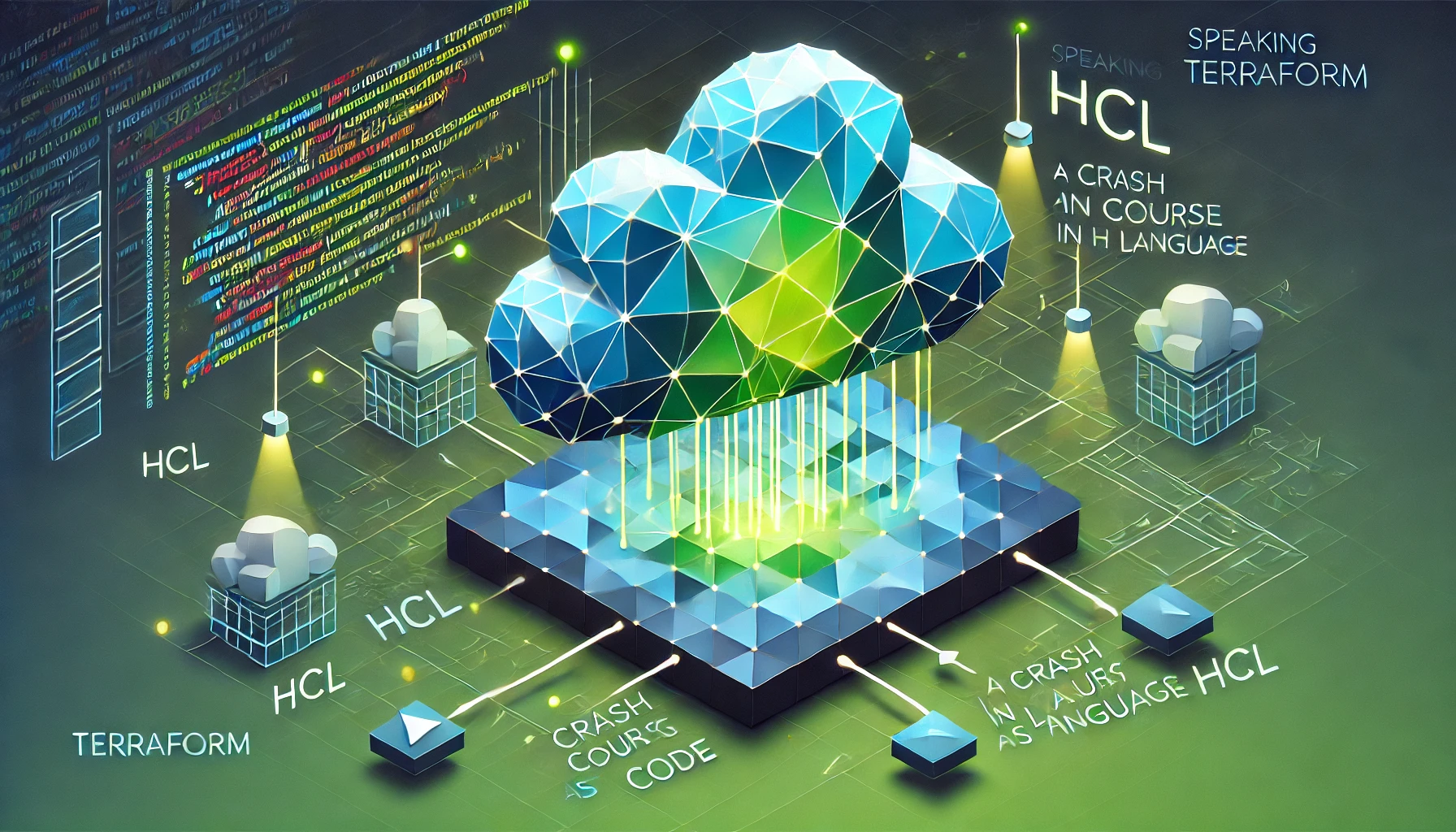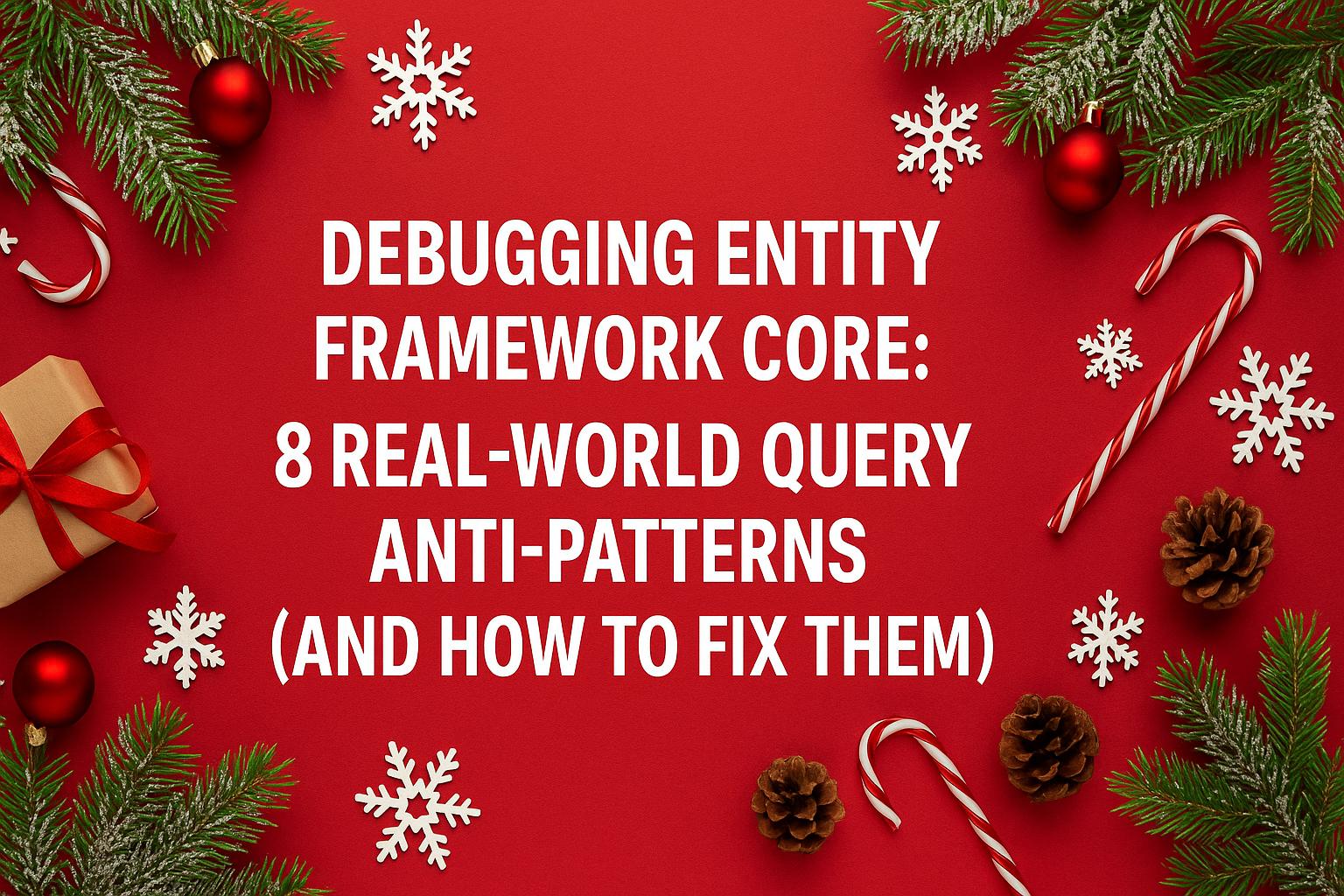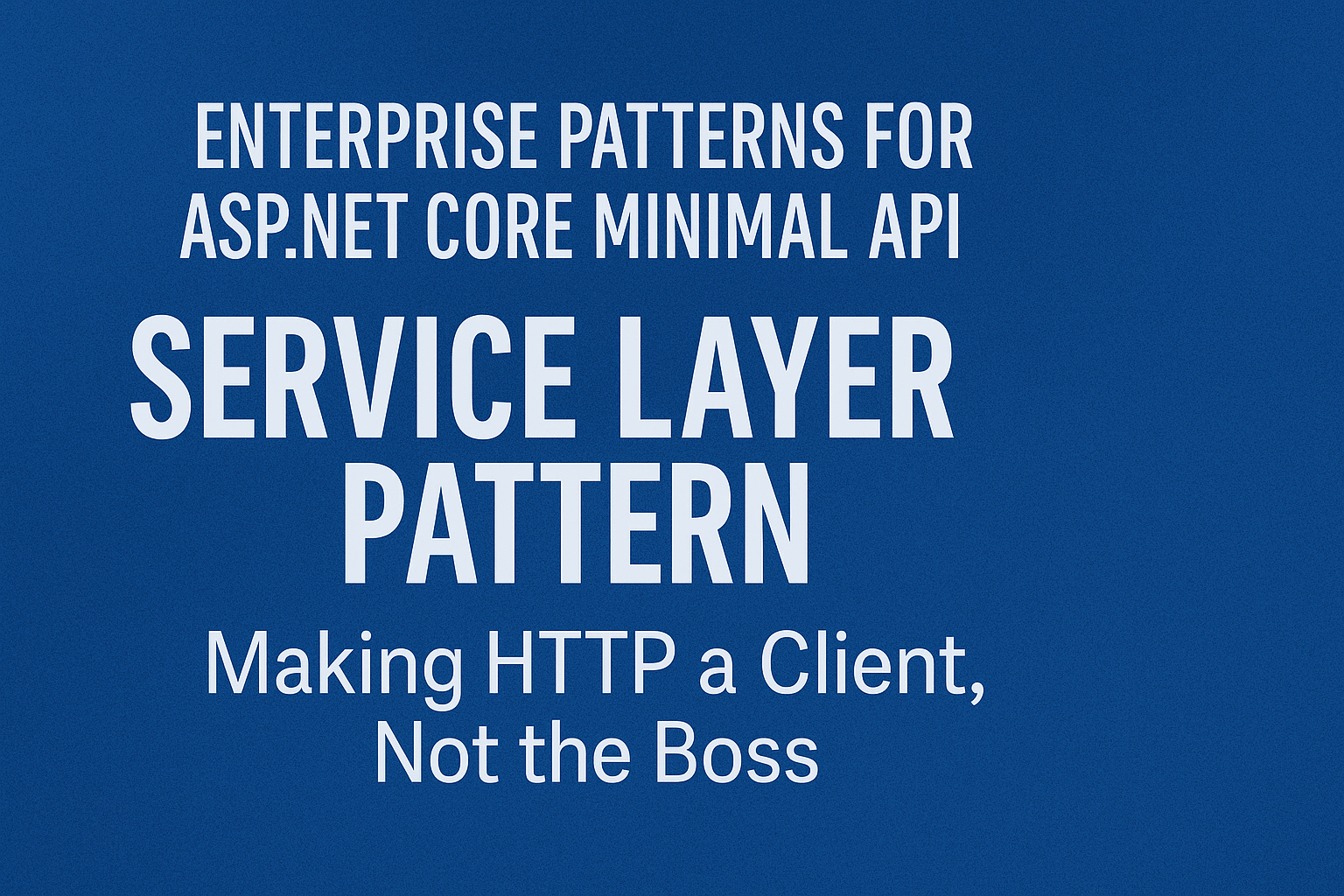Terraform in the Wild: Real-World Use Cases That Make Cloud Magic Happen
- Chris Woodruff
- February 23, 2025
- Terraform
- devops, IaC, infrastructure, terraform
- 0 Comments
Terraform isn’t just a fancy tool for spinning up VMs—it’s the backbone of modern cloud automation. Whether you’re managing multi-cloud environments, automating disaster recovery, or deploying Kubernetes clusters, Terraform has got you covered.
In this post, we’ll explore practical use cases where Terraform truly shines, proving that Infrastructure as Code (IaC) isn’t just a buzzword—it’s a game-changer.
Ready to see Terraform in action? Let’s go!
1. Multi-Cloud Deployments: One Config, Any Cloud
Did you ever want to run workloads on AWS and Azure without losing your mind? Terraform makes it easy by abstracting cloud-specific APIs and giving you a consistent way to define infrastructure.
Example: Deploying a VM in AWS and Azure with the Same Code
provider "aws" {
region = "us-east-1"
}
provider "azurerm" {
features {}
}
resource "aws_instance" "web" {
ami = "ami-123456"
instance_type = "t2.micro"
}
resource "azurerm_virtual_machine" "web" {
name = "azureVM"
location = "East US"
resource_group_name = "myResourceGroup"
vm_size = "Standard_DS1_v2"
}
Why It’s Cool:
- Use one tool for multiple cloud providers.
- Avoid vendor lock-in.
- Create portable, scalable infrastructure.
Pro Tip: Use Terraform workspaces to manage different cloud environments with a single configuration.
2. Automating Disaster Recovery: Never Lose Sleep Again
Imagine your entire infrastructure crashes. With Terraform, you can rebuild everything automatically, reducing downtime and panic.
How Terraform Helps with DR:
- Backup Terraform State in remote storage (e.g., Azure Blob, AWS S3).
- Use modules to spin up an identical environment in a different region.
- Leverage remote backends so your team can recover infra from anywhere.
Example: Storing Terraform State in Azure Blob Storage
terraform {
backend "azurerm" {
resource_group_name = "myResourceGroup"
storage_account_name = "mystorageaccount"
container_name = "tfstate"
key = "terraform.tfstate"
}
}
Why It’s Cool:
- Fast recovery from outages.
- Consistent infrastructure across regions.
- Automate failover strategies with IaC.
3. Scaling Kubernetes Clusters on Demand
Terraform makes Kubernetes (K8s) easy to deploy and scale, whether you’re on Azure Kubernetes Service (AKS), Amazon EKS, or Google Kubernetes Engine (GKE).
Example: Deploying an AKS Cluster with Terraform
resource "azurerm_kubernetes_cluster" "aks" {
name = "myAKSCluster"
location = "East US"
resource_group_name = "myResourceGroup"
dns_prefix = "myaks"
default_node_pool {
name = "agentpool"
node_count = 3
vm_size = "Standard_DS2_v2"
}
}
Why It’s Cool:
- Easily scale clusters by changing node count.
- Automate rolling updates for zero-downtime deployments.
- Consistently deploy K8s across cloud providers.
Pro Tip: Use Terraform’s for_each to create multiple node pools based on workload needs dynamically.
4. Infrastructure as Code + CI/CD: Deploy Faster, Smarter
Terraform can be integrated with CI/CD pipelines to deploy infrastructure changes when code is updated automatically.
Example: Terraform in GitHub Actions
name: Terraform Deployment
on:
push:
branches:
- main
jobs:
terraform:
runs-on: ubuntu-latest
steps:
- name: Checkout Code
uses: actions/checkout@v4
- name: Setup Terraform
uses: hashicorp/setup-terraform@v3
- name: Terraform Init
run: terraform init
- name: Terraform Plan
run: terraform plan
- name: Terraform Apply
run: terraform apply -auto-approve
Why It’s Cool:
- Automates deployments—no manual steps!
- Reduces human error in infrastructure changes.
- Works with Azure DevOps, GitHub Actions, GitLab CI/CD, and Jenkins.
Pro Tip: Use Terraform Cloud to trigger runs when new commits are pushed.
5. Managing Multi-Environment Deployments
Tired of manually maintaining separate Terraform configs for dev, staging, and prod? Terraform’s workspaces let you manage multiple environments from a single codebase.
Example: Using Workspaces for Dev & Prod
terraform workspace new dev terraform workspace select dev terraform apply terraform workspace new prod terraform workspace select prod terraform apply
Why It’s Cool:
- No need for duplicate code across environments.
- Keep state files isolated per workspace.
- Simplifies environment-specific settings.
Pro Tip: Use Terraform variables to dynamically change configurations based on the workspace.
Wrapping Up
Terraform isn’t just for spinning up a few VMs—it’s a powerful tool that can automate, scale, and manage complex infrastructure at any level. Whether you’re building for AWS, Azure, Kubernetes, or multi-cloud environments, Terraform’s capabilities make your cloud operations smoother and smarter.
Quick Recap:
- Multi-Cloud Deployments → Run infra across AWS, Azure, GCP.
- Disaster Recovery → Auto-rebuild infra when disaster strikes.
- Scaling Kubernetes → Deploy & scale K8s clusters with ease.
- CI/CD Pipelines → Automate infra changes with GitHub Actions.
- Multi-Environment Setups → Use workspaces for dev, staging, prod.
Now, go Terraform your world!
What’s Next?
In the next post, we’ll break down Terraform’s Best Practices for Large-Scale Deployments so you can manage enterprise-grade infrastructure with confidence. Stay tuned!