
Think Beyond Synchronous: The Ultimate Guide to Tasks in C#
- Chris Woodruff
- January 2, 2025
- Blog, Random C#
- .NET, C#, dotnet, programming
- 1 Comment
Imagine you’re cooking dinner. You handle both tasks simultaneously instead of waiting for the water to boil before chopping vegetables. That’s the power of asynchronous programming in C#: enabling your programs to perform multiple operations concurrently, improving performance and responsiveness. The Task class, a cornerstone of modern .NET development, is at the heart of this capability.
In this blog post, we’ll explore how tasks work in C#, how to use them effectively, and why they’re essential for building high-performance applications.
What Are Tasks in C#?
A Task represents an asynchronous operation that runs independently of the main thread. This means your program doesn’t need to wait for one task to finish before starting the next, leading to faster and more responsive applications.
For example, if your program needs to fetch data from a database, process files, and respond to user inputs, tasks allow these operations to happen simultaneously. This improves the overall performance and ensures that the application remains responsive to the user.
Creating and Running Tasks
To work with tasks in C#, you use the System.Threading.Tasks namespace. The Task class provides methods for defining and executing asynchronous code.
The simplest way to create a task is by using Task.Run, which accepts a delegate (a function that can be passed as an argument) specifying the code to run asynchronously.
Here’s a basic example:
Task myTask = Task.Run(() =>
{
// Simulate some work
Console.WriteLine("Task is running asynchronously.");
});
If you want the task to return a value, you can use Task<TResult>, where TResult is the type of the returned value:
Task<int> myTask = Task.Run(() =>
{
// Simulate work that produces a result
return 42; // Returning a value
});
Best Practices: Embracing async and await
While using Task.Run is practical, modern C# encourages using async and await for non-blocking asynchronous programming. These keywords allow you to write asynchronous code that looks and behaves like synchronous code, making it easier to read and maintain.
Here’s how to use async and await with a task:
async Task<int> FetchDataAsync()
{
return await Task.Run(() =>
{
// Simulate a time-consuming operation
return 42;
});
}
int result = await FetchDataAsync();
Console.WriteLine($"Result: {result}");
This approach avoids blocking the main thread and keeps your application responsive.
Managing Multiple Tasks
You’ll often need to work with multiple tasks in real-world applications simultaneously. The Task.WhenAll and Task.WhenAny methods make it easy to handle multiple asynchronous operations:
Task.WhenAllwaits for all tasks to complete:csharpCopy codevar task1 = Task.Run(() => Console.WriteLine("Task 1")); var task2 = Task.Run(() => Console.WriteLine("Task 2")); await Task.WhenAll(task1, task2);Task.WhenAnycompletes as soon as any one of the tasks finishes:csharpCopy codeawait Task.WhenAny(task1, task2);
Cancelling a Task
Sometimes, you may need to cancel a task before it finishes. To achieve this, use the CancellationTokenSource and CancellationToken classes. These allow you to pass a cancellation token to the task and check periodically whether cancellation has been requested.
Here’s an example:
csharpCopy codeCancellationTokenSource cts = new CancellationTokenSource();
CancellationToken token = cts.Token;
Task myTask = Task.Run(() =>
{
while (!token.IsCancellationRequested)
{
// Simulate ongoing work
Console.WriteLine("Task is running...");
}
}, token);
// Cancel the task
cts.Cancel();
By using cancellation tokens, your tasks can respond gracefully to cancellation requests.
Summary: The Power of Tasks
Tasks are a powerful feature in C# that significantly boosts the efficiency of your applications. They enable you to write scalable and responsive applications, execute code asynchronously, handle multiple operations concurrently, and even cancel tasks when needed. By mastering tasks and combining them with async and await, you can take your programming skills to the next level.
Whether you’re building a simple calculator app or a complex distributed system like a cloud-based file storage service, tasks are an indispensable tool in modern C#. Ready to get started? Experiment with tasks in your next project and see the difference they can make!
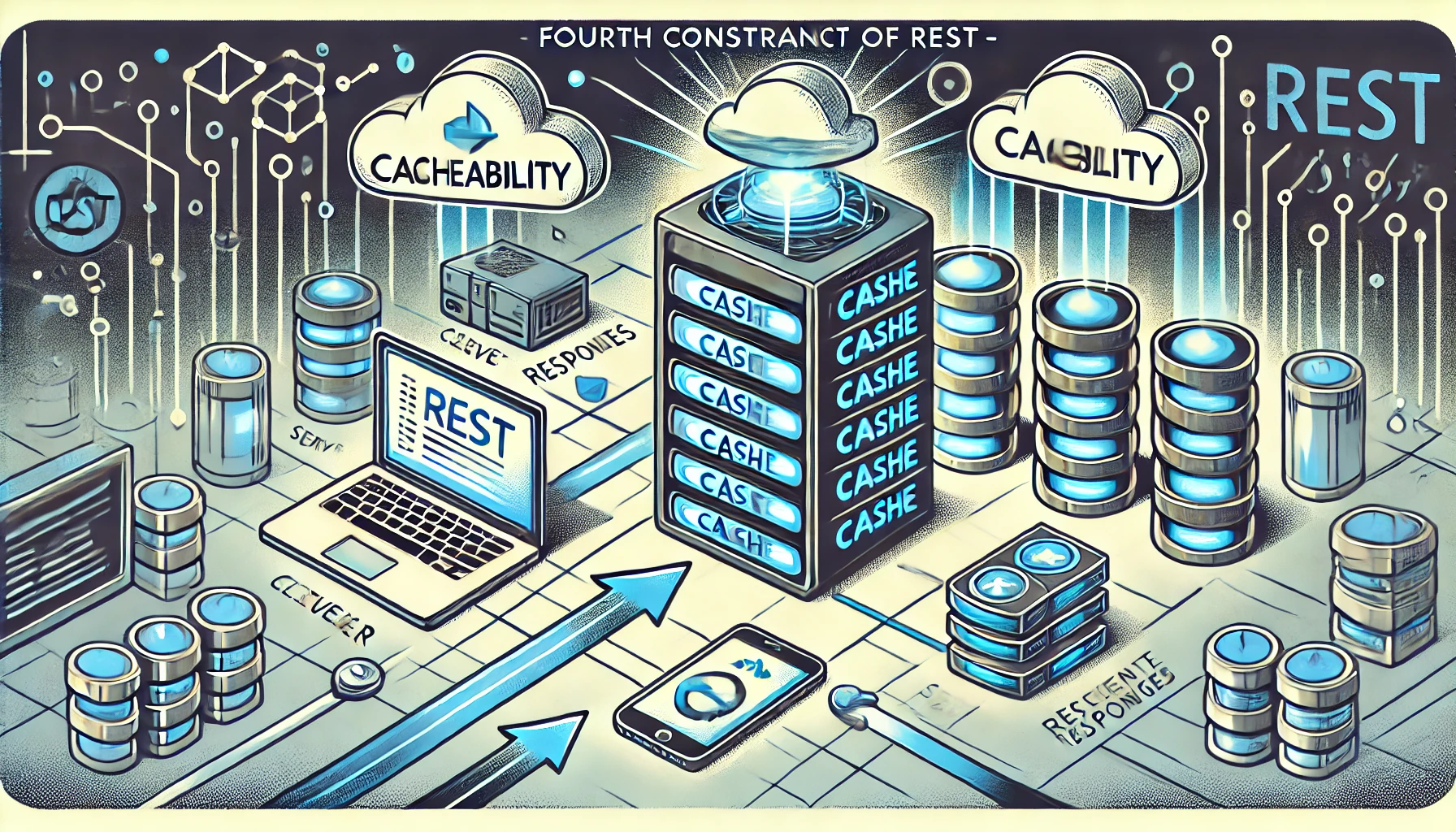
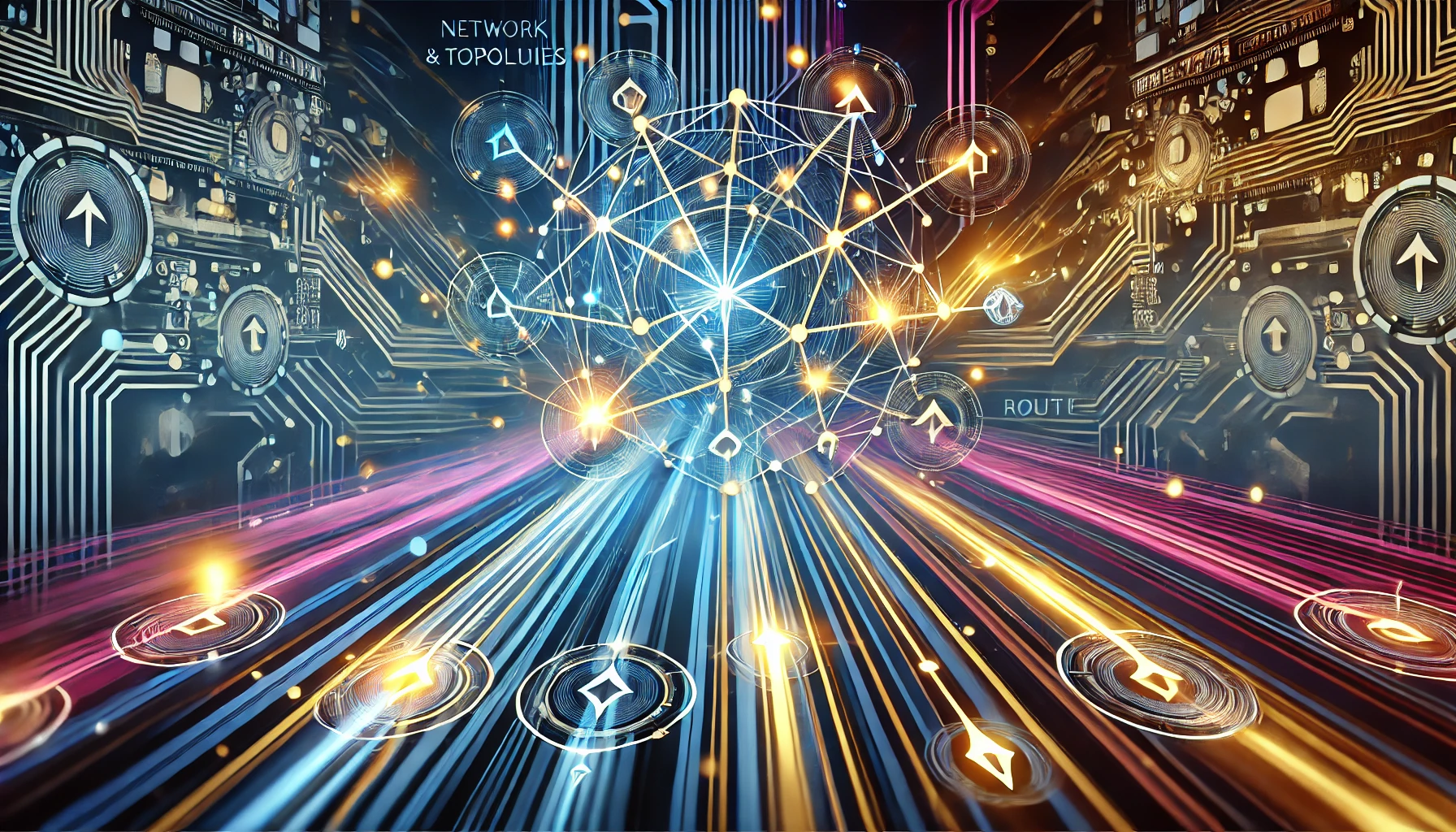
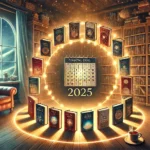

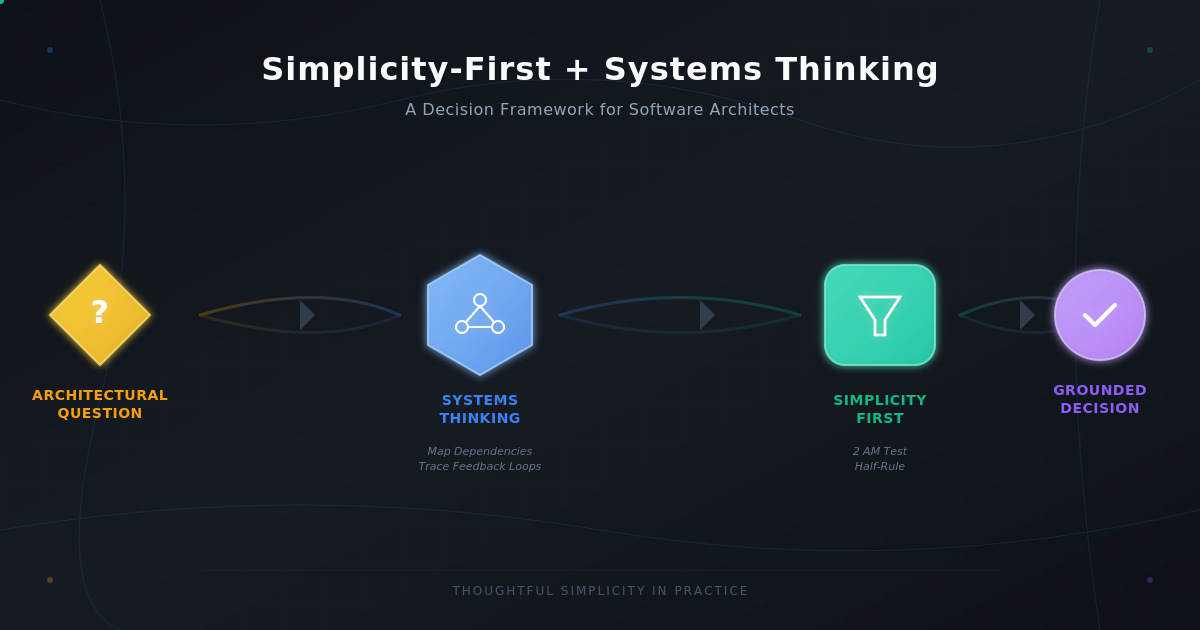

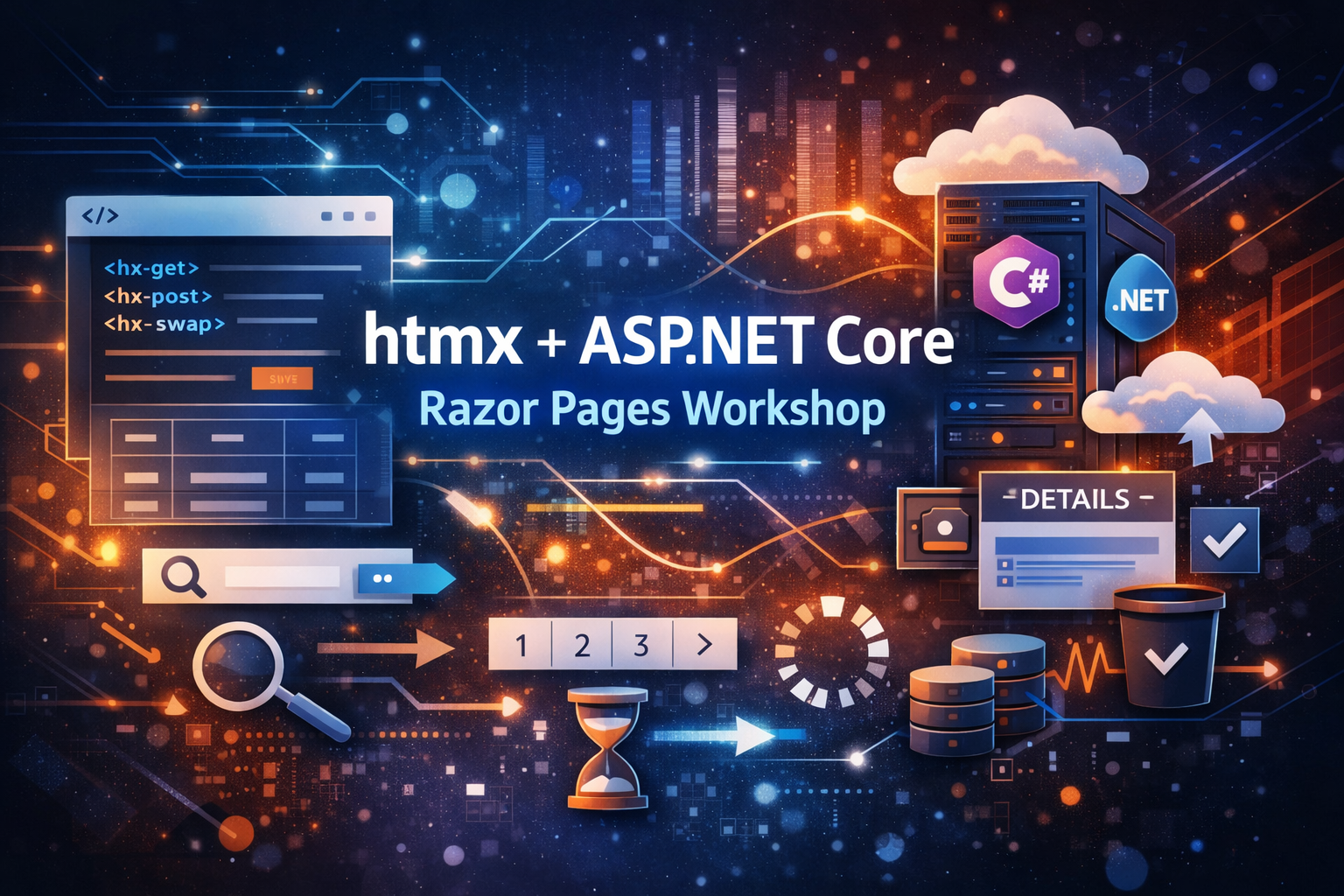
Peter Henry
Thank you. This helps a great deal.
I have one question though. What if you forget to put the await before calling out to the async? In my recent experience…it ignores…or doesn’t care about the async and continues execution. Is there a way to force a warning? (maybe there is one but I just don’t see it?)