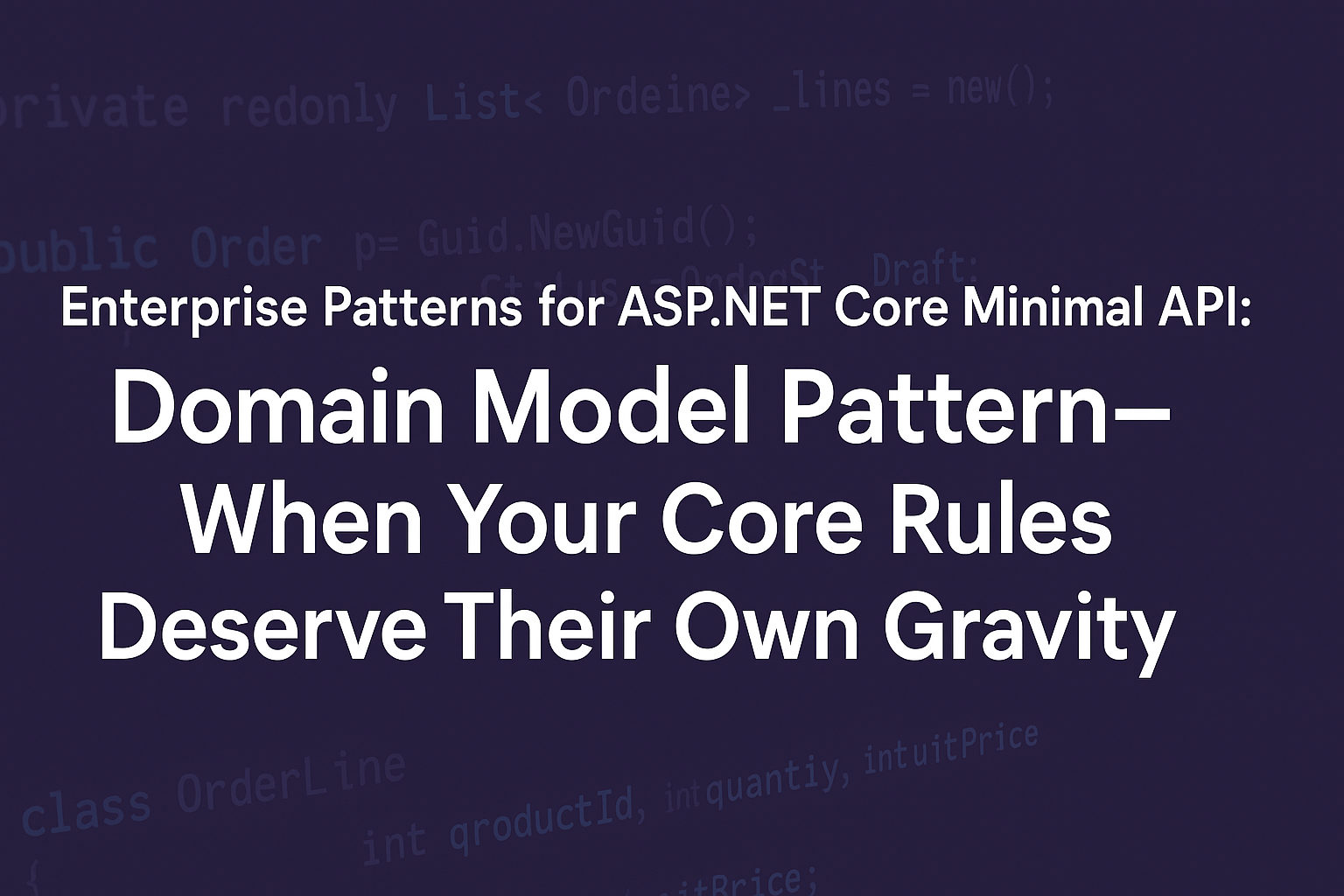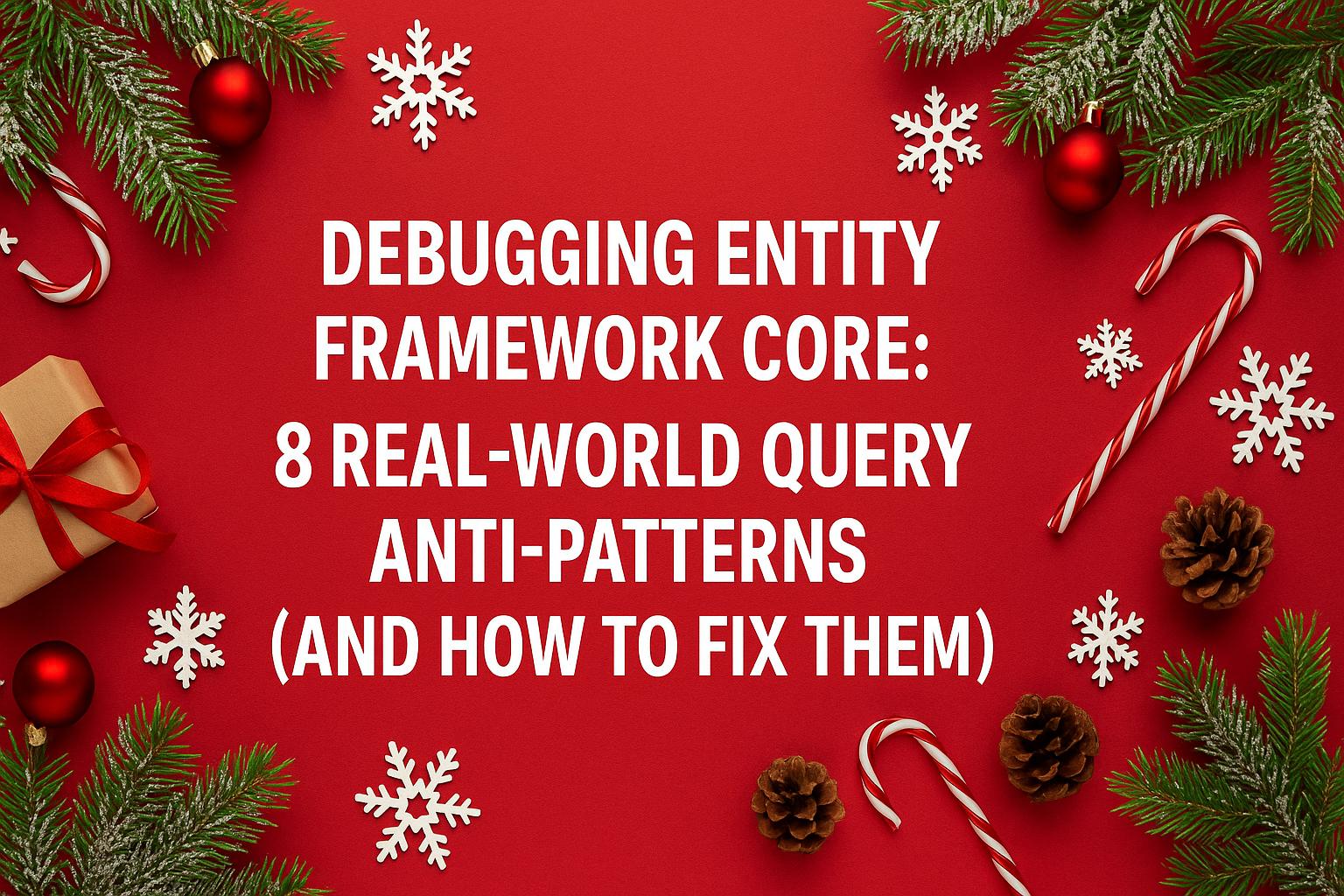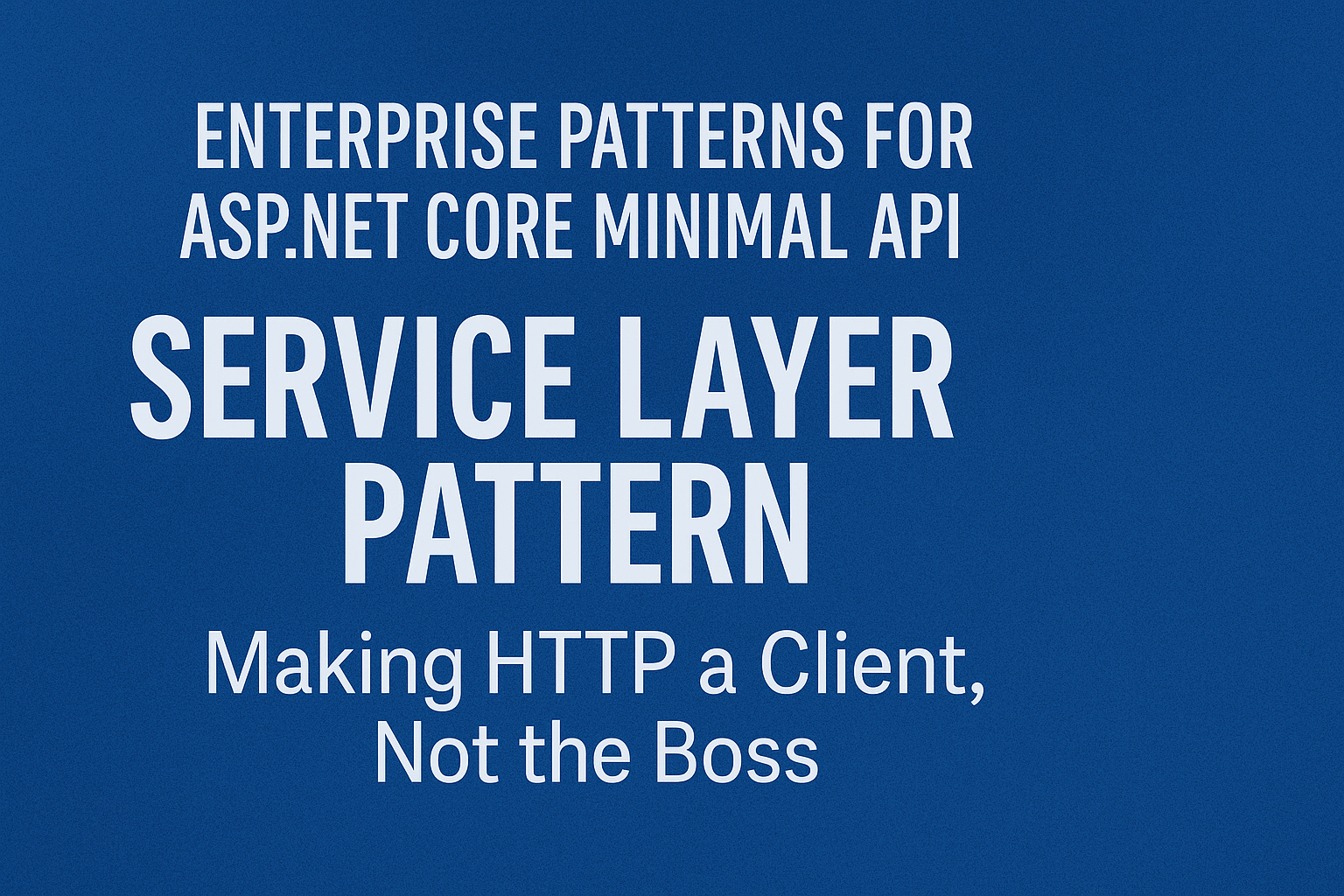The Backbone of Digital Communication: Understanding the Client-Server Model
- Chris Woodruff
- January 8, 2025
- Network Book Sample
- .NET, Book, C#, dotnet, network, programming
- 0 Comments
NOTE – This post is an example from the book “Beyond Boundaries: Networking Programming with C# 12 and .NET 8”. For a deeper dive into socket programming and more networking concepts, visit https://csharp-networking.com/ or get your copy of the book on Leanpub.
Blog Posts in this Series
- Part 1: Demystifying Socket Programming: A Gateway to Networked Applications
- Part 2: The Backbone of Digital Communication: Understanding the Client-Server Model
- Part 3: Socket Types: Choosing the Right Tool for the Job
- Part 4: C# Socket Programming Essentials: Creating and Configuring Sockets
- Part 5: Building Bridges: Client-Side Socket Programming in Action
- Part 6: Handling Complexity: Server-Side Socket Programming Explained
- Part 7: Real-Time Communication: Effective Data Exchange with Sockets
- Part 8: Error Handling and Graceful Shutdowns in Socket Programming
- Part 9: Managing Client Sessions: Tracking and Personalizing Connections
The client-server model, a ubiquitous presence in our digital universe, is the invisible framework that powers nearly every online interaction you experience. From the seamless streaming of your favorite shows to the lightning-fast loading of websites, this model is the architectural masterpiece orchestrating how devices exchange information in a networked world. It’s the quiet genius behind the scenes, ensuring your digital life feels effortless.
What Is the Client-Server Model?
At its essence, the client-server model is a story of collaboration, a tale of two roles working in harmony:
- Clients: The bold seekers of information, always on the lookout for services or resources. They are the explorers, sending out requests for what they need.
- Servers: The tireless providers, standing ready to respond. They are the guardians of information, delivering what the clients require with precision and speed.
This dynamic duo forms the backbone of online interactions, making complex processes feel as smooth and intuitive as flipping a switch.
How Do Sockets Make It All Work?
Here’s where the real magic happens. Sockets are the secret sauce, the unsung heroes enabling clients and servers to converse fluently and effectively. Think of them as digital conduits, carrying requests and responses like high-speed messengers in the digital age.
- Client Initiation: Picture a client as a curious adventurer, reaching out with a request—perhaps to load a webpage, stream a song, or fetch the latest news. The socket acts as their trusted courier, delivering the message to the server with unerring accuracy.
- Server Response: Enter the server, the steadfast responder. It processes the client’s request and crafts a response, sending it back down the socket’s digital pipeline. Whether it’s a webpage, a video stream, or a critical piece of data, the server ensures the client gets exactly what it needs.
Why Should You Care?
The client-server model isn’t just about technology—it’s about possibilities. It’s the reason we can enjoy instant communication through messaging apps, endless entertainment through streaming services, and real-time access to information from anywhere on the planet through web browsers. It’s the unsung hero of scalability and reliability, making it possible to serve millions of users seamlessly in these applications.
And here’s the best part: understanding this model puts you in control as a developer. With tools like C#, you can harness the power of sockets and the client-server paradigm to create applications that are not only functional but also elegant, efficient, and awe-inspiring. It’s a testament to your skills and dedication.
In the posts to come, we’ll delve into how C# simplifies the implementation of this model, unlocking your potential to craft digital experiences that not only meet but exceed user expectations. The adventure is just beginning—stay tuned!