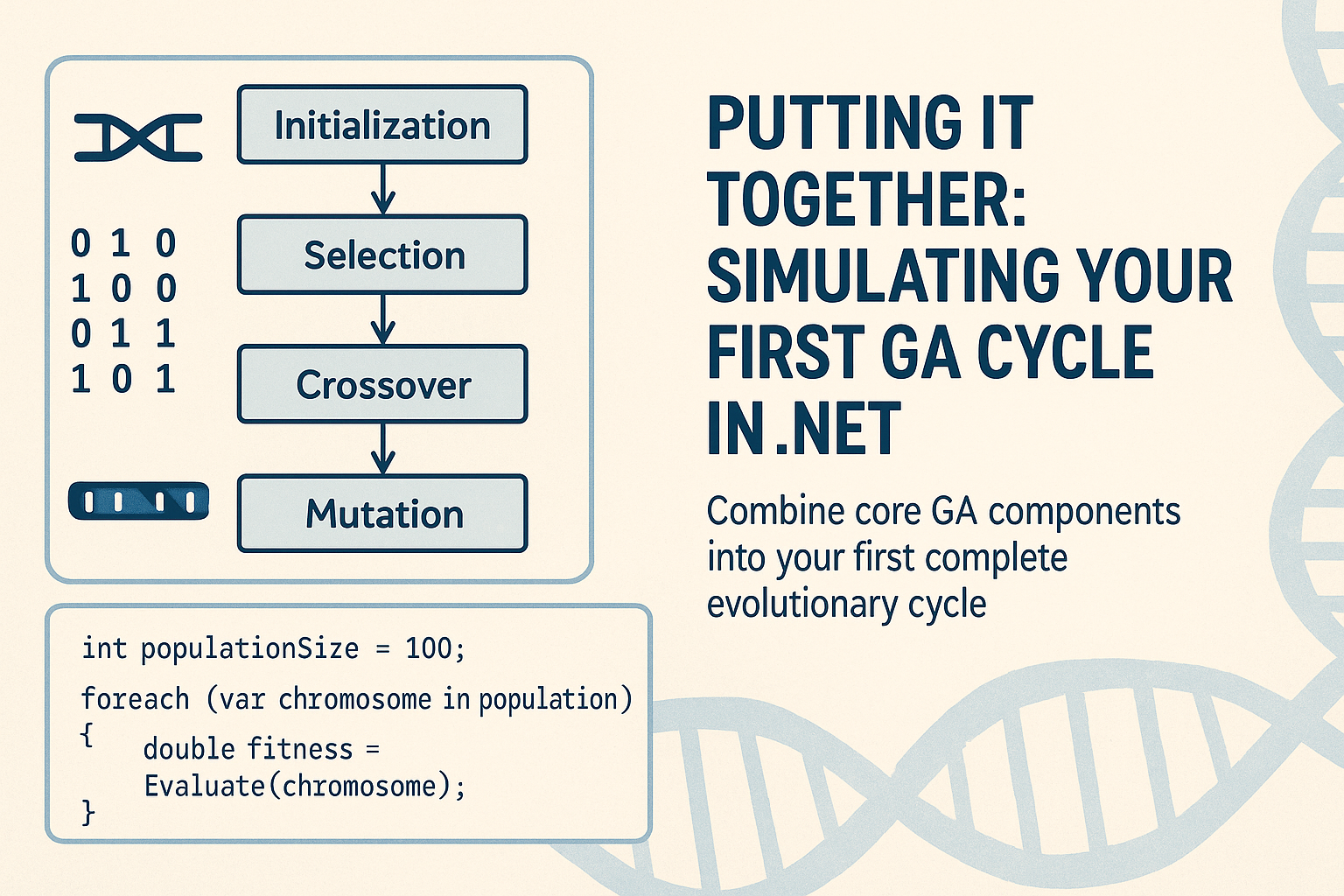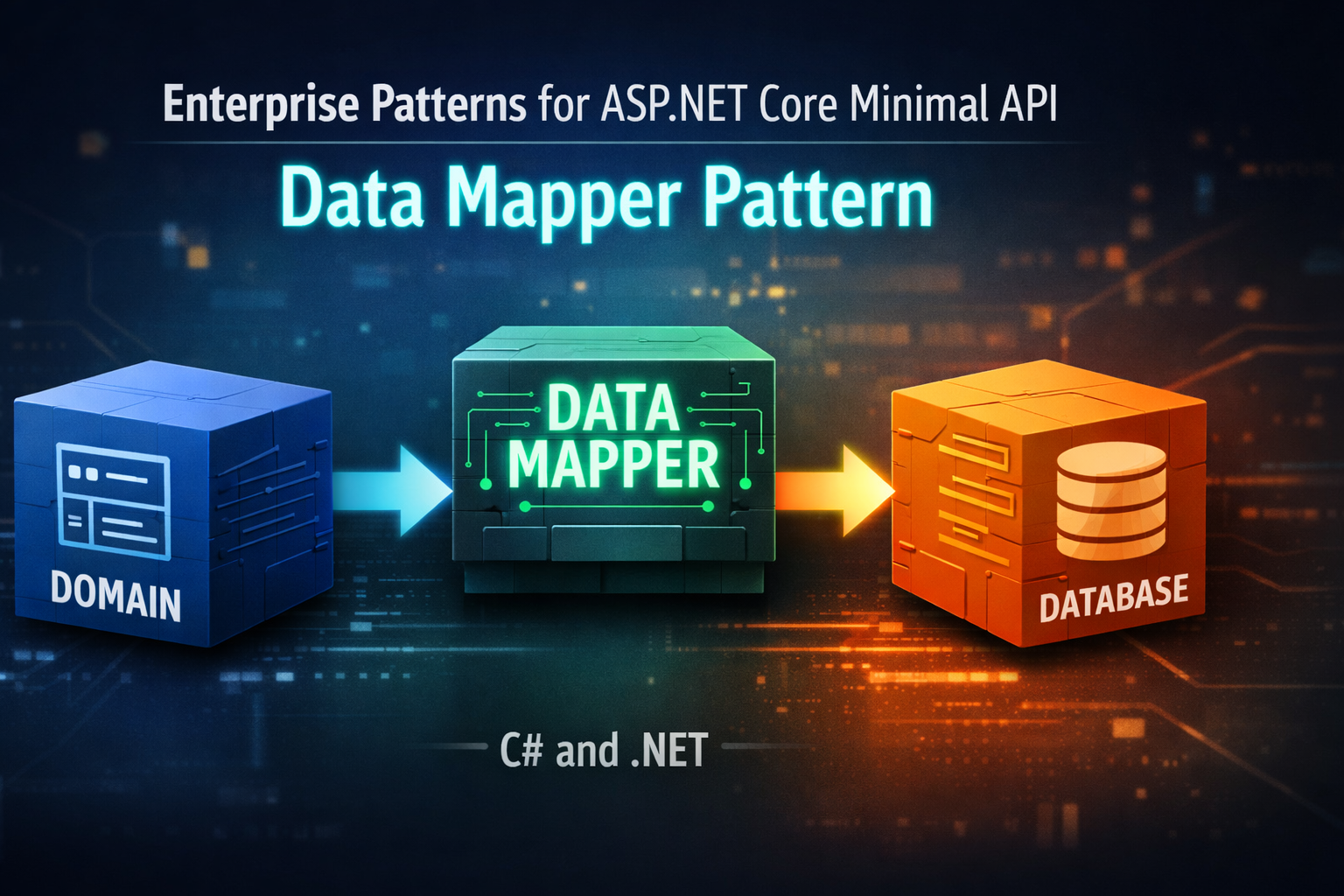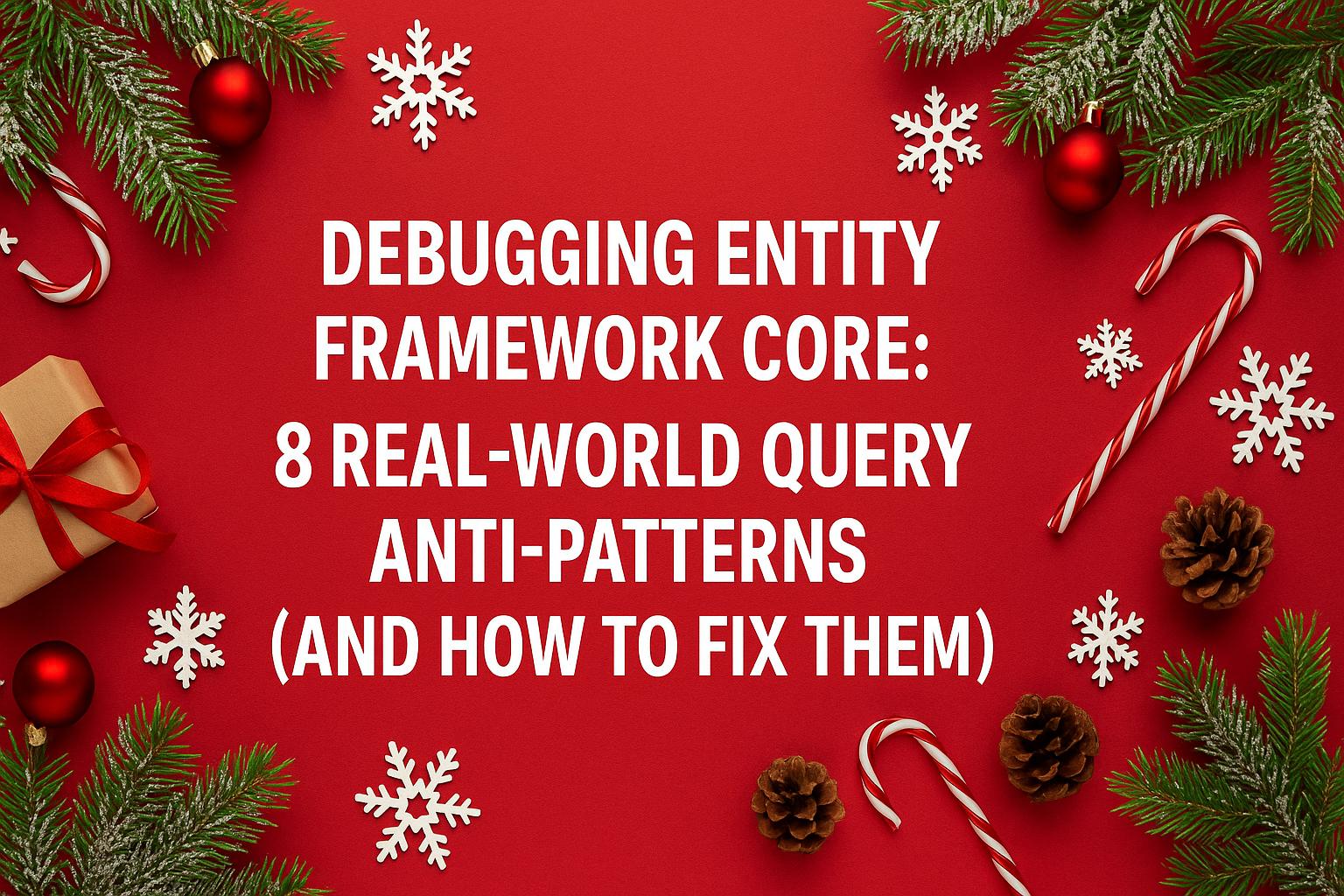Batching Updates and Inserts: Making EF Core Work Smarter, Not Harder
- Chris Woodruff
- February 1, 2025
- Entity Framework Core
- .NET, C#, Data, databases, Entity Framework Core, programming
- 0 Comments
Let’s face it: making multiple database calls is like running back and forth between the kitchen and dining room to serve dinner one plate at a time. It’s inefficient, exhausting, and makes your app look like it’s stuck in the Stone Age. But with batching in EF Core, you can wave goodbye to this inefficiency. It’s the magic trick that lets you update or insert multiple records in a single trip to the database, making you and your app more productive and efficient.
Batching is all about doing more with less. It minimizes round trips to the database, saves resources, and makes your app faster. Understanding and implementing batching in EF Core is like gaining a superpower- it makes your app work smarter, not harder, and gives you a sense of control and confidence in your development process.
What is Batching?
Batching combines multiple updates or inserts into a single database operation. Instead of executing a separate INSERT or UPDATE for every record, EF Core groups them into batches and sends them in one go. It’s like placing one big order at a restaurant instead of going back to the counter for every dish.
Here’s a quick comparison:
Without Batching
foreach (var user in users)
{
context.Users.Add(user);
await context.SaveChangesAsync();
}
Each SaveChangesAsync call sends a separate INSERT to the database. Painful.
With Batching
context.Users.AddRange(users); await context.SaveChangesAsync();
One call to SaveChangesAsync, one batch of INSERTs. Much better!
Why Should You Care?
Batching in EF Core isn’t just cool—it’s necessary if you care about performance. Here’s why:
- Fewer Round Trips
Every database call adds latency. Batching reduces the number of trips, making your app faster. - Lower Resource Usage
Each call to the database consumes resources on both the app and database server. Batching minimizes this overhead. - Better Scalability
When your app grows, batching helps handle larger workloads without crushing your database.
How to Batch Like a Pro
1. Batching Inserts
Let’s say you’re adding multiple users to the database. Instead of adding them one by one:
var newUsers = new List<User>
{
new User { Name = "Alice", Email = "alice@example.com" },
new User { Name = "Bob", Email = "bob@example.com" }
};
context.Users.AddRange(newUsers);
await context.SaveChangesAsync();
EF Core batches these INSERTs into a single database call.
2. Batching Updates
Updating multiple records? No problem. Use a foreach loop and call SaveChangesAsync once:
var users = await context.Users.Where(u => u.IsActive).ToListAsync();
foreach (var user in users)
{
user.LastActive = DateTime.UtcNow;
}
await context.SaveChangesAsync();
EF Core combines all the UPDATEs into a single batch.
3. Handling Large Batches
EF Core batches operations automatically by default, but there’s a limit to how many commands can fit in a batch. If you’re working with massive datasets, consider processing them in chunks:
const int batchSize = 100;
for (int i = 0; i < users.Count; i += batchSize)
{
var batch = users.Skip(i).Take(batchSize).ToList();
context.Users.AddRange(batch);
await context.SaveChangesAsync();
}
This ensures you don’t overwhelm the database with a single gigantic batch.
Tips for Efficient Batching
Use AddRange and UpdateRange
Methods like AddRange and UpdateRange are your best friends for batching. Use them whenever you’re working with collections.
Leverage Transactions
Combine batching with transactions to ensure all your operations succeed or fail together:
using var transaction = await context.Database.BeginTransactionAsync(); context.Users.AddRange(users); await context.SaveChangesAsync(); await transaction.CommitAsync();
Profile Your Queries
Use tools like SQL Profiler or EF Core’s logging to see how batches are sent to the database. Optimize as needed.
When NOT to Batch
Batching is fantastic, but it’s not always the right choice. Here are a few cases where batching might not work well:
- When Operations Depend on Each Other
If one operation relies on the result of another, batching won’t work. - Small Datasets
For a handful of records, batching might not offer noticeable benefits. - Complex Relationships
If your entities have complex relationships, batching could lead to unexpected results. Always test!
Wrap-Up: Batch It Up!
Batching updates and inserts in EF Core is a simple yet powerful way to improve performance. By reducing database round trips and leveraging efficient operations, you can make your app faster, lighter, and ready to scale.
So, next time you add or update multiple records, ask yourself: “Am I batching this?” If not, it’s time to level up your EF Core game. Your app—and your database—will thank you.